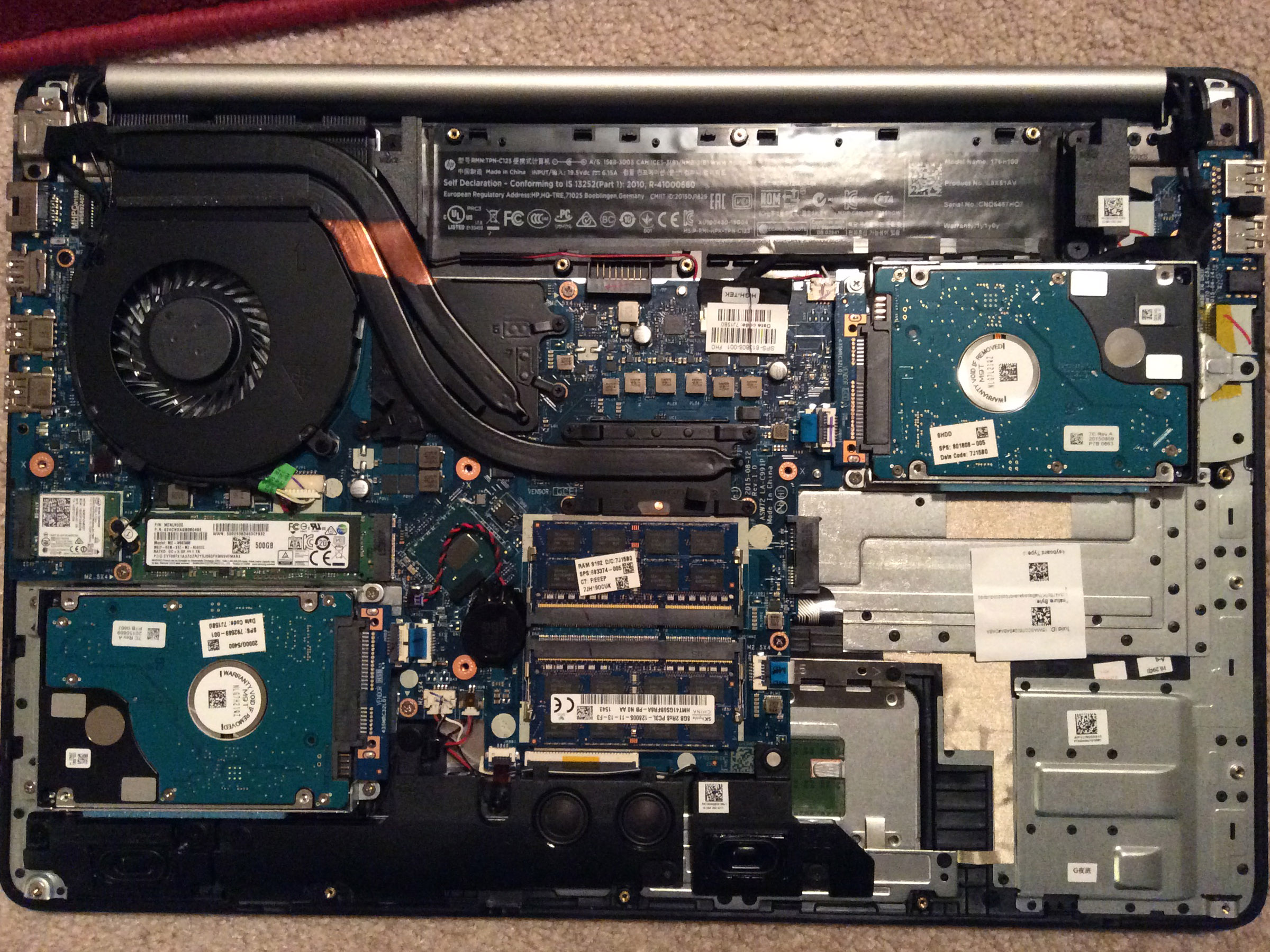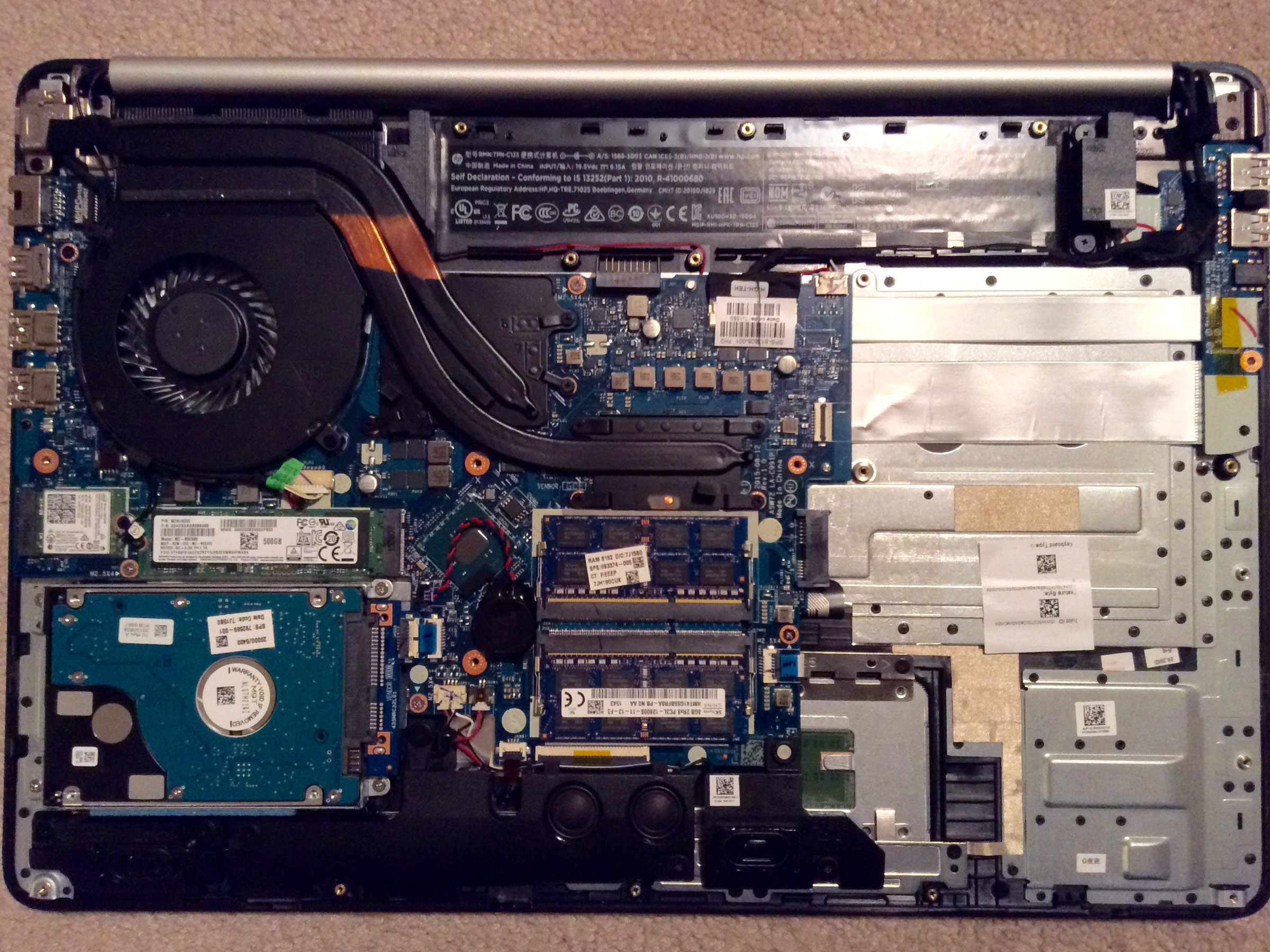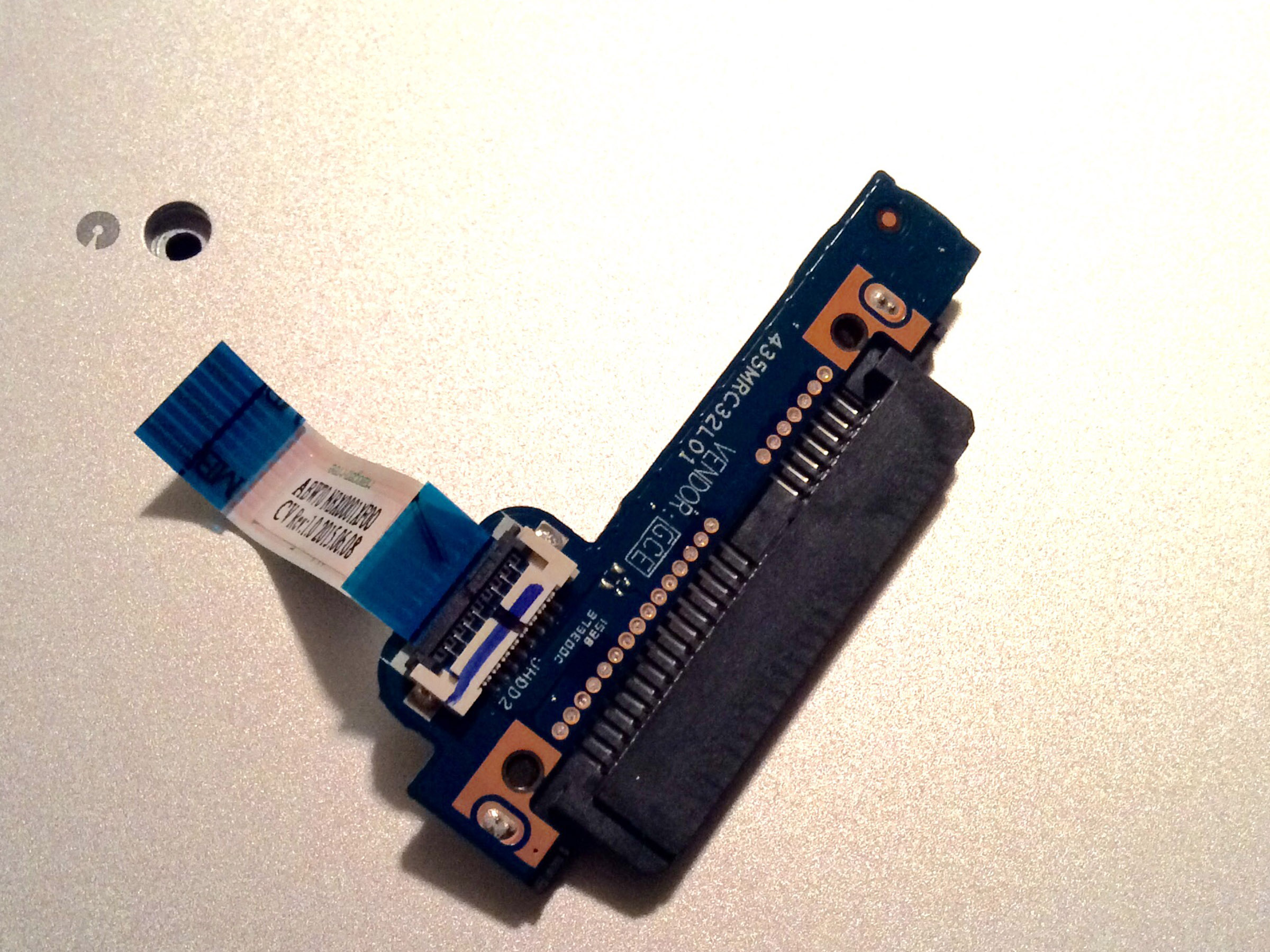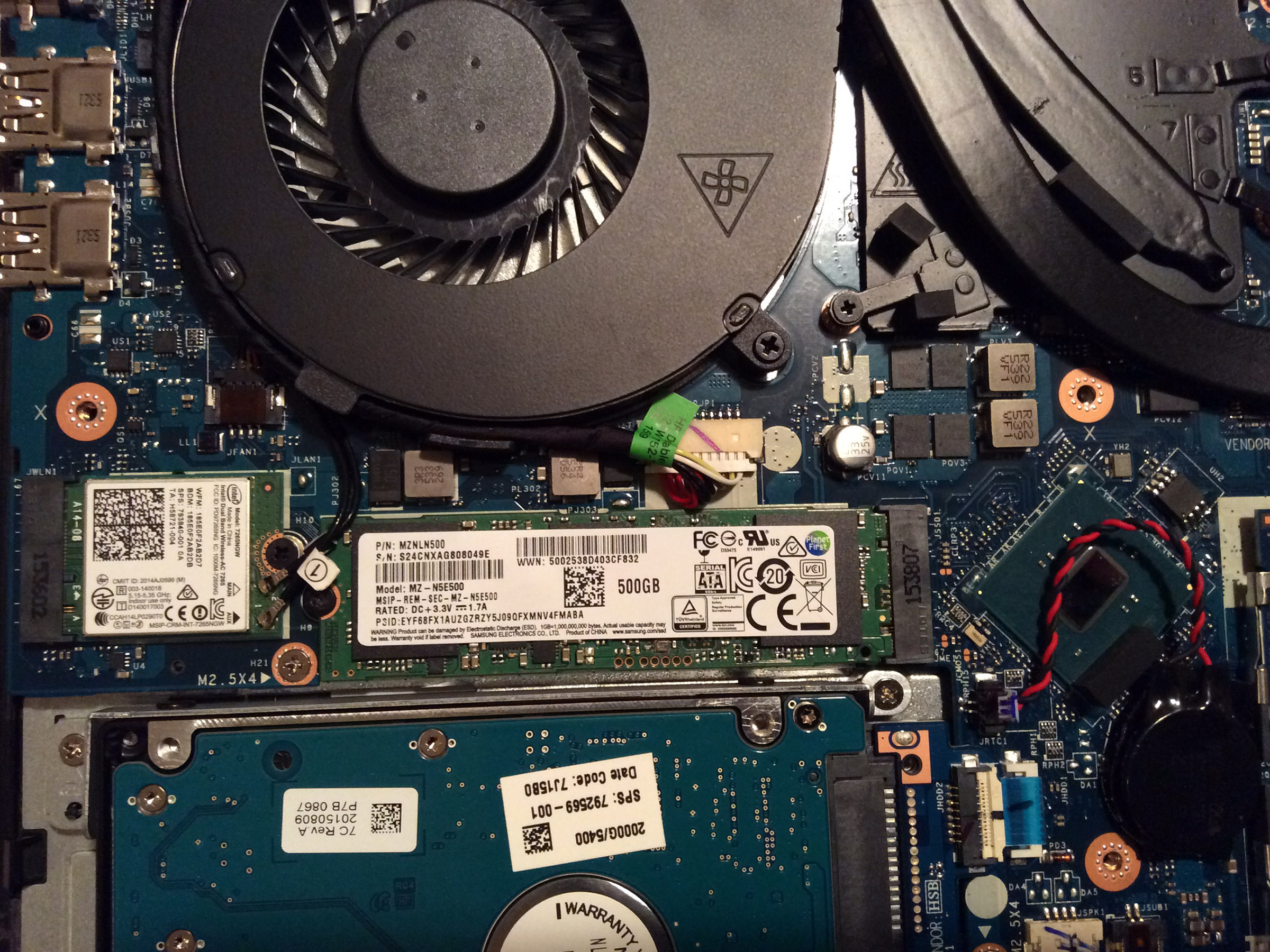-
×InformationNeed Windows 11 help?Check documents on compatibility, FAQs, upgrade information and available fixes.
Windows 11 Support Center. -
-
×InformationNeed Windows 11 help?Check documents on compatibility, FAQs, upgrade information and available fixes.
Windows 11 Support Center. -
- HP Community
- Notebooks
- Notebook Hardware and Upgrade Questions
- Can my HP Envy 17t-n100 support m.2 sata 3 ssd?

Create an account on the HP Community to personalize your profile and ask a question
11-17-2015 01:57 AM
Configurable HP Envy 17t being sold on HP US
Iknow that this may seem to be a double post but the last post I wrote was inintentionally wrote in wrong category by me
Customized HP-Envy 17t touch Laptop with Windows 10 Pro 64, 6th Gen Intel(R) Core(TM) i7-6700HQ Quad Core Processor + NVIDIA GeForce GTX 950M 4GB Discrete Graphics, 8GB DDR3L - 1 DIMM, 17.3-inch diagonal Full HD WLED-backlit IPS Display (1920x1080) Touchscreen, 1TB 5400 rpm Hard Drive + 256GB Flash Solid State Drive, 6-cell 62WHr Lithium-ion Battery, SuperMulti DVD burner, Backlit Keyboard, HP TrueVision HD Webcam with Dual Digital Microphone, Fingerprint Reader, Intel 802.11ac WLAN and Bluetooth(R) [2x2]
1- What does it mean 1TB 5400 rpm Hard Drive + 256GB Flash Solid State Drive, does that mean it is a dual storage drive of two separated HDD and SSD or it is a hybrid drive, and does the operating system with the recovery partition is in the SSD drive, is it a sata ssd or an msata, what type of ssd (Samsung PM851, Evo 850 or else), I had suspects that it is
Configurable HP Envy 17t being sold on HP US
Customized HP-Envy 17t touch Laptop with Windows 10 Pro 64, 6th Gen Intel(R) Core(TM) i7-6700HQ Quad Core Processor + NVIDIA GeForce GTX 950M 4GB Discrete Graphics, 8GB DDR3L - 1 DIMM, 17.3-inch diagonal Full HD WLED-backlit IPS Display (1920x1080) Touchscreen, 1TB 5400 rpm Hard Drive + 256GB Flash Solid State Drive, 6-cell 62WHr Lithium-ion Battery, SuperMulti DVD burner, Backlit Keyboard, HP TrueVision HD Webcam with Dual Digital Microphone, Fingerprint Reader, Intel 802.11ac WLAN and Bluetooth(R) [2x2]
1- What does it mean 1TB 5400 rpm Hard Drive + 256GB Flash Solid State Drive, does that mean it is a dual storage drive of two separated HDD and SSD or it is a hybrid drive, and does the operating system with the recovery partition is in the SSD drive, is it a sata ssd or an msata, what type of ssd (Samsung PM851, Evo 850 or else) , I had suspects that it is Samsung MZNTE256HMHP-000H1 256GB
2- Is memory slots in this laptop is easily reachable and user upgradable
11-17-2015 02:36 PM
Hello
I am intending to purchase the same laptop that you are talking about, I was trying for the last few days for any help because actually I am a user but not a computer expert, I searched through videos and forums and social media asking questions but got not even a reply, not even from HP
I found this laptop in HP US and intend to order with this configuration
Customized HP-Envy 17t touch Laptop with Windows 10 Pro 64, 6th Gen Intel(R) Core(TM) i7-6700HQ Quad Core Processor + NVIDIA GeForce GTX 950M 4GB Discrete Graphics, 8GB DDR3L - 1 DIMM, 17.3-inch diagonal Full HD WLED-backlit IPS Display (1920x1080) Touchscreen, 1TB 5400 rpm Hard Drive + 256GB Flash Solid State Drive, 6-cell 62WHr Lithium-ion Battery, SuperMulti DVD burner, Backlit Keyboard, HP TrueVision HD Webcam with Dual Digital Microphone, Fingerprint Reader, Intel 802.11ac WLAN and Bluetooth(R) [2x2]
I have few questions and I would be very thankful if someone had owned that laptop and can answer my questions
- Did this laptop have two bays for sata hard drives, from the manual mentioned by eprisencc it seems that there is only one bay for sata HDD or SSD but MarkH29 mention that it has two bays for sata HDD or SSD and one bay for msata (the stick one)
- If I order the one with 1tb HDD + 256 Flash Solid State, does the operating system and programs is on the Flash SSD or on the 1tb hard drive
- Does opening for upgrading hard or memory is user easily upgradable or I have to move the whole back cover and so many other parts
- MarkH29 mention that this laptop has two bays for ordinary 2.5 inch HDD or SSD and one drive for msata (the stick one), if that is correct then I can order with 1tb hard drive and use the other bay to install an ordinary 2.5 inch. Solid state drive (actually replace the places) and use the SSD as a primary drive for operating system and programs and use the original 1tb drive for documents, is that possible
Please reply with any help before I can order
11-17-2015 02:40 PM
MarkH29, according to the manual mentioned by eprisencc , there is only one bay for ordinary 2.5 inch drive and one for the msata stick shape ssd, are you sure that there are two bays for ordinary 2.5 inch drives and one bay for msata stick shape SSD, had you open the whole back cover to upgrade drive or it is easly user upgradable with one or two screws
11-17-2015 03:08 PM
I took a quick peek into mine the other day and indeed, there is only 1 (ONE) normal 2.5 bay drive in the model listed on the initial post. There is a PCIe M.2 slot that fits an SSD drive with that form factor. There is no screw on the motherboard, so if anyone does decided to upgrade, be sure to buy a pack of screws (quick google will give you what you need).
So far mine has been phenomenal, but I can already tell that I will want to upgrade to SSD at some point.
11-17-2015 04:02 PM
Many thanks to jamesgravley, I was looking for that answer along time and now you confirm that it has only one bay for the 2.5 inch drive and in such case if I order the 1tb configuration I had to swap the original hard and give it a 2.5 inch SSD instead (cant keep both drives)
Is it hard to get to the original 2.5 inch drive and have to take of too many screws and wires and the whole back cover or it is easly reachable
Thanks again
11-17-2015 04:02 PM
@JohenTech wrote:rmhutchins
Did you find out if it has two bays for 2.5 inch drives or it is one bay for 2.5 inch drive and one bay for the stick shape one, pease help
From what I can tell (having looked at various sources - including the maintenance manual [which is available online - Google HP n100 maintenance manual]), it appears there is only ONE 2.5 bay and ONE SSD bay (for a stick - NOT a 2.5 bay). I am NOT certain, but it appears that way. The only reason I thought there might be two 2.5 bays is because someone on this forum mentioned the need for some extra hardware to put in a hard drive - so, I thought, they might be referring to another 2.5 bay.
11-17-2015 04:08 PM
@JohenTech wrote:Many thanks to jamesgravley, I was looking for that answer along time and now you confirm that it has only one bay for the 2.5 inch drive and in such case if I order the 1tb configuration I had to swap the original hard and give it a 2.5 inch SSD instead (cant keep both drives)
Is it hard to get to the original 2.5 inch drive and have to take of too many screws and wires and the whole back cover or it is easly reachable
Thanks again
Generally, HPs are easy to work on - I've had many over the years, and that is one of the main reasons I purchase HPs. You can download the Maintenance Manual for every HP - it has pictures, tells you which screws to remove and where they are, etc.,. etc. Although, some of the new Envys are not easy to work on; I purchased one, earlier this year, and went to remove the back cover, it was a nightmare! I sent it back. Now, i am purchasing a n100 model; it is scheduled to arrive Dec 4.
11-17-2015 05:34 PM
11-17-2015 09:06 PM
I have the HP Envy 17t-n000. I don't know if it is any different than the n100 model or not.
For my model , there are two HDD bays and one spot for ssd stick. I ordered the 4tb model, which comes with two 2tb hdds installed.
I am attaching some photos. One shows both hdds and the ssd I installed. The next photo shows the empty bay (I removed the hdd for the pic). The third photo is my ssd. The fourth photo is of the required connector (and ribbon cable) in order to use the second bay. Also, you need the hardware to attach the second hdd as well (HP has it).
I originally ordered this machine with the ssd. I was not able to use either of the bays because the connectors did not come with the machine. HP was not able to sell me the connector, only the ribbon cable. It was way too expensive on other sites. I opted to return the SSD version and bought the one with 4tb...connectors well in place.
Here are the pics - Mark