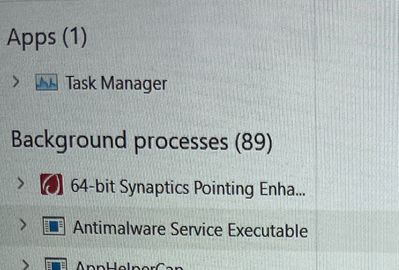-
×InformationNeed Windows 11 help?Check documents on compatibility, FAQs, upgrade information and available fixes.
Windows 11 Support Center. -
-
×InformationNeed Windows 11 help?Check documents on compatibility, FAQs, upgrade information and available fixes.
Windows 11 Support Center. -
- HP Community
- Notebooks
- Notebook Hardware and Upgrade Questions
- Cant permanently turn off Antimalware Executable

Create an account on the HP Community to personalize your profile and ask a question
03-28-2024 12:24 PM
It isn't really clear as to what you are asking.
Can you add a bit more context?
I am a volunteer forum member. If my suggestion helped you solve your issue, help others by marking that post as the accepted solution. Say thanks by clicking on the Yes button next to the "was this reply helpful?"



03-28-2024 02:08 PM
I want to permanently remove “ Antimalware Service Executable” and use a different protection.
it’s my personal computer and I’m the Administrator
I just got the computer. 2 others exactly like it don’t have it on there.
Support gave up after 40 minutes.
It says access denied
When it was turned off it came right back on when the computer was restarted.
Thanks
03-28-2024 02:39 PM - edited 03-29-2024 08:40 AM
What "Support" gave up?
"The Antimalware Service Executable (you may find it listed as MsMpEng.exe in the Task Manager) is a core part of Windows Security. The service helps ensure your PC stays protected against any virus, worms, and other malware by continually scanning files and programs on your PC in the background."
What do you find about that part of the Windows operating system security that makes you want to rid your OS of it?
Is it because it uses so many CPU cycles?
You might find this blog interesting
I am a volunteer forum member. If my suggestion helped you solve your issue, help others by marking that post as the accepted solution. Say thanks by clicking on the Yes button next to the "was this reply helpful?"



04-01-2024 08:43 AM - edited 04-01-2024 08:53 AM
I understood, but wondered why.
I hope the information below helps you succeed in doing exactly what you want to accomplish.
Using the Group Policy Editor is the only way to turn it off permanently.
That won't be possible if the installed OS is a Home version, since Windows Home versions do not allow the user to access the Registry Editor or Group policy editor.
The article at the link below from a third party blog explains how to turn it off permanently.
https://www.windowscentral.com/how-permanently-disable-windows-defender-windows-10
If you install another antimalware software , that will also disable the Antimalware Executable service.
I am a volunteer forum member. If my suggestion helped you solve your issue, help others by marking that post as the accepted solution. Say thanks by clicking on the Yes button next to the "was this reply helpful?"