-
×InformationNeed Windows 11 help?Check documents on compatibility, FAQs, upgrade information and available fixes.
Windows 11 Support Center. -
-
×InformationNeed Windows 11 help?Check documents on compatibility, FAQs, upgrade information and available fixes.
Windows 11 Support Center. -
- HP Community
- Notebooks
- Notebook Hardware and Upgrade Questions
- Compatible HP Docking Station

Create an account on the HP Community to personalize your profile and ask a question
11-12-2025 08:28 AM
Welcome to the HP Support Community! We're here to help you get back up and running.
The HP USB-C Dock G5 (model 5TW10AA) is compatible with the HP 17-c3000 series laptop, provided your device includes a USB-C port that supports DisplayPort and power delivery.
Compatibility Details for HP 17-c3000 Series with G5 Dock
To ensure full functionality with the HP USB-C Dock G5, your HP 17-c3000 series laptop must meet the following:
- USB-C port with DisplayPort Alt Mode: Required for video output to external monitors.
- USB-C Power Delivery support: Enables charging through the dock.
- Windows 11 compatibility: Fully supported by the dock’s drivers and firmware.
If your laptop meets these criteria, the dock will support:
- Up to 3 external displays
- RJ-45 Ethernet
- Multiple USB-A and USB-C ports
- Audio and power passthrough
Recommended Docking Stations
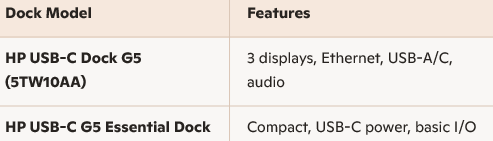
How to Confirm USB-C Compatibility
- Check the left or right edge of your laptop for a USB-C port.
- Look for a DisplayPort icon next to the port (resembles a “D” with a line).
- Refer to your laptop’s specifications page or manual for USB-C capabilities.
If my response helped, please mark it as an Accepted Solution! ✅ It helps others and spreads support. 💙 Also, tapping "Yes" on "Was this reply helpful?" makes a big difference! Thanks! 😊
Take care, and have an amazing day!
Regards,
Hawks_Eye
