-
×InformationNeed Windows 11 help?Check documents on compatibility, FAQs, upgrade information and available fixes.
Windows 11 Support Center. -
-
×InformationNeed Windows 11 help?Check documents on compatibility, FAQs, upgrade information and available fixes.
Windows 11 Support Center. -
- HP Community
- Notebooks
- Notebook Hardware and Upgrade Questions
- Continuous system shutdown

Create an account on the HP Community to personalize your profile and ask a question
02-04-2025 08:21 AM
How did this happen?
|
Can you pass UEFI diagnostics?
Check to see if there is a hardware problem.
Tap the ESC key after powering on. Tap it once a second after you see the LEDs on the keyboard flash. When you see the startup menu, press F2 to run diagnostics and test memory and disk drive.
If a component fails during the UEFI test then Click here to check warranty
Can you boot into windows?
Do you hear the fan working? Feel air coming out the air vents?
If you can get into windows, try running the system file checker.
Try the SFC first and if that gives a message that it cannot fix the problem then try the DISM tool.
Click here for repair instructions.
Thank you for using HP products and posting to the community.
I am a community volunteer and do not work for HP. If you find
this post useful click the Yes button. If I helped solve your
problem please mark this as a solution so others can find it


02-04-2025 08:55 AM
Sfc was able to fix offline corrupt file and wasn't able to repair online corrupt file.
The system was connected to a WiFi and it began to shut down continuously. After taking for repair new ram, flashing and installing new windows was done on it. After connecting to Internet, the same problem began.
Right now it has refused to connect to Internet but still shutdown while restarting and when not in use for few minute
02-04-2025 09:09 AM - edited 02-04-2025 09:10 AM
If you have your original disk drive and have not overwritten any partitions, you should be able to recover your system using the HP Recovery Manager. However, you might recover windows 7 instead of 10.
Select the correct elitebook and look for the recovery manager
You could also do a repair install of window 10 or 11.
Basically you download the latest window 10 (should work for 11), create a USB boot drive, boot up the USB version of Windows, do the install, but select the option that preserves all your data. You will need to know if using Windows Home, Pro or some other version.
Using another system go here and download the windows installation media. Specify the 16gb flash and be sure to check the 'Create installation media (USB)' and uncheck the 'Use the recommended options for this PC'
Insert the USB in to the system you need to repair and turn it on. Press ESC or DEL or F12 so that you can get into the bios and change the boot device. For example, the one with the dark bar highlight.
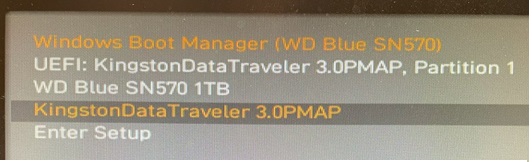 |
After the USB boots up select the language and agree to the fine print, if any.
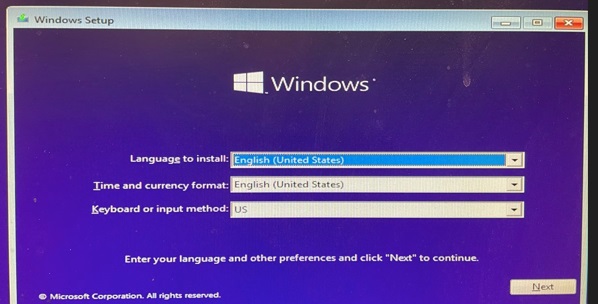 |
Once you agree the option to either install or repair will be shown. Since the repair did not work then chose install.
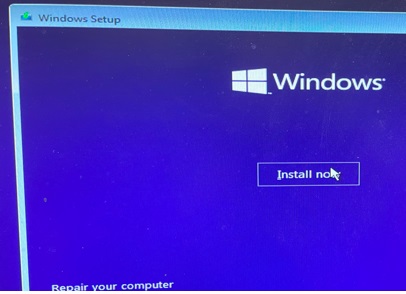 |
You must then pick the OS that was licensed. If there is no option for the correct OS you forgot to uncheck the 'Use the recommended options' earlier.
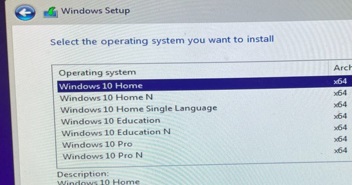 |
The next screen will ask if you want to upgrade and preserve files or do a clean install and lose all your stuff.
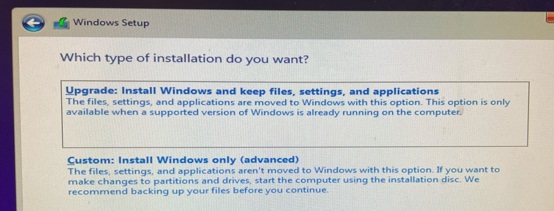 |
Thank you for using HP products and posting to the community.
I am a community volunteer and do not work for HP. If you find
this post useful click the Yes button. If I helped solve your
problem please mark this as a solution so others can find it


