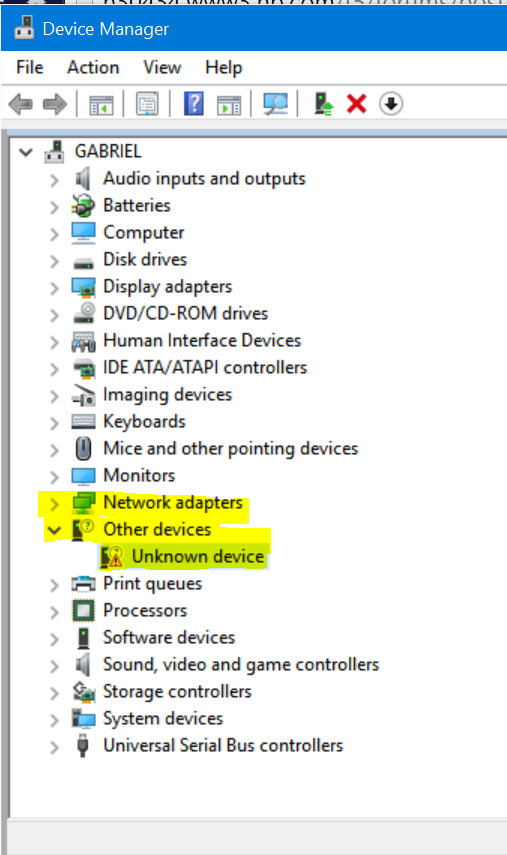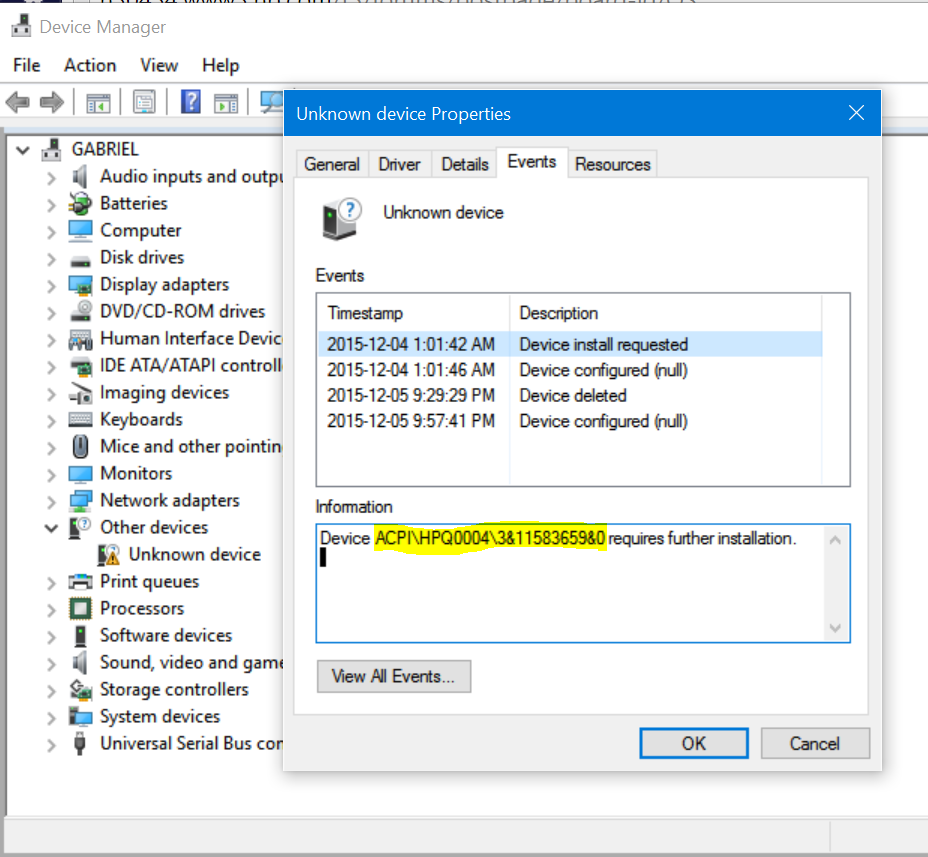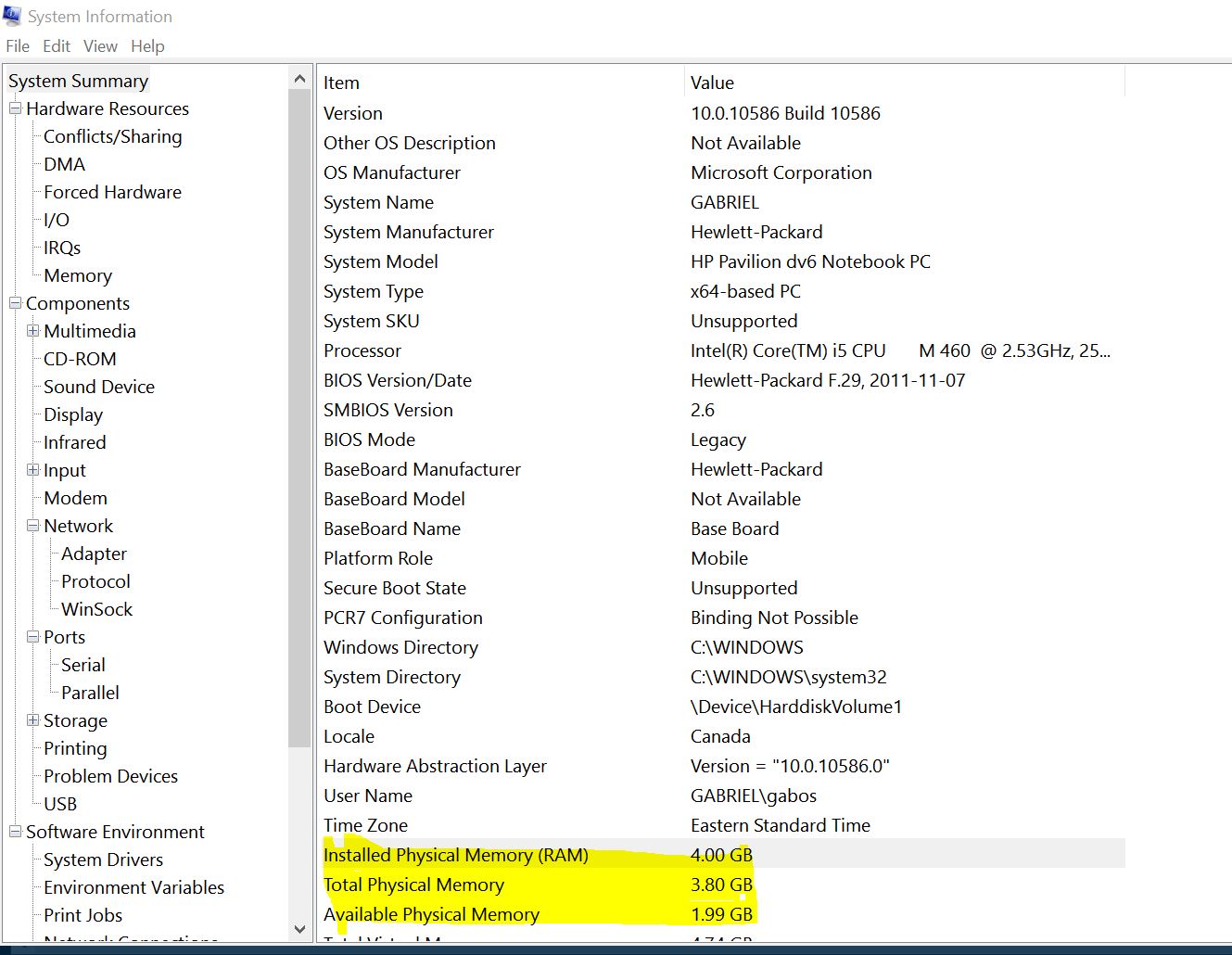-
×InformationNeed Windows 11 help?Check documents on compatibility, FAQs, upgrade information and available fixes.
Windows 11 Support Center. -
-
×InformationNeed Windows 11 help?Check documents on compatibility, FAQs, upgrade information and available fixes.
Windows 11 Support Center. -
- HP Community
- Notebooks
- Notebook Hardware and Upgrade Questions
- Device ACPI\HPQ0004\3&11583659&0 Error message

Create an account on the HP Community to personalize your profile and ask a question
12-06-2015 02:08 PM
I upgraded my HP Pavilion DV6-3114CA with 2 new Crucial 4GB DDR3-1600 SODIMM.
The Device Manager in Windows 10 displays "Unkown Device".
The error message is displayed as follows:
Solved! Go to Solution.
Accepted Solutions
12-08-2015 07:13 AM
You're very welcome.
That is a good question.
I would say...
One of the memory chips is defective
One of the memory slots is not working.
Test each chip singly and test it in each slot alone.
That way you should be able to isolate the problem.
12-06-2015 03:47 PM
12-08-2015 12:13 AM
Hi Paul,
Thanks a lot for your prompt reply. The Device Manager doesn't show the "unknown device" error anymore.
The only question that I have left is, why the RAM Memory is still showing 4GB when I installed 2 x 4GB?
12-08-2015 07:13 AM
You're very welcome.
That is a good question.
I would say...
One of the memory chips is defective
One of the memory slots is not working.
Test each chip singly and test it in each slot alone.
That way you should be able to isolate the problem.
04-14-2017 10:25 PM
I have the same problem on my HP Pavilion dv6 (full name: dv6t-3100 CTO). Identical to the highlighted screen shots. Which driver should I use?
@Paul_Tikkanen wrote:Hi:
You need this driver for that device...
ftp://ftp.hp.com/pub/softpaq/sp64001-64500/sp64144.exe
06-23-2018 03:28 PM
Bravo. Точно този драйвър свърши работа! Благодаря.Една година се чудя как да разбера какъв драйвър трябва за това устройство! От HP би трябвало да има повече информация за кое устройство какъв драйвър трябвал