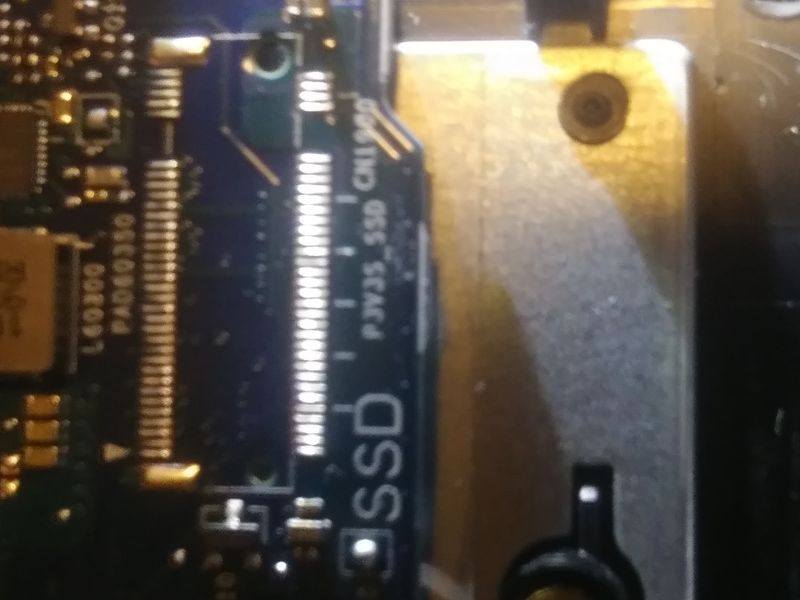-
×InformationNeed Windows 11 help?Check documents on compatibility, FAQs, upgrade information and available fixes.
Windows 11 Support Center. -
-
×InformationNeed Windows 11 help?Check documents on compatibility, FAQs, upgrade information and available fixes.
Windows 11 Support Center. -
- HP Community
- Notebooks
- Notebook Hardware and Upgrade Questions
- Re: Does HP have a program or center for upgrading a laptop ...

Create an account on the HP Community to personalize your profile and ask a question
12-12-2019 03:57 PM
There are two differences this manual belongs to a computer that only holds 12 GB of ram and has a slot for an M2 SSD drive, my model holds 16GB of ram and DOES NOT have a slot for an M2 SSD drive, which is a huge difference if I am going by this manual ( which I did) and pay 70 dollars for SSD M2 stick to discover there is no place to install it..I'm sure you can understand the frustration I'll have to return it and buy an SSD drive instead of the M2, not a problem, what I wanted was a fine definition manual of this computer, I guess it's not going to happen I might return this computer, it's defective or something...maybe it's not and is a new breed of junk designed for the sole purpose of ripping me off..but that's neither here or there.
I told you even HP on the phone got this wrong it's like no one knows what kind of computer this is, critical ram does scans on your computer to see what ram and hard drives match up on your computer system, not even their scan could tell the make of this computer it's like it don't exist, thanks for your time I appreciate you looking into this for me.
12-15-2019 01:36 PM
Maybe you can understand this, this is the motherboard and why I don't get what is going on, also the DIMM connections says ONE STICK I guess this means that this computer will only take one stick of ram because I tried moving the ram that's in it to the other slot and the computer wouldn't start.
The rest is a confusing mess SSD markings with no connection for the SSD M2
- « Previous
- Next »