-
×InformationNeed Windows 11 help?Check documents on compatibility, FAQs, upgrade information and available fixes.
Windows 11 Support Center. -
-
×InformationNeed Windows 11 help?Check documents on compatibility, FAQs, upgrade information and available fixes.
Windows 11 Support Center. -
- HP Community
- Notebooks
- Notebook Hardware and Upgrade Questions
- Re: Does hp Pavilion 17-ab009ur have m2 ssd slot?

Create an account on the HP Community to personalize your profile and ask a question
07-21-2019 09:46 AM
Hi, my laptop has only 1 Tb HDD and I want to upgrade it by adding SSD 250 Gb without touching existing optical drive if it possible.
Does hp Pavilion 17-ab009ur have m2 ssd slot and if this one exists what kind of ssd it compatible with?
Solved! Go to Solution.
Accepted Solutions
07-21-2019 01:58 PM
Yes it has an M.2 slot. Here is the Manual:
Start on p. 40 to open it and inside you see this:
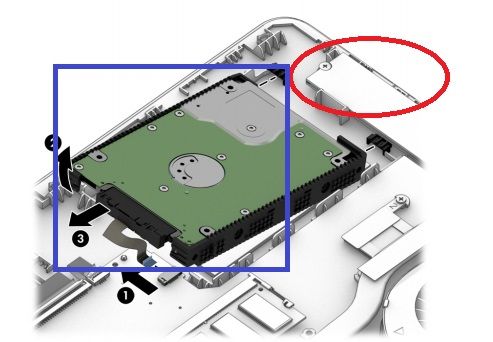
It can take a SATA or PCIe/NVME M.2 SSD 2280 form factor and of those you should absolutely get a PCie/NVME kind such as the Samsung 970 Evo or Evo Plus.
Post back with any more questions and please accept as solution if this is the info you needed.



07-21-2019 01:58 PM
Yes it has an M.2 slot. Here is the Manual:
Start on p. 40 to open it and inside you see this:
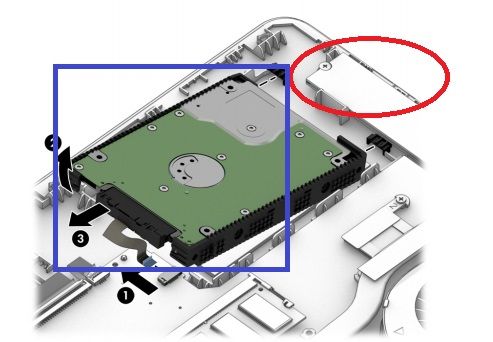
It can take a SATA or PCIe/NVME M.2 SSD 2280 form factor and of those you should absolutely get a PCie/NVME kind such as the Samsung 970 Evo or Evo Plus.
Post back with any more questions and please accept as solution if this is the info you needed.



07-22-2019 03:07 AM - edited 07-22-2019 04:53 AM
Huffer, only two questions.
1. Manual you've sent includes Product description HP Pavilion Notebook PC, models 17-ab301 through 17-ab499. Does my 17-ab009ur match to these models?
2. Is there no chance I'll face the same problem? - https://h30434.www3.hp.com/t5/Notebook-Hardware-and-Upgrade-Questions/samsung-M2-vnand-970-evo-plus-...
07-22-2019 05:32 AM
That's the Manual HP has posted on your Home Page and the specs seem to match your laptop. The issue of SATA only in that post you linked was a different model. The Manual says model with 960M video can accept NVME M.2 SSDs. There is never "no chance" of a problem but all appears good to go in your case.



07-24-2019 12:56 AM - edited 07-24-2019 02:14 AM
I've succesfully installed INTEL 760p Series SSDPEKKW256G8XT 256Gb, M.2 2280, PCI-E x4, NVMe.
I've cloned 5 partitions from HDD to SSD (EFI partition - 260 Mb, Reseved partition -16 Mb, Data partition - Windows -225 Gb, Unused partition - Windows RE tools - 980 Mb, Data partition - RECOVERY - 11.97 Gb).
But I could't find any option in BIOS to choose my SSD as first boot device.
What should I do next?
07-24-2019 07:58 AM - edited 07-24-2019 08:02 AM
Can you do a screenshot?
It might be a good idea to remove the hard drive. Once the system is booting to one source its hard to move it to another and its never a good idea to have two separate bootable drives in the same computer. You can wipe the system files off the hard drive and put it back in so the system can no longer boot from it.
Try tapping esc as you power up and see if you get a menu. F9 should be a bootlist. The BIOS (F10) also has a boot order setting. I gather you are not seeing the SSD in there?
This may be of some help:
https://support.hp.com/us-en/document/c04784866
Telling you to temporarily turn off secure boot.



