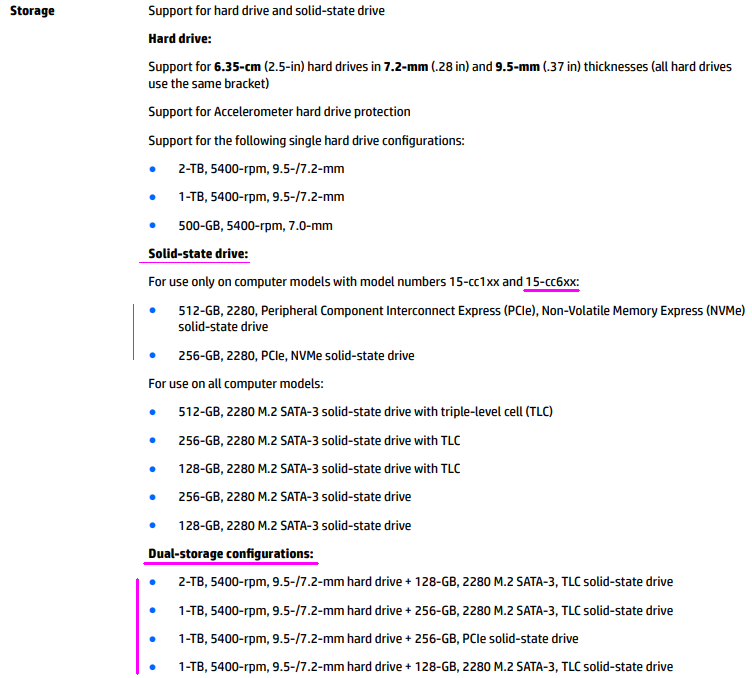-
×InformationNeed Windows 11 help?Check documents on compatibility, FAQs, upgrade information and available fixes.
Windows 11 Support Center. -
-
×InformationNeed Windows 11 help?Check documents on compatibility, FAQs, upgrade information and available fixes.
Windows 11 Support Center. -
- HP Community
- Notebooks
- Notebook Hardware and Upgrade Questions
- Re: Dual Storage Configuration for hp pavilion 15-cc610ms

Create an account on the HP Community to personalize your profile and ask a question
07-23-2022 09:13 AM
Hello, I have a hp pavilion 15-cc610ms laptop. I want to know if I can use this dual Storage Configuration
1TB HDD (that came with the laptop)+500 GB SATA M.2 SSD (that I purchased). The manual doesn't list this dual Storage Configuration but want to check if the laptop would take it. Please advise.
Solved! Go to Solution.
Accepted Solutions
07-23-2022 10:48 AM
Yes, that is correct.
I cannot give you a 100% ironclad guarantee that it will work, but I see no reason why a 500 GB - 2 TB M.2 SATA SSD would not work along with a 1 TB or 2 TB 2.5" drive.
HP probably figured that offering 1 TB or 2 TB 2.5" drives along with a M.2 SSD up to 256 GB was all most folks would need or want.
07-23-2022 09:24 AM
Hello @Mugunthan16
It has dual storage, see Maintenance and Service Guide
Page 2 Chapter 1 Product description
07-23-2022 09:46 AM
Thanks. I know it takes dual Storage but my question is can I combine 1TB HDD with a 500 GB SSD? This combination is not listed in the manual but I want to know if the system will take this combination. Thanks.
07-23-2022 09:48 AM - edited 07-23-2022 09:52 AM
Hi, @Mugunthan16
The manual is incorrect about one thing...NVMe SSD's are not supported in the 15-cc600 model series.
NVMe SSD's are only supported in the 15-cc1xx model series.
Only SATA M.2 SSD's are supported, so you should be fine with a SATA M.2 SSD.
Don't change your mind based on the info in the manual and buy a NVMe SSD instead.
There is one other thing you should be aware of.
When notebooks come configured with dual storage, there is no operating system on the 2.5" hard drive.
When you have an operating system on the hard drive and you have an operating system on the M.2 SATA SSD, it often confuses the notebook's Windows boot manager, and it will always want to boot from the 2.5" drive first and not the SSD.
If you run into that issue the easiest thing to do is to temporarily disconnect the 2.5" drive so that the boot manager switches to the M.2 SSD and boots from that.
After you test that the notebook boots and runs fine from the SSD, you can reconnect the2.5" drive.
I do recommend that after you have things set up the way you want, that you format the 2.5" drive and use it for storage only.
The drive capacities listed in the manual are what HP offered in the model series and are not usually the maximum capacity supported.
07-23-2022 09:52 AM
The service manual did not tell the truth... 😥
The old hand @Paul_Tikkanen has again reached into deep knowledge box, thank you very much !
07-23-2022 09:56 AM
Thank you! The laptop manual lists the dual Storage Configurations right? I don't see the configuration of 1TB HDD + 500 GB SSD listed. Can I use a a 500 GB SSD with a 1TB HDD? That is what I am trying to understand. Thanks.
07-23-2022 09:58 AM
You're very welcome.
As I wrote above, the drive capacities listed in the manual are what HP offered in the model series and are not usually the maximum capacity supported.
I don't see any reason why a 500 GB SATA M.2 SSD would not work.
07-23-2022 10:48 AM
Yes, that is correct.
I cannot give you a 100% ironclad guarantee that it will work, but I see no reason why a 500 GB - 2 TB M.2 SATA SSD would not work along with a 1 TB or 2 TB 2.5" drive.
HP probably figured that offering 1 TB or 2 TB 2.5" drives along with a M.2 SSD up to 256 GB was all most folks would need or want.