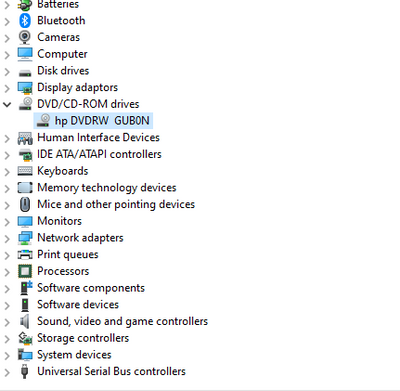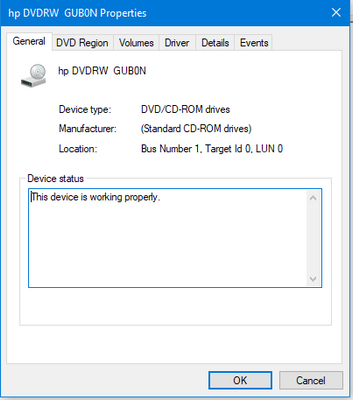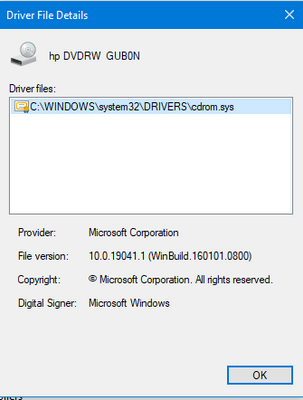-
×InformationNeed Windows 11 help?Check documents on compatibility, FAQs, upgrade information and available fixes.
Windows 11 Support Center. -
-
×InformationNeed Windows 11 help?Check documents on compatibility, FAQs, upgrade information and available fixes.
Windows 11 Support Center. -
- HP Community
- Notebooks
- Notebook Hardware and Upgrade Questions
- Error in burning DVD in windows 10

Create an account on the HP Community to personalize your profile and ask a question
12-14-2020 04:44 AM
whenever I try to write the DVD it gives me error that update to latest firmware (all drivers are already updated to latest versions). but I don't have any problems to read the disc. Even if I try to burn as option 1, it gives error as formatting disc can not be completed by windows. please give the solution
12-14-2020 09:53 AM - edited 12-14-2020 09:53 AM
Burning and/or formatting a DVD is done in the application you are using to write to the DVD. HP does not write such apps, so you are either using something provided by Microsoft, or a third-party application.
You would have to contact the support forum for the application you are using as we have no way to debug issues with non-HP applications.
I am a volunteer and I do not work for, nor represent, HP

12-15-2020 04:19 AM
I have posted in the HP forum because it is asking that "the disc wasn't burned successfully. make sure that you have the latest firmware for your CD or DVD burner installed, then try again later. I did not even get any solution even in Microsoft community. please help
12-15-2020 09:39 AM
HP does not routinely update firmware for CD/DVD devices because that is written by the device manufacturer, not HP.
So, there is nothing you can download from HP.
That message you got is the standard useless stuff that Windows displays when devices fail.
I am a volunteer and I do not work for, nor represent, HP