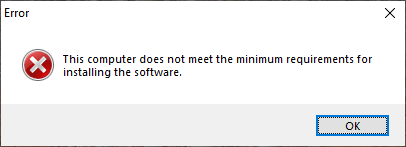-
×InformationNeed Windows 11 help?Check documents on compatibility, FAQs, upgrade information and available fixes.
Windows 11 Support Center. -
-
×InformationNeed Windows 11 help?Check documents on compatibility, FAQs, upgrade information and available fixes.
Windows 11 Support Center. -
- HP Community
- Notebooks
- Notebook Hardware and Upgrade Questions
- Re: Error while downgrading Intel management Engine Interfac...

Create an account on the HP Community to personalize your profile and ask a question
10-20-2020 08:01 AM - edited 10-20-2020 08:03 AM
Hello, due to some sleep issue I'm downgrading the intel management engine interface driver chipset as suggested by HP troubleshooting guidelines site and the setup also downloaded from the link(http://ftp.hp.com/pub/softpaq/sp66001-66500/sp66228.exe) given in the site. My version of driver is 11 and I want to downgrade it to 9.5 as it was told that this version works in most PCs, and I'm getting this error "This computer does not meet the minimum requirements for installing the software".
Please help me downgrade the driver.
My laptop specs:
HP Pavilion Laptop 15-cc1xx
Windows 10 Home 64 bit
8GB Ram
Intel i5-8250U
10-23-2020 06:55 AM
Welcome to the HP Support Community!
I assure you I will try my best to get this sorted.
In order that I may provide you with an accurate solution, I will need a few more details and I would appreciate if you could, perhaps elaborate on your concern.
- What is the product number of your computer?
- What is the exact issue you are facing?
- Why do you want to downgrade the Intel Management Engine and share the article which suggested to downgrade it?
- Have you performed any troubleshooting steps before posting?
Look forward to hearing from you and you have a great day!
Take care.
Cheers!
The_Fossette
I am an HP Employee
10-23-2020 07:33 AM - edited 10-23-2020 07:55 AM
Hello, actually I've done a lot of trouble shooting steps I'm fed up with the issue I'm facing. I've posted my query in both hp and microsoft community and I still don't get and solution
This is the discussion please go through because a lot of things are there to explain
I'm even trying to downgrade my bios to F.33 from F.34 even that was unsuccessful. The setup shows the pc not compatible. If possible can you please provide the correct bios setup I guess that's what my actual problem is.
My product number - 2SS24UA
LAPTOP name- HP PAVILION LAPTOP 15-cc152od
Serial number 5CD739142N
10-24-2020 04:04 AM
Thank you for the information.
Follow the below steps and check if it helps.
Press ‘Win + I’ shortcut keys to open Windows Settings app.
Click on ‘Update & Security’, then go to the ‘Troubleshoot’ section from the left-side menu.
Scroll downwards a bit and click on the ‘Power’ option.
Click on ‘Run the Troubleshooter’. It will start detecting the problems and if it founds, go ahead fixing it.
If you continue facing the issue, then follow the below steps.
On your keyboard, press ‘Windows key + R’ and type ‘Powercfg.cpl’ in it.
Hit the ‘Enter’ key to open power options in the control panel.
From the left-hand side, click on ‘Choose what the power buttons do’.
Then, click on the link ‘Change settings that are currently unavailable’.
From the bottom given power button options, uncheck the ‘Turn on fast startup’ option.
Click on ‘Save changes’ button.
If the issue persists, follow the below steps.
Go to the ‘Start’ menu and type ‘Control panel’ then hit the ‘Enter’ key.
From the top-right filter, choose ‘Large icons’ and navigate to the ‘Power Options’,
Click and open the ‘Power options’.
Select the power plan according to your requirement and click on ‘Change plan settings’.
Click on ‘Change advanced power settings’.
In the power options windows, click on the button ‘Restore plan defaults’.
Click on ‘Apply’ and then ‘OK’ button.
Let me know how it goes and you have a great day!
If you wish to show appreciation for my efforts, mark my post as Accept as Solution. Your feedback counts!
Cheers!
Stay Home – Stay Safe
The_Fossette
I am an HP Employee
10-24-2020 04:45 AM
It did not work nothing works I've even done a factory reset using hp cloud recovery tool and also did a clean install via USB using the Microsoft official win 10 site. Issue still persists this all started after a bios update to F.34. In F.33 I had no issues. when I tried to run the setup of F.33 it's not installing it is showing update not compatible with this device.
10-25-2020 02:01 AM
I recommend you contact to further diagnose the issue.
Here is how you can get in touch with support.
1)Click on this link – www.hp.com/contacthp/
2)Select the product type.
3)Enter the serial number of your device or select let HP detect your product option.
4)Select the country from the drop-down.
5)You should see the HP phone support number or Chat option listed.
If you wish to show appreciation for my efforts, mark my post as Accept as Solution. Your feedback counts!
Cheers!
Stay Home – Stay Safe
The_Fossette
I am an HP Employee
10-25-2020 09:24 AM
As the warranty period of my laptop has expired I've to go to service center for this. I told you that this started after a BIOS update and I have previous version of BIOS setup but it fails even with USB, please tell me why is this happening I've done exactly according to steps given by HP guidelines to recover BIOS. Does HP restrict downgrading BIOS?
10-26-2020 12:17 PM
The computer needs to be checked at the service center to understand why exactly it is doing so. As far as downgrading the BIOS, HP doesn't restrict downgrading the BIOS, however, if there is a security update in the BIOS then you will not be able to downgrade from that BIOS version. This is to protect the computer.
I hope that answers your question.
Cheers!
The_Fossette
I am an HP Employee
10-29-2020 01:00 AM - edited 10-29-2020 01:02 AM
I went to the service center they told me to change the whole motherboard (without any guarantee of solving the issue) but this is clear cut a software issue if not then why should this happen only after bios update and not before.
Why should I pay for the motherboard if your company has not tested and released a stable version of bios for this model.
I want to speak to the bios team please tell me how can i write to them.