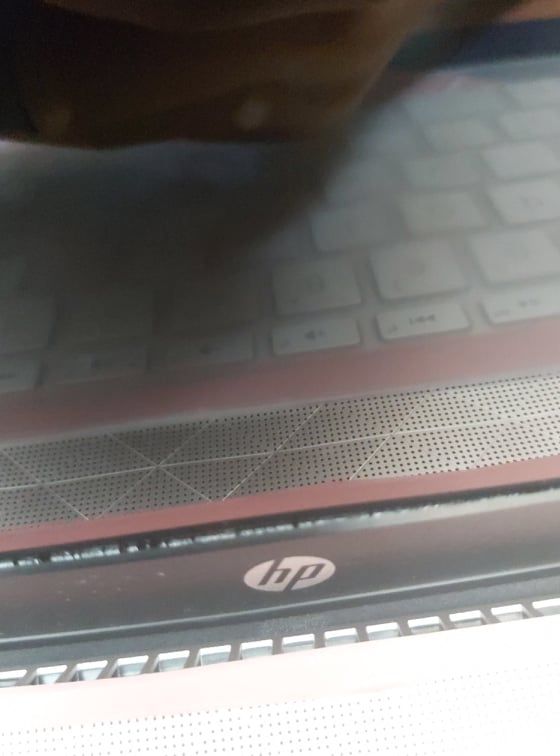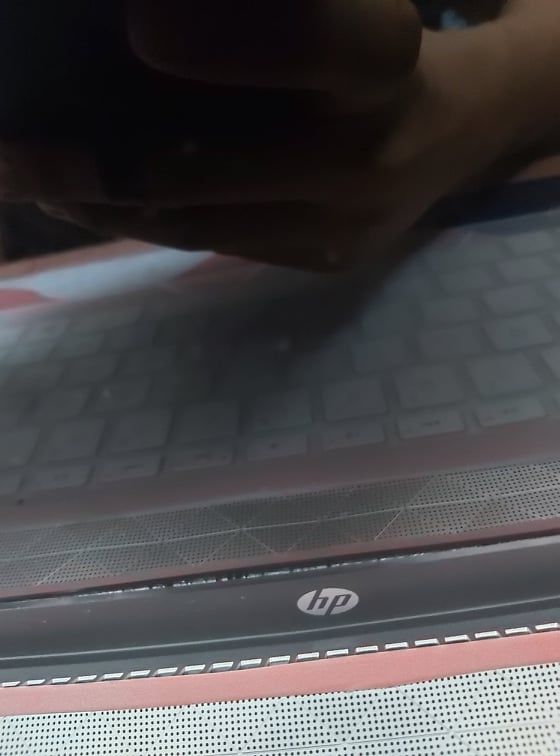-
×InformationNeed Windows 11 help?Check documents on compatibility, FAQs, upgrade information and available fixes.
Windows 11 Support Center. -
-
×InformationNeed Windows 11 help?Check documents on compatibility, FAQs, upgrade information and available fixes.
Windows 11 Support Center. -
- HP Community
- Notebooks
- Notebook Hardware and Upgrade Questions
- Re: Gap in the screen and casing

Create an account on the HP Community to personalize your profile and ask a question
10-12-2020 07:59 PM
We recently bought this notebook but then few weeks later i started seeing this gap in the screen and its casing. I noticed there is some glue or adhesive in it. Im worried that the gap gets bigger. is this something to be alarmed about? should we take this in HP stores for a check - up?
Solved! Go to Solution.
Accepted Solutions
10-18-2020 10:55 AM
The computer needs to be checked physically to determine the exact issue. I recommend you contact support and they will assist you in this regard.
If you wish to show appreciation for my efforts, mark my post as Accept as Solution. Your feedback counts!
Cheers!
Stay Home – Stay Safe
The_Fossette
I am an HP Employee
10-15-2020 07:57 AM
Thank you for posting on the HP Support Community.
Don't worry as I'll be glad to help, however, to provide an accurate resolution, I need a few more details:
- Could you please share the picture of the screen casing?
- Are you able to use the computer in this condition?
Keep me posted for further assistance.
ECHO_LAKE
I am an HP Employee
10-16-2020 05:19 PM
Thank you for posting back.
As we have limited support boundaries in the support community as of now. I would request you to reach out to our Support and our Support Engineers should be able to check the available service options in order to diagnose the computer physically. HP Support can be reached by clicking on the following link: www.hp.com/contacthp/
Please feel free to contact us here anytime you need any further assistance. Please click “Accept as Solution” if you feel my post solved your issue, it will help others find the solution.
ECHO_LAKE
I am an HP Employee
10-18-2020 10:55 AM
The computer needs to be checked physically to determine the exact issue. I recommend you contact support and they will assist you in this regard.
If you wish to show appreciation for my efforts, mark my post as Accept as Solution. Your feedback counts!
Cheers!
Stay Home – Stay Safe
The_Fossette
I am an HP Employee
10-20-2020 06:04 PM
i have brought it to the HP support in our place and they just said that nothing can be done and just leave it the way it is. Because it's just an adhesive tape holding the screen and casing. They said that if we open it up it would make the gap bigger and i find that weird because they cant find any solutions to fix it. should I just believe them though?
10-21-2020 05:21 PM
Thank you for posting back.
As we have limited support boundaries in the support community as of now.
I would request you to reach out to our Support and our Support Engineers should be able to check the available service options in order to diagnose the computer physically. HP Support can be reached by clicking on the following link: www.hp.com/contacthp/
Please feel free to contact us here anytime you need any further assistance. Please click “Accept as Solution” if you feel my post solved your issue, it will help others find the solution.
ECHO_LAKE
I am an HP Employee