-
×InformationNeed Windows 11 help?Check documents on compatibility, FAQs, upgrade information and available fixes.
Windows 11 Support Center. -
-
×InformationNeed Windows 11 help?Check documents on compatibility, FAQs, upgrade information and available fixes.
Windows 11 Support Center. -
- HP Community
- Notebooks
- Notebook Hardware and Upgrade Questions
- Re: HDD SHORT DST: FAILED

Create an account on the HP Community to personalize your profile and ask a question
02-07-2019 04:53 AM
So it failed.
Want to determine if I can do this or if need professional help. 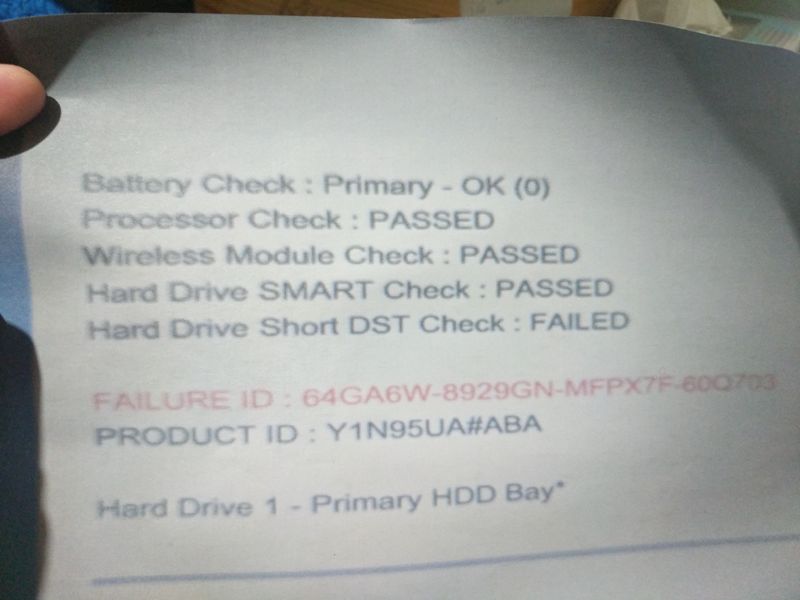
Solved! Go to Solution.
Accepted Solutions
02-07-2019 05:39 AM - edited 02-07-2019 05:42 AM
That indicates the hard drive is failing and needs to be replaced. If the PC still seems to work, then stop using it immediately. Purchase a new hard drive and replace the drive. You might be lucky enough to clone the old drive to the new and get a working system again. If you purchase a new WD or Seagate drive the manufacturer has cloning software on their sites. Use a different PC to download the software and make a bootable cloning disk, so you can clone the old drive without loading any programs, such as Windows, from the old drive. If you need help/guidance on this come back for that. Since this is a laptop, I assume you might need help/advise for this.
If Windows does not load and/or the PC does not work, do not bother with cloning and just replace the hard drive and reinstall Windows from install media.
I'm not an HP employee.
Did this message answer your question? Please indicate below as an Accepted Solution!
Did you find this message useful? Click on the "Was this reply helpful" Yes button.
02-07-2019 05:39 AM - edited 02-07-2019 05:42 AM
That indicates the hard drive is failing and needs to be replaced. If the PC still seems to work, then stop using it immediately. Purchase a new hard drive and replace the drive. You might be lucky enough to clone the old drive to the new and get a working system again. If you purchase a new WD or Seagate drive the manufacturer has cloning software on their sites. Use a different PC to download the software and make a bootable cloning disk, so you can clone the old drive without loading any programs, such as Windows, from the old drive. If you need help/guidance on this come back for that. Since this is a laptop, I assume you might need help/advise for this.
If Windows does not load and/or the PC does not work, do not bother with cloning and just replace the hard drive and reinstall Windows from install media.
I'm not an HP employee.
Did this message answer your question? Please indicate below as an Accepted Solution!
Did you find this message useful? Click on the "Was this reply helpful" Yes button.
02-07-2019 02:10 PM
I've been operating this computer for four years with the same error. I cannot afford a new hard drive and guess I will just wait until it crashes. Interesting that everyone says I need to replace the hard drive ASAP when I have been operating just fine, with this error message, for at least four years.
02-07-2019 02:21 PM
Well @Summernole1 you are just lucky. It will fail at the worst time. You should be doing backups in preparation for the inevitable.
I'm not an HP employee.
Did this message answer your question? Please indicate below as an Accepted Solution!
Did you find this message useful? Click on the "Was this reply helpful" Yes button.
02-07-2019 02:36 PM
Thank you so much for all the attention to this question "TheOldMan". I do daily backups with Mozy Home and have had to use them in the past. One more question from this "greenhorn". When you say I need to replace my hard drive are you saying I need to totally replace my Compaq Presario Modum? It is old but money is tight.
02-07-2019 04:13 PM
I am sorry - I do not understand what the hard drive has to do with the modem. I think you need to explain
I'm not an HP employee.
Did this message answer your question? Please indicate below as an Accepted Solution!
Did you find this message useful? Click on the "Was this reply helpful" Yes button.
02-08-2019 05:31 AM
Okay, so doesn't the hard drive go inside the CPU (modum) on my desktop computer? Forgive my ignorance. I'm just trying to figure out if I need to buy a new CPU or if the hard drive can be replaced inside my Compaq Presario.
02-08-2019 07:54 AM
I see there is a problem in using terms. The hard drive is inside the case of the desktop, as also is the CPU and the graphics card. Many people do refer to the PC and its insides as the CPU, but the CPU is a piece of hardware and not the entire computer.
The modem is outside the case and usually provided by the ISP (internet service provider) where it is connected to the internet, usually either cable or telephone line.
This task is rather easy to accomplish, but I think it might be better to enlist the help of a friend in this endeavor or take it to a tech shop, IMHO.
I'm not an HP employee.
Did this message answer your question? Please indicate below as an Accepted Solution!
Did you find this message useful? Click on the "Was this reply helpful" Yes button.
