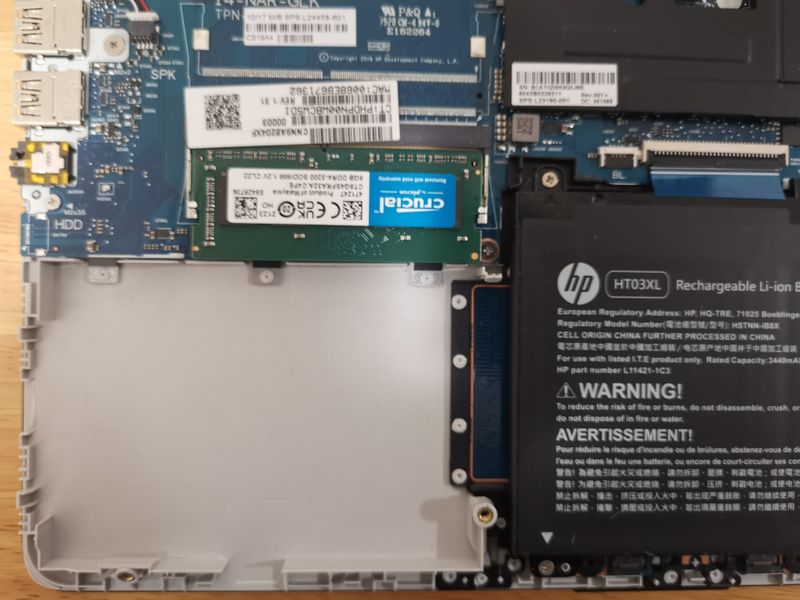-
×InformationNeed Windows 11 help?Check documents on compatibility, FAQs, upgrade information and available fixes.
Windows 11 Support Center. -
-
×InformationNeed Windows 11 help?Check documents on compatibility, FAQs, upgrade information and available fixes.
Windows 11 Support Center. -
- HP Community
- Notebooks
- Notebook Hardware and Upgrade Questions
- HP 14S-df0010TU eMMC upgrade

Create an account on the HP Community to personalize your profile and ask a question
08-17-2021 06:06 AM
Hello HP Community,
I bought HP 14S-df0010TU 4GB/64GB eMMC laptop 1 year ago. I switched laptop from Windows S mode to full Windows 10.
Upon installing Windows updates, there isn't much hard drive space left. I read that eMMC are non-upgradable.
I opened my laptop and found space for installing 2.5 SSD. Since, eMMC are non-upgradable, I'm wondering if I could add a additional hard drive in the space provided? I couldn't find a connector on the board either? I would like some more space as it is very inconvenient at the moment. Any help is appreciated.
Solved! Go to Solution.
Accepted Solutions
08-17-2021 07:10 AM
Hi:
Unfortunately, all of the drive ports are disabled.
You can only use the eMMC drive, unless you were to replace the motherboard with one listed in the service manual that comes with a 2.5" drive port and a M.2 slot.
You would also need to buy the fan and heatsink for that motherboard, as your notebook doesn't have a fan since it has the low power Celeron processor.
It would be very expensive to do that if you could even find the part., and you would need to make sure you buy a system board that has the Windows product key in the BIOS.
Such a motherboard probably would cost more than you originally paid for the notebook.
08-17-2021 07:10 AM
Hi:
Unfortunately, all of the drive ports are disabled.
You can only use the eMMC drive, unless you were to replace the motherboard with one listed in the service manual that comes with a 2.5" drive port and a M.2 slot.
You would also need to buy the fan and heatsink for that motherboard, as your notebook doesn't have a fan since it has the low power Celeron processor.
It would be very expensive to do that if you could even find the part., and you would need to make sure you buy a system board that has the Windows product key in the BIOS.
Such a motherboard probably would cost more than you originally paid for the notebook.