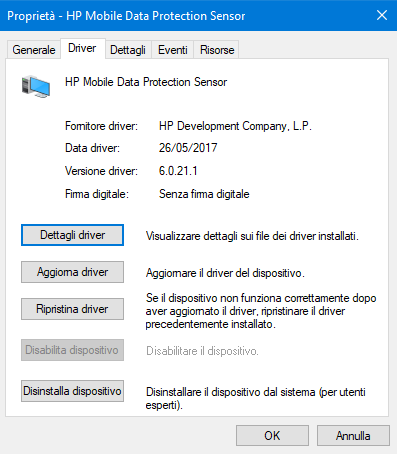-
×InformationNeed Windows 11 help?Check documents on compatibility, FAQs, upgrade information and available fixes.
Windows 11 Support Center. -
-
×InformationNeed Windows 11 help?Check documents on compatibility, FAQs, upgrade information and available fixes.
Windows 11 Support Center. -
- HP Community
- Notebooks
- Notebook Hardware and Upgrade Questions
- HP Development Company, L.P. - System - 5/26/2017 12:00:00 A...

Create an account on the HP Community to personalize your profile and ask a question
09-06-2017 08:19 AM
Ok, today is 09/06/2017 ... I think there's no answer for this problem yet. I understand that it should be a Windows problem. Have you confirmed that it is not a HP responsability? because the driver is yours, or not? Have you told to Microsoft about it?
Thanks
09-06-2017 02:29 PM
In the Windows Update page when clicking on the update history link, it shows the failed update in this error message as a driver update. Went to the Microsoft Update Catalog page at: https://www.catalog.update.microsoft.com/Home.aspx typed in the version # 6.0.21.1 shown in error message and it found a driver update for hp computers shown as a HP Mobile Data Protection Sensor update. Not sure but suspect it may have something to do with the HP Driveguard software. The odd thing is the update history shows a HP Mobile Data Protection Sensor update as being succesfully installed a couple of weeks ago.
09-07-2017 02:08 AM
Hello guys..as of today sept 07 2017 still getting same error. Is this for HP or Microsoft problem? Hope their doing something abouth this issue. If anyone have any solution please let us know so we can help one another.
09-07-2017 05:31 AM
09-07-2017 10:20 AM - edited 09-07-2017 10:26 AM
I want to clarify what's happening here.
HP pushed a driver without digital signature, and that means Windows is not going to accept and install that driver.
If you're tired of pop-ups or notification, or because this update is blocking others, then you can install it by manually downloading it from the Microsoft update center and by disabling the Digital Signature verification.
You can do this using the Advanced Boot menu (Shift + Click on restart). Just google it.
You can see I've updated to 6.0.21.1 without digital signature.
09-07-2017 10:35 AM
Yesterday, I subscribed to the HP Smart Friend service and had an HP tech take remote control of my system. They checked everything out and said that my system was up to date with the latest updates. Also said that the problem was Microsoft's update data base was incorrect and was improperly indenifying an update that did not apply or did not exist. A Microsoft level 2 tech is supposed to call me back this afternoon and check things out. The day before a Microsoft level 1 tech said they had received numerous calls with the same issue, all from HP owners, regarding the same update with the same error message. Using the HP Support Assistant to check for updates which should identifiy any HP driver updates available on my system, there was nothing new available.
09-07-2017 10:41 AM
The thing is this driver can't even be downloaded from the HP website, which I don't understand why. Also the purpose of this piece of software is still unknown to me.
Checking the .inf file you can find:
; ACCELEROMETER.INF file ; ; Installs the HP ACCELEROMETER driver
Accelerometer for what? It is normally used for mechanical hard drive, and to to establish (using diagnostic tools) if a problem was caused by a crash/drop of the PC. Nonsense if it got only an SSD. You can remove the driver.