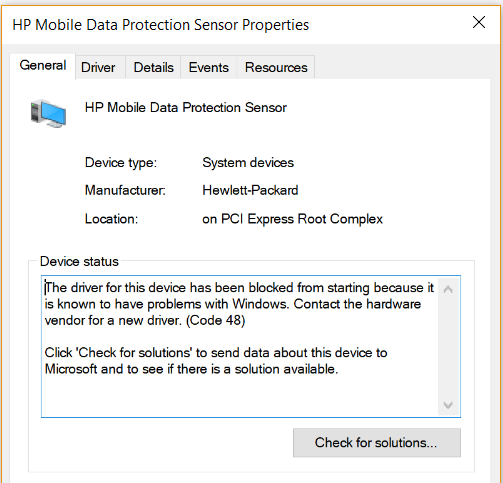-
×InformationNeed Windows 11 help?Check documents on compatibility, FAQs, upgrade information and available fixes.
Windows 11 Support Center. -
-
×InformationNeed Windows 11 help?Check documents on compatibility, FAQs, upgrade information and available fixes.
Windows 11 Support Center. -
- HP Community
- Notebooks
- Notebook Hardware and Upgrade Questions
- HP Development Company, L.P. - System - 5/26/2017 12:00:00 A...

Create an account on the HP Community to personalize your profile and ask a question
09-07-2017 12:47 PM
I did some more looking..... my driver is still on 6.0.9.1. Is there a way to delete it, or disable it since I also have SSD, this is old technolege and is not needed? I did try to update from this screen also, it also said everything is up to date.
09-08-2017 02:23 AM
Let's break your reply down a bit.
HP released a driver without a digital signature. Can't see a good reason for that unless applying the signature somehow breaks the driver installation.
You say about manually installing it. All I get in the stupid Windows 10 "Action Centre" is the text in the subject. No indication of what driver is failing to install. In fact, no indication that it is a driver. Just HP's name and a date and a version followed by an error number. Googling the error number gets this thread and a bunch of others relating to various different installation failures, mainly printer driver installation failure. I don't have an HP printer, or any of the others listed in the Google search results.
Now, manually installing it requires downloading it... again, what am I downloading and from where? Where does it tell me what it is downloading and from where should I get it?
You say about the advanced boot menu. I've been running Windows 10 on this laptop for 18 months now, and I only found out about that menu about a month ago. It's difficult Googling for something that you don't know exists.
So, whatis the driver and where can I download it?
09-08-2017 03:25 AM
@MrSnert
I understand that these piece of information are not quite simple to find over the net if you've never heard about them.
Well, as you said, we will break my answer point by point.
Microsoft built the Windows OS with a certain amount of security in mind. Drivers are low level pieces of software which communicate directly with hardware and other low level applications. Certain drivers apply to the OS kernel, which is the core. Said that, you understand that when you install a driver you are granting it a certain amount of authority over system resources.
The Digital Signature process try ensuring a driver is trusted, meaning it comes from a trusted source and can be installed without any problem. Digital signatures are realeased by various companies, Symantec for example (Symantec Code Signing) and they have a cost.
HP may have pushed that driver update without a valid Digital Signature by error. It can happen.
The generic error number 0x800F0247 is defined on a C programming language header file called "winerror.h", and you can find the error constant (which integrate its meaning) by downloading the Windows SDK or browsing a site such as this winerror.h code list
The Windows Update application provided with Windows does refer to a centralized Microsoft Update catalog, where updates are pushed.
You can find the HP driver update, for download purposes, at Microsoft Catalog - HP 6.0.21.1, I've already filtered it down.
Downloading it will result in a .cab file, which you can know more about thanks to Wikipedia (Cabinet file format).
TLDR: it's a format usually used for installation packages by Windows applications developers.
Going to Device Manager and manually choosing the extracted .cab folder "accelerometer.inf" file should provide the correct dlls and sys files based on your OS version (32 or 64 bit).
The Advanced Boot menu is proveded by Windows 10 for repairing or testing purposes, and normally should not be used by the end user. Everything you can do via Advanced Boot can be accomplished via Command Promt on a standard Windows session.
09-08-2017 04:09 AM
Thanks. I'm a computer programmer by trade. You can't search for something you don't know about, such as the advanced boot menu. After moving to Win10 I wasn't aware of it and you don't accidentally type "Windows Advanced Boot Menu" into Google.
I'm not about to install the Windows SDK to find meaning for that error code. I can see it says the driver hasn't installed as I searched for that error, but there is no reason given and no indication of what driver in particular. Given my background as a programmer for the last 30 odd years, I know that Microsoft has a habit of making things tricky to find out, but the issue lies with HP. As I initially said, it is their driver, their problem to fix. It's clearly been an issue for a while looking on the net, but I really don't care too much about why it's a problem. I've got enough to do with my job and as a very experienced, technical person, I could probably get to the bottom of it, but my experience level in comparison to most others is probably in the top 0.1% of computer users, so how would anyone realistically expect a user of lesser experience get to fix this problem? Take my parents for example... they would phone me if they get a spurious email, so a failed driver installation due to an invalid or missing digital signature is like talking a different language to them. HP's UAT may not have picked this issue up, but as it is a problem for many people, then the driver should be recompiled and re-released with a correct digital signature.
Thanks for the link, that is useful.
If HP made a mess, they should clear it up. For a long time I had an error appearing after a Windows update which said that an HP driver failed to load. Took me about a week to find out what was going on, and quite simply, a reinstallation of the driver fixed it, but that was after a lot of investigation.
09-08-2017 04:20 AM
It's nothing.
As you are a programmer you should know that making things a bit tricky to find out is a technique to avoid potential "bad guys" finding a way into the core of the system, or at least it is a way to make it more complicated. And to avoid a standard user trying to fix a low-level OS error and making a mess.
The error code does not need to be specifically related to an hardware device, nor it should, as it is a compiled resource, not a runtime-resolved one.
You could find more infos in the Windows Event Log application, with the malfuctioning device ID listed in the error properties.
The issue persist since may 2017, when the driver was initially released. I'm not going to consider this as a "critical" error, even thought I understand some people may become annoyed by it.
09-08-2017 04:29 AM
If the software I release to customers had a non-critical error, I would imagine my customer's response when I say it isn't critical, and I know it's annoying, but I'll get around to it one day... probably after we release an update not specifically for this 
They'd love it...
09-08-2017 05:52 AM
I forgot all about this post I made and got the following reply:
I never noticed the Windows Update failed to install as I neglected to look under Updates for Driver Updates. If you do what I just posted you should be OK. Just disregard the Failed to install for Windows update (• HP Development Company, L.P. - System - 5/26/2017 12:00:00 AM - 6.0.21.1 - Error 0x800f0247).