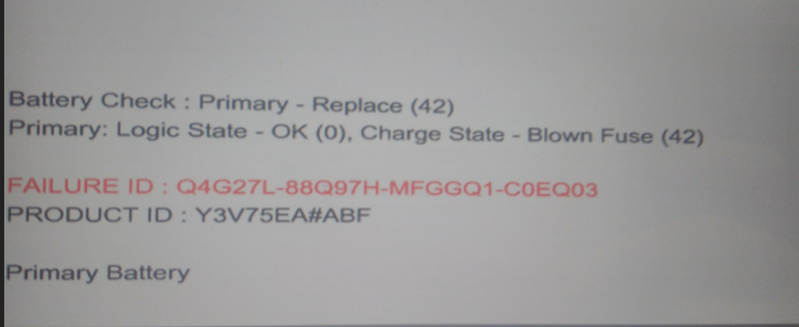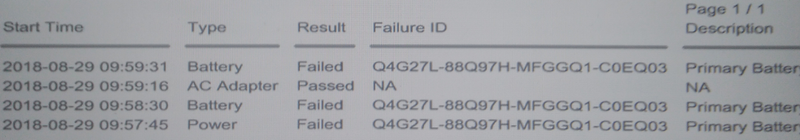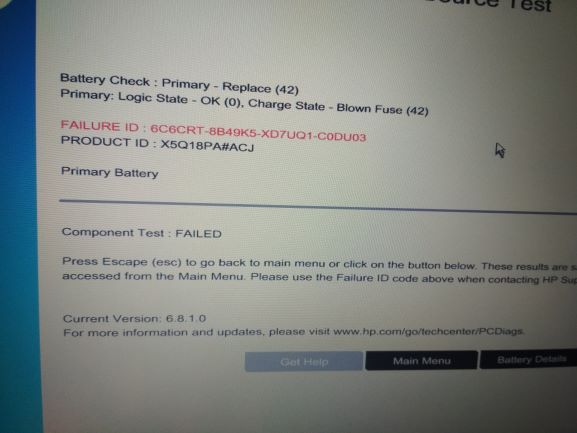-
×InformationNeed Windows 11 help?Check documents on compatibility, FAQs, upgrade information and available fixes.
Windows 11 Support Center. -
-
×InformationNeed Windows 11 help?Check documents on compatibility, FAQs, upgrade information and available fixes.
Windows 11 Support Center. -
- HP Community
- Notebooks
- Notebook Hardware and Upgrade Questions
- HP ENVY 13 NOT CHARGING - WHEN SWITCHED ON

Create an account on the HP Community to personalize your profile and ask a question
04-03-2019 10:09 AM
10-20-2019 02:33 PM
I'm running into the same issue. AC Power Supply tests fine. Battery shows as blown fuse. I replaced the battery thinking that was the issue but I get the same issue. How do I fix the motherboard? I have an Envy 15-bp0xx.
10-22-2019 05:27 PM - edited 10-22-2019 05:30 PM
@PowerAppsGuru, Welcome to the HP Support Community!
Does the PC work fine when the battery is removed only with the AC adapter connected?
Let us run a test on the Battery of the PC
1. Hold the power button for at least five seconds to turn off the computer.
2. Turn on the computer and immediately press Esc repeatedly, about once every second. When the menu appears, press the F2 key.
3. Perform Component Test > Power. Share the result on your next post.
For more info on resolving issues with battery, refer to this document.
Let me know how this goes.
If you feel my post solved your issue, please click “Accept as Solution”, it will help others find the solution. Click the “Kudos/Thumbs Up" on the bottom right to say “Thanks” for helping!
KUMAR0307
I am an HP Employee
- « Previous
-
- 1
- 2
- Next »