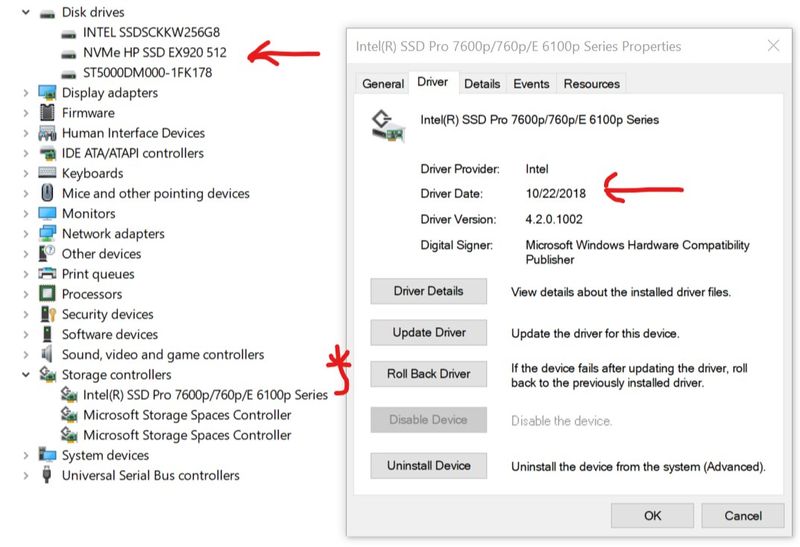-
×InformationNeed Windows 11 help?Check documents on compatibility, FAQs, upgrade information and available fixes.
Windows 11 Support Center. -
-
×InformationNeed Windows 11 help?Check documents on compatibility, FAQs, upgrade information and available fixes.
Windows 11 Support Center. -
- HP Community
- Notebooks
- Notebook Hardware and Upgrade Questions
- Re: HP EX920 NVMe SSD can't be properly monitored temperatu...

Create an account on the HP Community to personalize your profile and ask a question
02-24-2019 10:13 AM - edited 02-24-2019 10:16 AM
Try installing the Intel 760p driver install (from the zip file) into your storage controller driver. After that- uninstall your HP SSD ex920 driver under disk drives. Reboot. Your drive will now say NVME and your storage controller driver will be from 2018. See screenshot. Report back on the temp afterwards. https://downloadcenter.intel.com/download/28325/Client-NVMe-Microsoft-Windows-Drivers-for-Intel-SSDs...
02-24-2019 11:22 AM
3 of my drives have the SVN163 firmware and the other had the SVN139B (the 5th one is still shipping). Sure enough the SVN139B was reporting 54 degrees. This time opening the firmware update software worked flawlessly. After the flash it reported around 30 degrees (even though it was the exact same firmware name). The thing I want to point out is they look physically different. The fatter one is the SVN163 and the skinnier one is the SVN139B. The sticker is covering the chip which probably helps to contribute to some heat. If it didn't void the warranty I would remove that part. see photo
- « Previous
- Next »