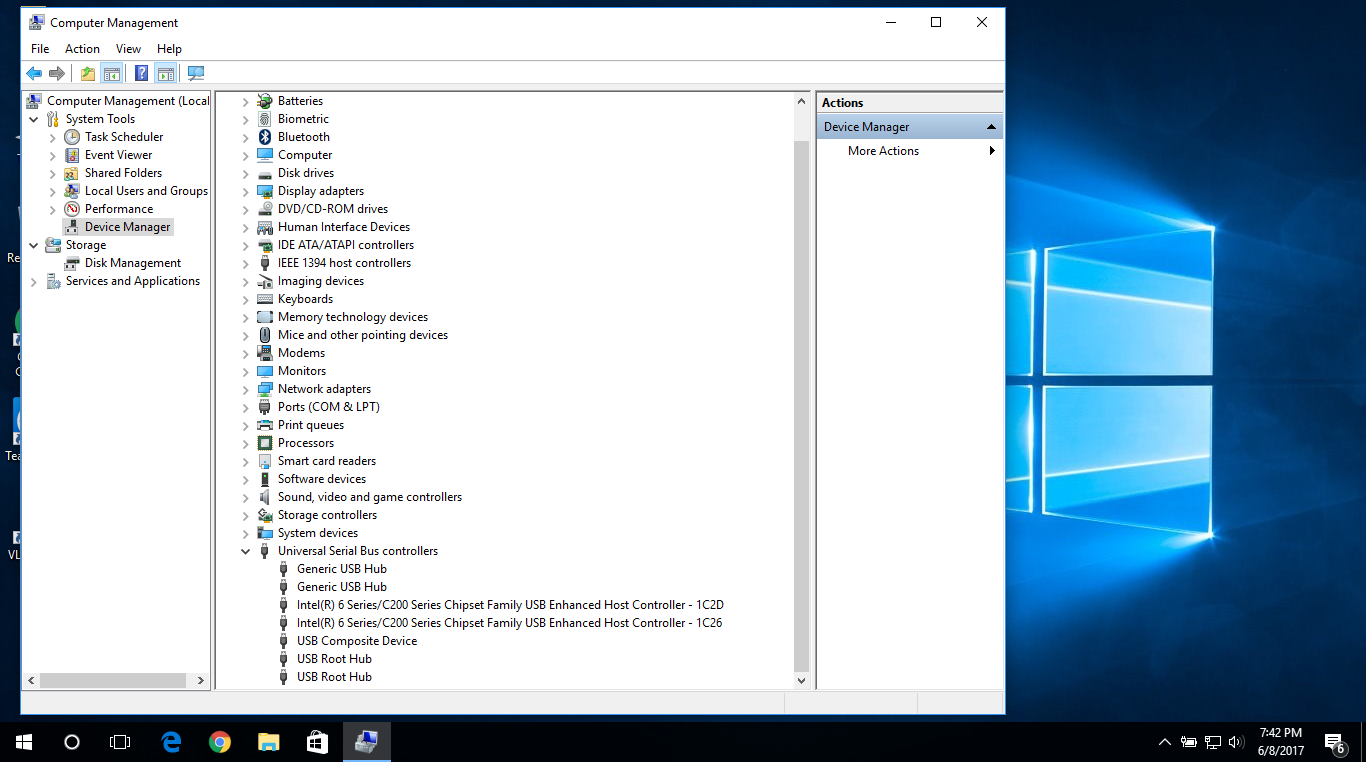-
×InformationNeed Windows 11 help?Check documents on compatibility, FAQs, upgrade information and available fixes.
Windows 11 Support Center. -
-
×InformationNeed Windows 11 help?Check documents on compatibility, FAQs, upgrade information and available fixes.
Windows 11 Support Center. -
- HP Community
- Notebooks
- Notebook Hardware and Upgrade Questions
- HP Elitebook 8460p

Create an account on the HP Community to personalize your profile and ask a question
06-08-2017 10:28 AM
Hello.
I have a HP Elitebook 8460p and my 2xUSB ports won't work. I have tried everything. Every driver that's available for download.
I tried it in Windows 7 and then upgrade it to Windows 10. Same problem...
Device ID
PCI\VEN_8086&DEV_1C2D&SUBSYS_161C103C&REV_04
PCI\VEN_8086&DEV_1C2D&SUBSYS_161C103C
PCI\VEN_8086&DEV_1C2D&CC_0C0320
PCI\VEN_8086&DEV_1C2D&CC_0C03
Notebook specs.
I5-2520M 2.5GHz
8GB DDR3
Latest BIOS Version.
Please help me.
06-08-2017 10:38 AM
I've seen a similar issue with older desktops.. Can you try going in to Device Manager and right click the driver and select update. Choose browse my computer for driver software and then Let me pick from a list. Are you able to select something like an Intel(R) 6/C200 Series Chipset?
06-08-2017 10:48 AM
Is that in Device Manager? If so you should be able to still follow the update the driver and let me pick. When I saw this on some older desktops, it was stuck trying to use the wrong driver when updating or even manually installing a driver. I was able to switch it to the correct Intel driver and the USB ports worked. The other thing you might try is to download sp53918.exe which is the Chipset for Windows 7, but might work.
06-08-2017 11:02 AM
Seems strange that there are no devices in question.
Try this one from Intel.
REO