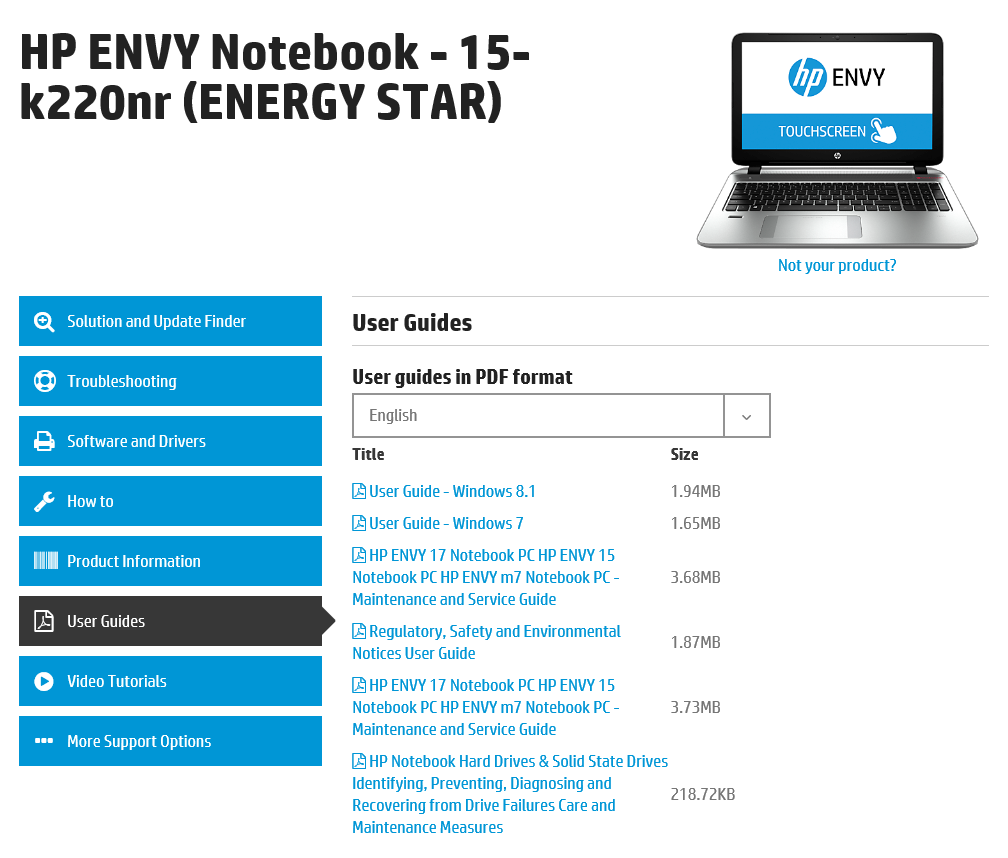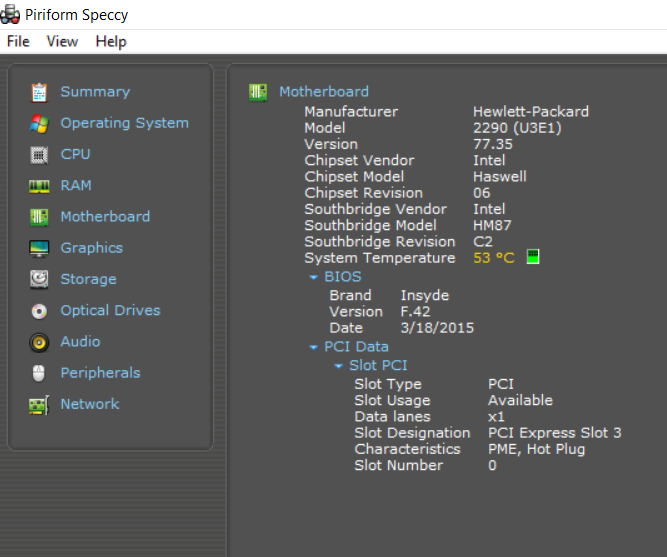-
×InformationNeed Windows 11 help?Check documents on compatibility, FAQs, upgrade information and available fixes.
Windows 11 Support Center. -
-
×InformationNeed Windows 11 help?Check documents on compatibility, FAQs, upgrade information and available fixes.
Windows 11 Support Center. -
- HP Community
- Notebooks
- Notebook Hardware and Upgrade Questions
- HP Envy 15-k220nr M.2 SSD upgrade

Create an account on the HP Community to personalize your profile and ask a question
03-29-2016 01:54 PM
Good people of HP support forum,
I have a Envy notebook which came with 1TB HDD and that is now a bit slow for me. I'm looking into "regular" SSD upgrade options for around $150, but that forces me to make a compromise on storage capacity. Than I thought about adding a M.2 SSD and keep my factory installed HDD but I'm not sure if there is slot for M.2. Can anyone help me?
Support page for my notebook lists "generic" service manual for Envy 17 and Envy 15, and while it adheres to most things about my model, "M.2 support is optional". Speccy lists available PCI slot but I'm not sure if that is it.
Or do I need to disassemble the board to be sure? (not an easy task if you ask me and I already changed the WiFi module myself).
Thanks guys
Solved! Go to Solution.
Accepted Solutions
05-03-2016 02:34 PM - edited 05-03-2016 02:35 PM
I have disassembled the laptop completely to add more RAM to it and have verified that it has NO M.2 slot. There is space for it next to RAM slots, there is printing on the board, but no connector is soldered. 😞
I'll just have to be happy with one disk drive.
03-30-2016 02:33 PM
Hi @nepodmitljivi,
Welcome to the HP Support Forums! It is a great place to find the help you need, from other users, HP experts, and other support personnel. I understand you are have question about SSD. I will be glad to help you.
You can also get a Hybrid 1tb, 5400 with 8gb ssd part #731999-005
Hope this helps. Please keep me informed of how things went.
If you require further assistance, let me know and I will gladly do all I can to help you.
Please let me know if this resolves the issue by marking this post as "Accept as Solution".
To simply say thanks, click the Thumbs up below! 🙂
Thanks.
I work on behalf of HP
Please click Accept as Solution if you feel my post solved your issue, it will help others find the solution.
Click Kudos Thumbs Up on the right to say “Thanks” for helping!
03-30-2016 02:59 PM
Thanks Tardis for your reply but that is not something that I would ideally want as I would have to replace existing HDD.
My goal is to keep the original 1TB disk and add a fast SSD somewhere in the range of 120-250GB.
If that is not possible that I would wait and go for a 500GB SSD in the future.
Is there a way for me to know what exactly is the available PCI express port (the one showing in Speccy) for without disassembling the board on my notebook? Is there a specification for my model or only generic ones?
03-30-2016 03:08 PM
@nepodnitljivi,
This computer only have one port for hard drives.
The Maintenance and Service Guide see page 2 and page 13.
Hope this helps
I work on behalf of HP
Please click Accept as Solution if you feel my post solved your issue, it will help others find the solution.
Click Kudos Thumbs Up on the right to say “Thanks” for helping!
03-30-2016 03:40 PM
Hrmmm....
I'm not so sure about it. The way I read page 3 is that Envy 17 comes preconfigured with dual storage, in other words, you buy it of the shelf like that.
Same goes for wifi module
● Intel Dual Band Wireless-AC 3160 802.11 ac 1x1 WiFi + BT 4.0 Combo Adapter ● Intel Dual Band Wireless-AC 7260 802.11 ac 2x2 WiFi + BT 4.0 Combo Adapter non-Vpro version for use with HP ENVY 17 Notebook PC models only
And now I'm running the AC 7260.
And also on page 22
500 GB, 5400-RPM for use with HP ENVY 15 Notebook PC computer models 778188-005
This clearly means that only Envy 15 ship with this smaller disk, not Envy 17. Why wouldn't Envy 17 support 500GB HDD? 🙂
05-03-2016 02:34 PM - edited 05-03-2016 02:35 PM
I have disassembled the laptop completely to add more RAM to it and have verified that it has NO M.2 slot. There is space for it next to RAM slots, there is printing on the board, but no connector is soldered. 😞
I'll just have to be happy with one disk drive.