-
×InformationNeed Windows 11 help?Check documents on compatibility, FAQs, upgrade information and available fixes.
Windows 11 Support Center. -
-
×InformationNeed Windows 11 help?Check documents on compatibility, FAQs, upgrade information and available fixes.
Windows 11 Support Center. -
- HP Community
- Notebooks
- Notebook Hardware and Upgrade Questions
- HP Mini unable to detect the 2GB memory

Create an account on the HP Community to personalize your profile and ask a question
12-01-2020 07:03 AM
Tried to upgrade my RAM from 1GB to 2GB since it is extremely slow running but when i've slot in my new 2GB memory, i am able to boot up my windows but somehow the OS only detects 1GB of memory instead of 2GB. The bios too detect only 1GB of RAM.
Then i decided to installed the CPU-Z as advise by the vendor and to my supprised CPU-Z detected 2GB of RAM as what i've purchase. What possibly is wrong with the BIOS and WINDOWS that stopping it to detect the 2GB RAM ?
12-01-2020 07:43 AM
Tell us exactly what memory you put in it. You can also see if somehow in the boot options in system config 1 gb is set as maximum memory. Unlikely but worth a look:
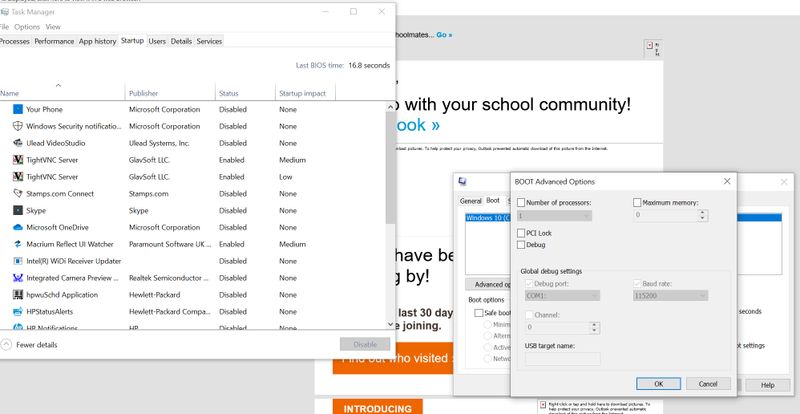
Above screenshot is from my computer showing no max memory set.



