-
×InformationNeed Windows 11 help?Check documents on compatibility, FAQs, upgrade information and available fixes.
Windows 11 Support Center. -
-
×InformationNeed Windows 11 help?Check documents on compatibility, FAQs, upgrade information and available fixes.
Windows 11 Support Center. -
- HP Community
- Notebooks
- Notebook Hardware and Upgrade Questions
- HP Omen very slow transfer speed

Create an account on the HP Community to personalize your profile and ask a question
11-06-2018 04:24 AM - edited 11-06-2018 04:27 AM
@Riddle_Decipher I have tried all the solutions viz switching the USB drives, clean boot windows, uninstall and reinstall USB 3.0 drivers but none helped. Now I am left with this xHCI controller is enabled in the BIOS. How would I enable this in InsydeH20 setup utility?
11-06-2018 11:47 AM
Thank you for responding,
This is the Riddle_Decipher, again!
The best and only way of getting that enabled is via a BIOS update and you seem to have done that already,
Although, you could try the below steps:
-
Press F10 to enter Setup.
-
Click Advanced, and then click Device Options.
-
Enable USB EHCI to debug to disable the xHCI controller.
-
Save the changes and exit from Setup.
-
In Windows, search for and open Device Manager.
-
Locate the USB 3.0 Root Hubs under Universal Serial Bus Controllers.
Figure : Locating the USB Root Hub
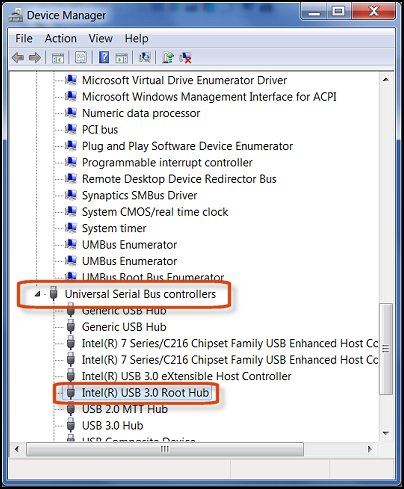
- Right-click the USB 3.0 Root Hub, and click Uninstall.
If the issue persists, please refer to my private message for further assistance:
That said, please check your Private message icon on the upper right corner of your HP Forums profile, using the blue envelope:
Click here for more details on how to access the private messages on HP Forums
I hope your day gets better, good luck.
Riddle_Decipher
I am an HP Employee
Learning is a journey, not a destination.
Let's keep asking questions and growing together.
11-08-2018 12:26 AM
@Riddle_Decipher
Thanks for your reply, I have no advanced options when pressing F10. The screen is like this
http://pl.tinypic.com/r/6qctif/9
(courtesy @Smola)
What should I proceed with?
11-08-2018 06:39 PM
Thank you for responding,
This is the Riddle_Decipher, again!
I'm afraid that means that your BIOS is locked and you may want to Contact HP as advised in my previous message,
To check your Private message icon on the upper right corner of your HP Forums profile, using the blue envelope:
Click here for more details on how to access the private messages on HP Forums.
I hope that answers your query,
if you wish to thank us for our efforts, click on the thumbs up for kudos.
Have a great day ahead.
Riddle_Decipher
I am an HP Employee
Learning is a journey, not a destination.
Let's keep asking questions and growing together.
- « Previous
-
- 1
- 2
- Next »
