-
×InformationNeed Windows 11 help?Check documents on compatibility, FAQs, upgrade information and available fixes.
Windows 11 Support Center. -
-
×InformationNeed Windows 11 help?Check documents on compatibility, FAQs, upgrade information and available fixes.
Windows 11 Support Center. -
- HP Community
- Notebooks
- Notebook Hardware and Upgrade Questions
- HP Pavilion 15 SSD upgrade

Create an account on the HP Community to personalize your profile and ask a question
07-08-2018 11:12 AM
Hey everyone,
Apologies, I already made a post but when I try to find it to edit it I'm told it says the page doesn't exist, so I'm making a new post.
I'm going to by an HP Pavilion 15-cc598na and I want to remove the HDD and install an M.2 SSD. I'm pretty sure I'm able to do this; I know it's possible on lots of the other Pavilion 15 models, and on page 43 of the Pavilion maintenance and service guide it implies that all pavilion 15 models can take a 2280 M.2 SATA-3 SSD. I know from looking at the guide that the 15-cc598na laptop can't take a PCIe or NVMe.
I want to buy an M.2 with 120/128GB. I couldn't find a Samsung M.2 under 250GB, and Crucial reccomends their MX500 which doesn't come in a size under 250GB. I wondered if someone could give me some advice on which brand or which specific SSD I should buy that will work fluidly with the laptop , and which is reliable? The replacement SSDs sold on the HP wesbite are ridiculously expensive.
Also, will adding an SSD void the warranty?
If anyone wants to look at the Pavilion 15 maintenance and service guide, the link is below:
http://h10032.www1.hp.com/ctg/Manual/c05493762
Thanks in advance! 🙂
Daniel
Solved! Go to Solution.
Accepted Solutions
07-08-2018 03:34 PM
You have actually done a fine job of reading and deciphering the manual and your conclusions are correct.
This is what it looks like inside with the back cover removed:
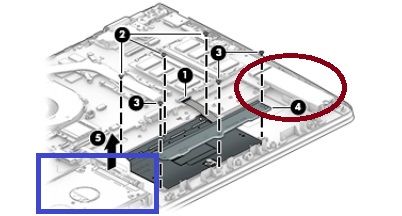
You do not need to remove the hard drive to install an M.2. The 15-cc5xxx series you are correct can only use SATA-3 M.2 disks 2280 form factor. Where are you located (country)?
I see lots of 120 gig SATA-3 2280 disks on USA amazon.com. This is the cheapest:
This is a "name brand" for a little more money:
Post back with any more questions and please accept as solution if this is the info you needed.



07-08-2018 03:34 PM
You have actually done a fine job of reading and deciphering the manual and your conclusions are correct.
This is what it looks like inside with the back cover removed:
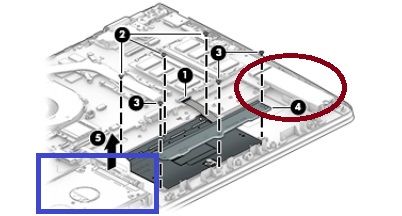
You do not need to remove the hard drive to install an M.2. The 15-cc5xxx series you are correct can only use SATA-3 M.2 disks 2280 form factor. Where are you located (country)?
I see lots of 120 gig SATA-3 2280 disks on USA amazon.com. This is the cheapest:
This is a "name brand" for a little more money:
Post back with any more questions and please accept as solution if this is the info you needed.



07-09-2018 02:49 AM - edited 07-09-2018 04:03 AM
Hi Huffer, thank you very much for your reply.
I live in the UK but I know there are also lots of 120GB SSDs on the UK Amazon too. I don't mind spending a bit more money (£40/£50) in order to get a branded SSD that will last me a long time and not suddenly develop a fault or something, I just simply don't know which brands are reliable. Perhaps are there also certain brands that work better with the Pavilion 15, and others that are not so good? You wrote on another forum post that, for example, the samsung evo 960 NVMe has been the source of some reported troubles when used in HP laptops, but I'm not sure if this is because of the SSD itself, or whether it's just the laptop was incompatible with an NVMe SSD.
I found these three which perhaps could be good?
Or should I simply spend an extra £20 and get a 250GB Crucial MX500 or a Samsung 860 EVO?
Also, will opening the back of the laptop void the warranty?
Many thanks for all your help,
Daniel
07-09-2018 05:11 AM
You will not void the warranty as long as you don't damage something and of the ones you asked about the Sandisk would be OK but any of them should work. Western Digital is certainly a major brand. The other one not so much.



07-09-2018 08:24 AM
I guess you will find out. Let us know so we can advise others. I have seen just a few incompatibility issues with SATA M.2s compared to lots of such issues with PCIe/NVME disks. I have seen no reported issues with the 860 M.2 disks. Not possible for me to try every possible combination. The Manual lists compatible disks as "TLC" but does not say if a V-Nand MLC disk will work or not.



