-
×InformationNeed Windows 11 help?Check documents on compatibility, FAQs, upgrade information and available fixes.
Windows 11 Support Center. -
-
×InformationNeed Windows 11 help?Check documents on compatibility, FAQs, upgrade information and available fixes.
Windows 11 Support Center. -
- HP Community
- Notebooks
- Notebook Hardware and Upgrade Questions
- Re: HP Pavilion Power 15 SSD upgrade

Create an account on the HP Community to personalize your profile and ask a question
01-21-2019 07:07 PM
Hi there, I'm looking to upgrade my current HDD to a 500gb SSD if possible. As i'm not too sure which type of SSD is compatible with my laptop, do any of you guys have any idea? And any brand reccomendations? Thanks 🙂
01-22-2019 12:35 AM
Hi,
There is more than one choice.
You can replace the 2.5" hard drive in your notebook with a 2.5" SATA3 SSD such as the 2.5" Samsung 860 Evo or similar. On page 41 of the service manual, you can see the steps to replace the drive.
However, you could keep the hard drive in the notebook and use for storage and insert an M2 SSD. Your PC supports both SATA3 and much faster PCIe NVMe SSD. Before buying drive you should take a quick look inside the PC and check if the M2 slot is present on the motherboard. On page 35 of the service manual, you can see how to remove the bottom cover to take a look.
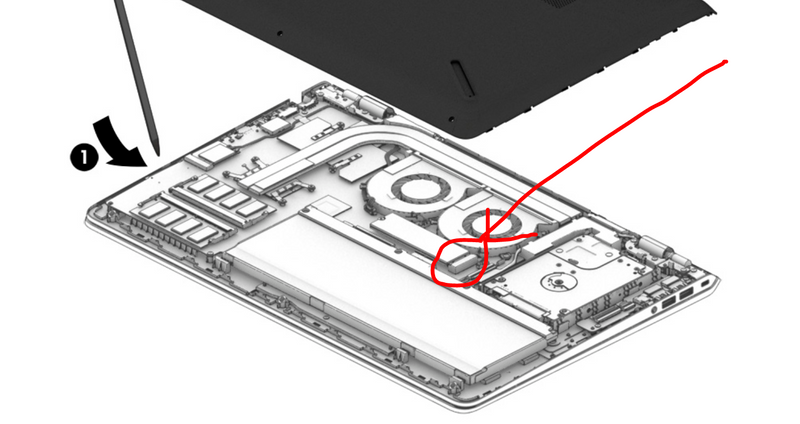
If the slot is present you can use either an M2 SATA3 SSD such as the M2 Samsung 860 Evo or similar or much faster M2 PCIe NVMe SSD such as the Samsung PM961 or similar. On page 43 of the service manual, you can see the steps to install the drive.
Example:
Service manual:
http://h10032.www1.hp.com/ctg/Manual/c05493193
Let me know if you need further help,
David
Please click on thumbs up for thanks
Please click on accept as solution if answered your question
01-22-2019 12:59 AM
Hi, just for some clarification, I do not need to remove my current hard drive if i want to upgrade it to SSD. Instead, i can buy an M2 SSD and insert it at the slot on the motherboard if the slot is present. Is that right? So basically my laptop will contain 2 types of storage right after the upgrade right?
Another question,
If i were to use my laptop just for casual work and some gaming, an M2 SATA3 SSD should suffice right? (Yes i am aware that a PCIe NWME SSD is much faster) Are there any specifcations of the SSD I should be aware of if I want to insert an M2 SSD to my motherboard instead of replacing my current hard drive?
01-22-2019 01:08 AM
You are correct. You can have both drives at the same time. You can use the mechanical hard drive for storage and the SSD for OS and apps. You will need to transfer the OS to the SSD.
Yes. A SATA3 SSD will already give a considerable boost to the PC. I would choose the M2 860 Evo as it is considered the best price/performance M2 SATA3 SSD.
Example:
Regards,
David
01-22-2019 01:43 AM
Personally i would pick the SATA3 SSD. I try to get away from depending on mechanical drives in my notebooks. I believe that Optane could be something great for the future when they become complete drives and not just caching systems in notebooks.
