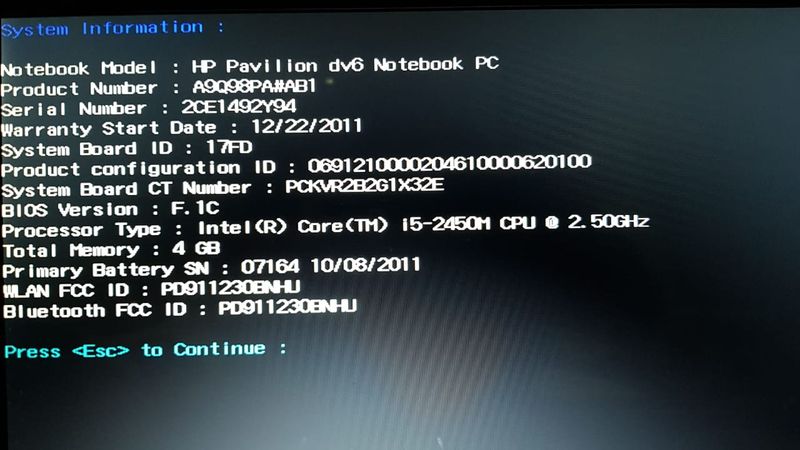-
×InformationNeed Windows 11 help?Check documents on compatibility, FAQs, upgrade information and available fixes.
Windows 11 Support Center. -
-
×InformationNeed Windows 11 help?Check documents on compatibility, FAQs, upgrade information and available fixes.
Windows 11 Support Center. -
- HP Community
- Notebooks
- Notebook Hardware and Upgrade Questions
- Re: HP Pavilion dv6-6c29tx CPU upgrade from 2.5GHz to 3.0GHz

Create an account on the HP Community to personalize your profile and ask a question
06-06-2019 04:53 AM
The PC seems slow to boot the OS and starting firefox.
Sonciwall netExtender seems slow, but not sure if caused by the PC/CPU or the internet speed.
Would like to know if there is CPU upgrade for this notebook (for something above the current 2.5GHz CPU).
06-06-2019 07:09 AM
Highest clock speed CPU that is compatible would be this one:
Intel Core i7-2640M 2.80-GHz (SC turbo up to 3.50-GHz) processor (1333-MHz FSB,
4.0-MB L3 cache, dual core, 35 W)
I don't know what processor you have now but the upgrade of choice these days would be a solid state drive and then upgrade to at least 8 gigs RAM and only if you are still not happy endure the hassle of a CPU upgrade.
Post back with any other questions and please accept as solution if this is the info you needed.



06-06-2019 08:16 AM
Not supported by the chipset.
http://www.cpu-upgrade.com/mb-Intel_(chipsets)/HM65_Express.html
You can play around with this and try to get a processor not on the list to work but socket and chipset support is the starting point. The laptop may work with "off-list processors" but I can tell you for certain not even every processor that fits in the socket and is theoretically supported by the chipset will work. Why is 3 ghz so magical for you?



06-06-2019 10:28 AM
Yes. It looks like the harddrive on linux boot partition is somehow corrupted also.
I'm wondering why this happens. HDD serving very well otherwise. Unlikely just boot partition to fail, right?
Basically I'm using sonicwall's netextender and it seems slow.
I don't know if due to CPU or internet speed issues or what they have plugged to slow it down..
06-06-2019 09:13 PM - edited 06-23-2019 12:39 AM
It probably has a bad sector then... AT the first glance only 1 damage, but then more started to appear.
SSD can be a good choice. Not sure what could be causing this.
In regards speed issue faster CPU could help a little bit.
Macrorit Disk Scanner
Device: 0. SAMSUNG HM641JI (596.2 GB)
Disk Signature: 2BCDEB01
Scan area: 0 Byte ~ 596.2 GB
Start time: 6/7/2019 9:49:15 AM
Elapsed time: 02:52:33
Completed: 100%
Bad sectors found:
Physical bad sector No: 577361920, count: 2048.
Starting bad sector location: 275.3 GB, size: 1.000 MB.
Physical bad sector No: 902445056, count: 2048.
Starting bad sector location: 430.3 GB, size: 1.000 MB.
Physical bad sector No: 903317504, count: 2048.
Starting bad sector location: 430.7 GB, size: 1.000 MB.
Physical bad sector No: 903897088, count: 2048.
Starting bad sector location: 431.0 GB, size: 1.000 MB.
Physical bad sector No: 904361984, count: 2048.
Starting bad sector location: 431.2 GB, size: 1.000 MB.
Physical bad sector No: 905439232, count: 2048.
Starting bad sector location: 431.7 GB, size: 1.000 MB.
Physical bad sector No: 908879872, count: 2048.
Starting bad sector location: 433.4 GB, size: 1.000 MB.
Physical bad sector No: 909946880, count: 2048.
Starting bad sector location: 433.9 GB, size: 1.000 MB.
Physical bad sector No: 1153579008, count: 2048.
Starting bad sector location: 550.1 GB, size: 1.000 MB.
Physical bad sector No: 1156874240, count: 2048.
Starting bad sector location: 551.6 GB, size: 1.000 MB.
Physical bad sector No: 1191002112, count: 2048.
Starting bad sector location: 567.9 GB, size: 1.000 MB.
Physical bad sector No: 1191503872, count: 2048.
Starting bad sector location: 568.2 GB, size: 1.000 MB.
Physical bad sector No: 1193768960, count: 2048.
Starting bad sector location: 569.2 GB, size: 1.000 MB.
Physical bad sector No: 1193971712, count: 2048.
Starting bad sector location: 569.3 GB, size: 1.000 MB.
Physical bad sector No: 1216704512, count: 2048.
Starting bad sector location: 580.2 GB, size: 1.000 MB.
Physical bad sector No: 1218314240, count: 2048.
Starting bad sector location: 580.9 GB, size: 1.000 MB.
Is the errors caused by linux ext4 -file system? Or because Linux was used most often and windows partition was rarely used...
06-07-2019 04:13 AM
I went to the service center and the HDD got fixed/changed...
Now a lot of programs is to be installed again.
New HDD without the bad sectors, great.
The service center didn't have the CPU part upgrade and that could be costlier than the HDD.
06-14-2019 05:51 AM - edited 06-15-2019 11:23 PM
Upgrading to 8Gb of ram failed!
It looks like system can not accept more than 4Gb of memory.
2x4Gb -> failed
1x4Gb + 1x2Gb ->failed
1x8Gb -> failed
only
1x4Gb works out...
There seems to be not any good options to fix this, because the warranty is expired.
This was not possible to be tested during the warranty period, because at the time 4Gb seemed to be enough.
So if this is motherboard or CPU failure even in the new bought unit... that could be possible.
Could you also check if the 1333MHz ELPIDA memory the service center installed is too slow for this PC?
Initially it had the 4Gb Samsung memory module...