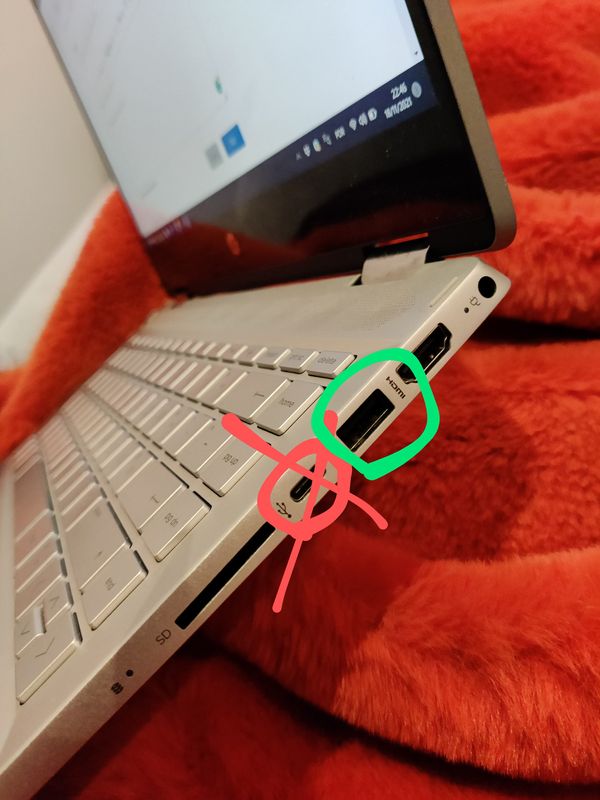-
×InformationNeed Windows 11 help?Check documents on compatibility, FAQs, upgrade information and available fixes.
Windows 11 Support Center. -
-
×InformationNeed Windows 11 help?Check documents on compatibility, FAQs, upgrade information and available fixes.
Windows 11 Support Center. -
- HP Community
- Notebooks
- Notebook Hardware and Upgrade Questions
- Re: HP Pavilion x360 14-dh0007np USB-C hub and HDMI

Create an account on the HP Community to personalize your profile and ask a question
11-18-2021 12:58 PM
Hello everyone!
I have a Pavilion x360 14-dh0007np and I recently bought a USB-C with an HDMI which doesn't work and windows just pops up a message to indicate that an error occurred with that device and over in the device manager I have a "unknown USB device (port reset failed)".
Not sure if it matters but the hub is Tsupy 11-1 adaptor. From what I went online to find, it seems that the problem might be with the USB-c port I have as it does not support this sort of transfer something to do DisplayPort.
Could someone confirm this laptop indeed cannot have another display from the USB-C port?
If I get another hub from the USB port will I be able to have it with HDMI support? I need to have more displays and have the ethernet for better connection
Thank you!
Solved! Go to Solution.
Accepted Solutions
11-18-2021 05:16 PM
You still did not read my first reply which says
>>>> If I get another hub from the USB port will I be able to have it with HDMI support?
Yes, you can use USB - HDMI adapter or hub which is DisplayLink Certified to use more external monitor(s)
Regards,
***
**Click the KUDOS thumb up on the left to say 'Thanks'**
Make it easier for other people to find solutions by marking a Reply 'Accept as Solution' if it solves your problem.


11-18-2021 01:16 PM
Its specs
https://support.hp.com/ie-en/document/c06409885
It ONLY has 1 USB 3.1 Gen 1 Type-C™ (Data Transfer Only, 5 Gb/s signaling rate) port which does NOT support Alt mode nor Power Delivery. You can NOT use it to
- Charge your machine
- Connect to an external monitor with / without hub/dock/adapter
>>>> If I get another hub from the USB port will I be able to have it with HDMI support?
Yes, you can use USB - HDMI adapter or hub which is DisplayLink Certified to use more external monitor(s)
Regards.
***
**Click the KUDOS thumb up on the left to say 'Thanks'**
Make it easier for other people to find solutions by marking a Reply 'Accept as Solution' if it solves your problem.


11-18-2021 01:20 PM
Thank you very much for your answer!
Just to make sure, https://www.amazon.es/-/pt/dp/B07WYD88M6/ref=psdc_937788031_t2_B08R9WZKFN like this would then work, am I correct?
11-18-2021 01:52 PM
Did I say you can't Connect to an external monitor with / without hub/dock/adapter to its USB-C port ?
Regards.
***
**Click the KUDOS thumb up on the left to say 'Thanks'**
Make it easier for other people to find solutions by marking a Reply 'Accept as Solution' if it solves your problem.


11-18-2021 03:31 PM
Thank you once again for your answer!
I can connect to an external monitor if I use the HDMI port directly from the computer.
If I use a hub that is connected through the USB-C port and then I connect to the HDMI the hub has, it doesn't work.
I wanted to check if I use a hub that is connected through the USB port (not the USB-C) and then connect to the HDMI the hub has if it will work. The ones I shared in the previous post are some examples I found and I would like to know if then it would work.
Thank you again!
11-18-2021 03:35 PM
You still did not read my first reply which says:
You can NOT use it to
- Charge your machine
- Connect to an external monitor with / without hub/dock/adapter
Yes, you should be able to connect DIRECTLY to HDMI port.
Regards.
***
**Click the KUDOS thumb up on the left to say 'Thanks'**
Make it easier for other people to find solutions by marking a Reply 'Accept as Solution' if it solves your problem.


11-18-2021 03:49 PM
Thank you yet again for your time
I understood that I cannot use the USB-C to connect a hub with an HDMI port (Circle in red on the picture). However, I wanted to confirm if I cannot use the USB (circle in green) to connect a hub that has a HDMI as well.
Thank you
11-18-2021 04:02 PM
Your USB-C port has no video signal going out. No legacy USB port like the one circled in green has native video signal coming out of it. However, there are certain devices which are DisplayLink certified. There is a chip inside these devices which creates a video signal on a usb connection so you can attach a monitor and it will have a picture generated by the computer. These can be either legacy USB or USB-C. These are not simple hubs or adapters but tend to be larger and more expensive devices. Just search amazon or eBay and look for "DisplayLink USB Dock". DisplayLink just works with Windows 7 and above; the driver is built into the OS.



11-18-2021 05:16 PM
You still did not read my first reply which says
>>>> If I get another hub from the USB port will I be able to have it with HDMI support?
Yes, you can use USB - HDMI adapter or hub which is DisplayLink Certified to use more external monitor(s)
Regards,
***
**Click the KUDOS thumb up on the left to say 'Thanks'**
Make it easier for other people to find solutions by marking a Reply 'Accept as Solution' if it solves your problem.