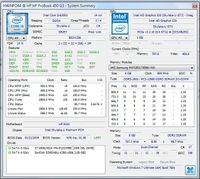-
×InformationNeed Windows 11 help?Check documents on compatibility, FAQs, upgrade information and available fixes.
Windows 11 Support Center. -
-
×InformationNeed Windows 11 help?Check documents on compatibility, FAQs, upgrade information and available fixes.
Windows 11 Support Center. -
- HP Community
- Notebooks
- Notebook Hardware and Upgrade Questions
- Re: HP Probook 450 G3 USB port says "This device can perform...

Create an account on the HP Community to personalize your profile and ask a question
04-07-2019 02:29 AM
Hi
I am suing HP Probook 450 G3
It has 4 x USB ports
as soon as connected any mass storage device on usb port it, windows says:
This device can perform faster
This USB mass storagedevice can transfer information
faster if you connect it to a Super-Speed USB 3.0 port.
I have all the updated drivers from HP / Intel website of all the hardware installed
but this message appears everytime I connect any mass storage device
please solve this problem
Solved! Go to Solution.
Accepted Solutions
04-08-2019 05:31 AM - edited 04-08-2019 05:40 AM
@alpharugal wrote:I havent mention the word "hub" in my 1st post.please see carefully
i am asking about the built in USB ports of HP PROBOOK 450 G3
hope i have given you enough info
but still no suitable answer / solution
Regards
"but still no suitable answer / solution"
Wow! That will sure make me provide one faster.
Read my last response again.
See the following article
I am a volunteer forum member. If my suggestion helped you solve your issue, help others by marking that post as the accepted solution. Say thanks by clicking on the Yes button next to the "was this reply helpful?"



04-07-2019 05:39 AM - edited 04-07-2019 05:42 AM
What is the installed processor?
Have you installed the most recent chipset drivers?
Are the mass storage devices or USB port hubs externally powered?
I am a volunteer forum member. If my suggestion helped you solve your issue, help others by marking that post as the accepted solution. Say thanks by clicking on the Yes button next to the "was this reply helpful?"



04-07-2019 07:24 AM
thanks for reply
I have installed the latest intel usb 3.0 host controller driver v 5.0.4.43.
I have also installed teh latest chipset driver available on intel / HP website.
mass storage device is a simple sandisk 32gb pen drive.
usb ports hub are not externally powered
this laptops has 4 x usb ports
2 x ports on right side and 2 x ports on left side
I have also tried the same while laptop on charging but error remains same
please solve
04-07-2019 08:52 AM
I will ask you again as to which processor is installed.
In the Device Manager, is the Intel(R) USB 3.0 eXtensible host controller shown as having a driver installed in the Universal Serial Bus controllers section?
I am a volunteer forum member. If my suggestion helped you solve your issue, help others by marking that post as the accepted solution. Say thanks by clicking on the Yes button next to the "was this reply helpful?"



04-08-2019 01:48 AM
Thank you for the images and info.
What are the model and part numbers, if available, of the Sandisk USB flashdrive and the USB hub?
I am a volunteer forum member. If my suggestion helped you solve your issue, help others by marking that post as the accepted solution. Say thanks by clicking on the Yes button next to the "was this reply helpful?"



04-08-2019 02:02 AM
Hi
04-08-2019 05:12 AM - edited 04-08-2019 05:28 AM
You mentioned a usb hub in your first post.
Ports on the notebook are not considered usb hubs, only external usb hubs are.
Make sure the USB 3.0 flashdrive is connected to a SuperSpeed port on the notebook and that it is not running on battery power. Look at the ports for an SS symbol next to the USB icon.
I am a volunteer forum member. If my suggestion helped you solve your issue, help others by marking that post as the accepted solution. Say thanks by clicking on the Yes button next to the "was this reply helpful?"



04-08-2019 05:26 AM
I havent mention the word "hub" in my 1st post.
please see carefully
i am asking about the built in USB ports of HP PROBOOK 450 G3
hope i have given you enough info
but still no suitable answer / solution
Regards
04-08-2019 05:31 AM - edited 04-08-2019 05:40 AM
@alpharugal wrote:I havent mention the word "hub" in my 1st post.please see carefully
i am asking about the built in USB ports of HP PROBOOK 450 G3
hope i have given you enough info
but still no suitable answer / solution
Regards
"but still no suitable answer / solution"
Wow! That will sure make me provide one faster.
Read my last response again.
See the following article
I am a volunteer forum member. If my suggestion helped you solve your issue, help others by marking that post as the accepted solution. Say thanks by clicking on the Yes button next to the "was this reply helpful?"