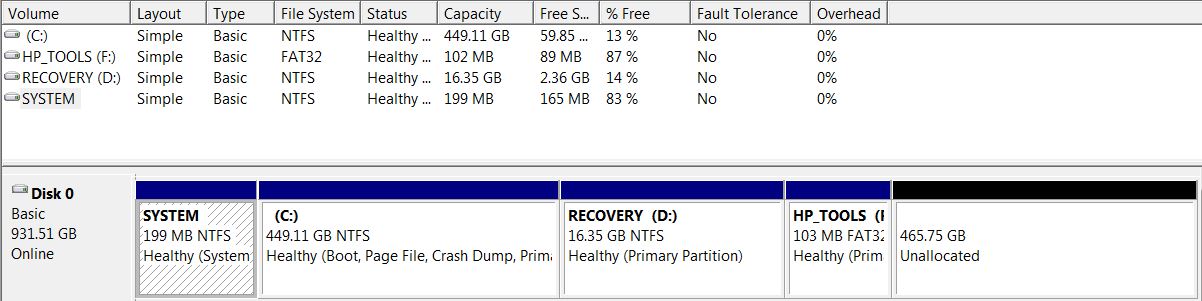-
×InformationNeed Windows 11 help?Check documents on compatibility, FAQs, upgrade information and available fixes.
Windows 11 Support Center. -
-
×InformationNeed Windows 11 help?Check documents on compatibility, FAQs, upgrade information and available fixes.
Windows 11 Support Center. -
- HP Community
- Notebooks
- Notebook Hardware and Upgrade Questions
- HP Tools partition on new upgraded hard disk

Create an account on the HP Community to personalize your profile and ask a question
12-06-2016 06:20 AM
I've just upgraded my hard disk from 500MB to 1TB using advice from this forum. Everything working well, but after the cloning process I see I have a small partition called HP-TOOLS. Can I delete this?
Solved! Go to Solution.
12-07-2016 09:52 AM
Thanks for the confirmation. This is how the disk looks now, if you have any further comment.
What I'm trying to do is join the unallocated partition to C:, and I'm beginning to realise that probably only a reclone will do that. EaseUS has a facility to set the size of C: after cloning, which wasn't initially clear.
12-07-2016 12:13 PM - edited 12-07-2016 12:14 PM
Yes an advanced partition utility (e.g. Paragon Partition Manager or Partition Commander or the like) could move the start of the HP_Tools Partition further to the right and you can make a recovery disk and then delete the D:\ partition, but the simpler way would be to do a proportional clone or ask the clone to create a much larger C:\ drive to push everything to the right during the clone. You did a literal exact clone, leaving all the real estate you added with the bigger drive as unused.