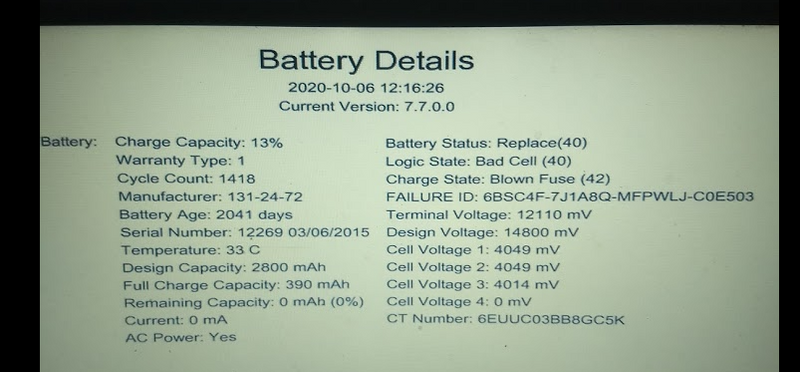-
×InformationNeed Windows 11 help?Check documents on compatibility, FAQs, upgrade information and available fixes.
Windows 11 Support Center. -
-
×InformationNeed Windows 11 help?Check documents on compatibility, FAQs, upgrade information and available fixes.
Windows 11 Support Center. -
- HP Community
- Notebooks
- Notebook Hardware and Upgrade Questions
- Re: HP ab032tx laptop bad cell(40)/ fuse blown

Create an account on the HP Community to personalize your profile and ask a question
10-07-2020 10:31 AM

Hi, this is the error m getting while using HP diagnostic tool, my battery is at 0 percent and not charging at all, I can only use the laptop while connecting on AC power. Please note I have tried all the troubleshooting steps, which were mentioned on the website. what I wanted to know
1. is the problem with the battery or the charger or some kind of fuse is blown ??
2. would purchasing a new battery solve the problem or do I need to repair that fuse or something ??
3.can fluctuation in the power supply damage the battery as my charger has become a little lost it sometimes, connects and disconnects if I move the laptop from one place to another, but If I use it as a desktop it works completely fine without the battery of course which just won't charge...
10-10-2020 11:48 AM
Thank you for posting on the HP Support Community.
Don't worry as I'll be glad to help, however, to provide an accurate resolution, I need a few more details:
- Did this happen after a recent window or software update?
- Does the notebook shut down immediately (right after you unplug the charger)?
- Do you get any error message on your notebook (Such as Plugged in, not charging, etc.)?
While you respond to that, let's try these steps:
Hard Reset: Follow steps from the link: https://hp.care/2GnkMa8. (do not skip any troubleshooting steps even if you feel steps are repeating)
BIOS default:
- Turn off the computer and wait five seconds.
- Press the Power button to start the computer and repeatedly press the F10 key to enter the BIOS setup menu.
- On the BIOS Setup screen, press F9 to select and load the BIOS Setup Default settings.
- Press F10 to Save and Exit.
- Use the arrow keys to select Yes, then press Enter when asked Exit Saving Changes?
- Follow the prompts to restart your computer. If the issue persists, follow next steps.
Run hardware diagnostics test on battery and Charger:
Use the following steps to open the Component Tests menu.
- Hold the power button for at least five seconds to turn off the computer.
- Turn on the computer and immediately press Esc repeatedly, about once every second. When the menu appears, press the F2 key.
- On the main menu, click Component Tests.
- The Component Tests menu displays. Your Component Tests menu might be different, depending on the components installed on your computer.
- To run both tests simultaneously, in the Component Tests menu, click Power Source, and then click Run once. Each component can also be tested individually.
AC Adapter Test:
The AC Adapter test provides an interactive test to determine if the AC power adapter is functioning properly. A good battery is required for this test. Before running the AC Adapter Test, HP recommends verifying that your computer can receive power by connecting a known working AC adapter.
Follow these steps to perform the AC Adapter Test.
- In the Component Tests menu, click Power, and then click an AC Adapter Test.
- Click Run once.
- The AC Adapter Test begins.
- When the test is complete, the results are displayed on the screen.
Battery Test:
Follow these steps to perform the Battery Test:
- In the Component Tests menu, click Power, and then click Battery.
- Click Run once. The Battery Test begins.
- When the battery test is complete, the results are displayed on the screen. For additional battery information, click Battery Details.
If the test passes, continue with these steps:
1. Go to Start, search for Device Manager, and open this result.
2. Expand batteries.
3. Right-click on the ACPI option (usually the 2nd option) and select delete or uninstall. Follow the prompts.
4. Shut down the computer.
5. Disconnect the charger.
6. Remove the battery.
7. Hold down the power button for 1 minute.
8. Insert the battery only.
9. Attempt to turn the battery on.
Hope this helps! Keep me posted for further assistance.
Please click “Accept as Solution” if you feel my post solved your issue, it will help others find the solution.
ECHO_LAKE
I am an HP Employee
10-26-2020 08:07 AM
here are the details:
- Did this happen after a recent window or software update?
- answer - no it didn't happen after any windows update.
- Does the notebook shut down immediately (right after you unplug the charger)?
- answer - yes the notebook shuts down immediately after i unplug it and shows 0 percent charge.
- Do you get any error message on your notebook (Such as Plugged in, not charging, etc.)?
- i used to get this message of plugged in not charging previously with 0 battery percentage but now it's totally blank and the battery is at 0 percent, in addition the LED just beside the charging port keeps blinking white....
if you are not able to view the screenshots please let me know your mail i will send them over mail, and thank you so much...
Plus I am also a data science developer, so believe me when i tell you i have tried all the troubleshooting steps already, what I am worried about is if the battery is blown or some fuse is blown because of which the battery isn't getting charged,anyway i think battery is the issue as just before this is was having low battery issues, and it's been more than 6 years already for the laptop... anyway do let me know your advice, if should just buy a new battery or something else...
10-27-2020 01:05 PM
yeah i completely understand that, but currently m using my charger for 3 days straight directly AC, plus even though if the charger is slightly disturbed the laptop closes, does that mean that my charger was the reason for my battery fuse blown, as previously also whenever it got disturbed the system would stop and start charging multiple times in a minute, can this damage my new battery also, or the charger is fine as anyway it's working fine for last 48 hours 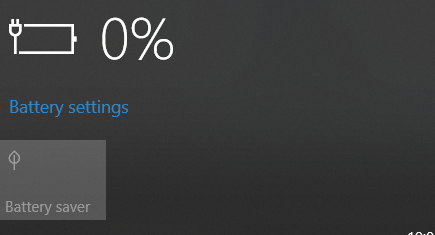
10-27-2020 01:07 PM
btw here is the uefi test and charging status, why m confirming this again is because i want to know what caused this battery problem was it just because of battery age or my charger is at the fault , though while doing charging AC diagnostic the passes with flying colors...
mind you the charger is working for last 48 hours continuously and keeping my laptop powered on AC....just that it's difficult to move the laptop, because it may get disturbed...
10-29-2020 06:38 AM
yeah, that is correct as for best performance i always used the laptop with AC adapter on. anyway this is the battery i bought https://store.hp.com/in-en/default/hp-ki04-notebook-battery-n2l84aa.html .
Further for my knowledge does my AC adapter disconnecting frequently damage the battery, should i replace my ac adapter too, mind you it's working perfectly if connected correctly without any issue, you know like a earphone working only when connecting in certain way...
10-29-2020 08:21 AM - edited 10-29-2020 08:22 AM
Use AC power when it is available and the battery when you must. Try not to let the power drop below 15% or so when you are running on battery. Other than that you can run it down to say 65% then charge, then down to 80% then charge. The battery is smart and it will cause no issues. If the AC adapter is working no need for a new one.