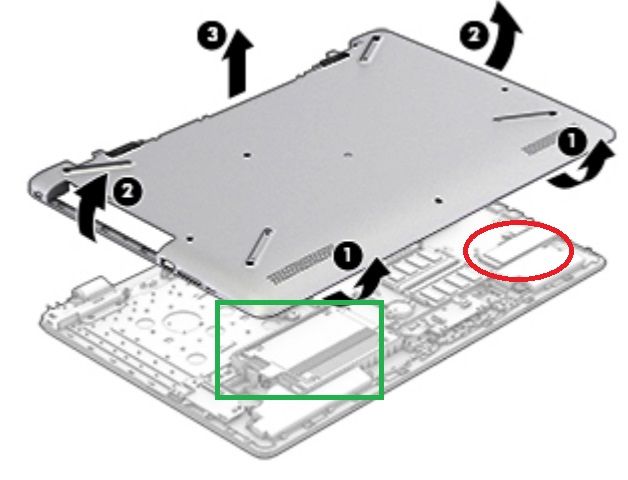-
×InformationNeed Windows 11 help?Check documents on compatibility, FAQs, upgrade information and available fixes.
Windows 11 Support Center. -
-
×InformationNeed Windows 11 help?Check documents on compatibility, FAQs, upgrade information and available fixes.
Windows 11 Support Center. -
- HP Community
- Notebooks
- Notebook Hardware and Upgrade Questions
- HP bs011dx caddy size 9.5 or 9.0?

Create an account on the HP Community to personalize your profile and ask a question
12-29-2021 08:46 AM
I want to upgrade to SSD and use my old HDD as a secondary drive to replace the cdrom. What is the caddy size I need, 9.5mm 9.0? Thanks in advance!
Solved! Go to Solution.
Accepted Solutions
12-29-2021 09:29 AM
Hi:
Chapter 1, page 3 of the service manual indicates the optical drive size is 9.0 mm.
HP 17 Laptop PCHP 17g Laptop PCHP 17q Laptop PC Maintenance and Service Guide
12-29-2021 09:29 AM
Hi:
Chapter 1, page 3 of the service manual indicates the optical drive size is 9.0 mm.
HP 17 Laptop PCHP 17g Laptop PCHP 17q Laptop PC Maintenance and Service Guide
12-29-2021 05:51 PM
You're very welcome.
You may want to consider Huffer's excellent suggestion to just buy a M.2 SATA SSD and keep the 2.5" mechanical hard drive and optical drive as is.
I would conjecture that a 250 GB M.2 SATA SSD would probably not be a whole lot more expensive than an optical drive caddy.
12-29-2021 07:04 PM
Hi! So I have been reading about this, and I have read that if I would add an M2 ssd to the pcie slot(pls correct me if i'm wrong) I wouldn't be able to boot from it? And it would just be a secondary drive?
Here's the source that has been answered by someone who works from HP.
https://h30434.www3.hp.com/t5/Notebook-Hardware-and-Upgrade-Questions/ssd-m-2-upgrade/td-p/6322941
Thanks again.
12-29-2021 07:21 PM
Hi:
You can use the M.2 SATA SSD as a boot drive, and you use the hard drive for storage.
You will probably have to disconnect the 2.5" drive, install Windows on the M.2 SSD and make sure it works.
Then you can reconnect the 2.5" drive and remove Windows from it and just use it for storage.
If you don't remove Windows, the PC will always want to boot from the 2.5" drive first, and not the SSD.