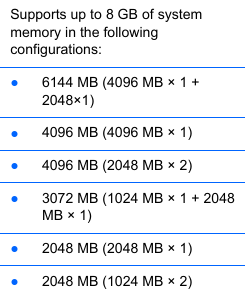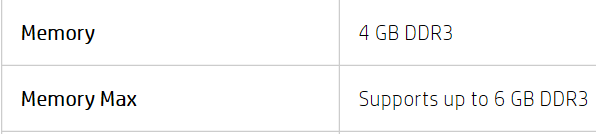-
×InformationNeed Windows 11 help?Check documents on compatibility, FAQs, upgrade information and available fixes.
Windows 11 Support Center. -
-
×InformationNeed Windows 11 help?Check documents on compatibility, FAQs, upgrade information and available fixes.
Windows 11 Support Center. -
- HP Community
- Notebooks
- Notebook Hardware and Upgrade Questions
- Re: HP pavilion g6 RAM upgrade doubt (incomplete manual)

Create an account on the HP Community to personalize your profile and ask a question
11-06-2019 07:19 PM - edited 11-06-2019 07:25 PM
I have a HP Pavilion g6 laptop. I would like to upgrade the RAM, HP provides detail's about the laptop and upgrade details in here
" http://www.hp.com/ctg/Manual/c02770249.pdf " . The manual says it supports up-to 8 GB memory, but the maximum configuration is 6144 MB (4096 MB × 1 + 2048×1) . I didn't understand that part. Is the maximum 6 GB or 8 GB ? Also am i able to add 8192 MB (4096 x 2) ?
Solved! Go to Solution.
Accepted Solutions
11-07-2019 06:57 AM
Ok.
The model number is g6-1310se
It supports max 8GB of DDR3 RAM. You can use DDR3L RAM which will be easier to find
Example:
https://www.crucial.com/usa/en/pavilion-g6-1310tx/CT5335830
Hope it helps,
David
Please click on thumbs up for thanks
Please click on accept as solution if answered your question
11-06-2019 09:24 PM
It basically means that your system is capable of MAX RAM 6GB
The configuration of (4096 MB × 1 + 2048×1) means SLOT1: 4GB RAM + SLOT2: 2GB RAM = Total 6GB.
And no, you can't use 8GB since your model indicates MAX RAM 8GB.
However, you can try to add an 8GB RAM at your own risk.
The Risk: It may not work, and will not be detectable by your BIOS. It won't damage your unit.
William
an IT Specialist with 10 years of IT Support & Infrastructure Experience
Omen 17 17.3-inch | 144-Hz display | Core i9-9880H CPU | 32GB RAM | 1TB NVMe SSD | Nvidia GeForce RTX 2080
11-07-2019 05:53 AM
Hi,
It will definitely support 8GB (maybe more)
What is the exact model or product number of your Pavilion G6. There are many different series and even more models.
Let me know,
David
11-07-2019 06:53 AM - edited 11-07-2019 07:23 AM
Hi!, @AmeerPB :
Your notebook, is ...
- Part No: A7Q28EA
- Description: HP Pavilion g6-1310se
- Rohs: COMPLY_1.00
The specification are ... https://support.hp.com/us-en/document/c03136248
You can install ...
- Part No: 641369-001
- Description: 4GB, 1600Mhz, PC3L-12800 memory module (SHARED)
Part 621569-001 is no longer supplied. Please order the replacement, 641369-001 - Rohs: COMPLY_2.05
- Part No: 652972-001
- Description: 2GB, 1600Mhz, PC3L-12800 DDR3L DIMM memory module (SHARED)
Part 621565-001 is no longer supplied. Please order the replacement, 652972-001 - Rohs: COMPLY_2.04
The recognized brand's, are … ADATA, SKhynix, Samsung, Corsair, Kingston, Crucial (by Micron).
Remember what the Maintenance an Service Manual, is generic … http://h10032.www1.hp.com/ctg/Manual/c02968997
Note : You can determine too, the maximum Memory for install, from … https://support.hp.com/us-en/document/c00820047
Please click on thumbs to thank.
Click accept as a solution if you answered your question.
11-07-2019 06:57 AM
Ok.
The model number is g6-1310se
It supports max 8GB of DDR3 RAM. You can use DDR3L RAM which will be easier to find
Example:
https://www.crucial.com/usa/en/pavilion-g6-1310tx/CT5335830
Hope it helps,
David
Please click on thumbs up for thanks
Please click on accept as solution if answered your question