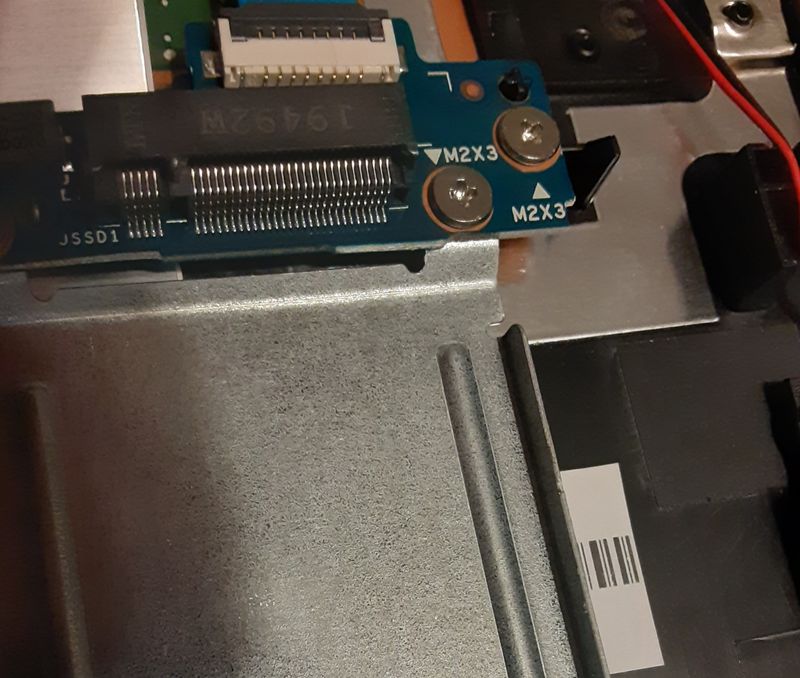-
1
×InformationNeed Windows 11 help?Check documents on compatibility, FAQs, upgrade information and available fixes.
Windows 11 Support Center. -
-
1
×InformationNeed Windows 11 help?Check documents on compatibility, FAQs, upgrade information and available fixes.
Windows 11 Support Center. -
- HP Community
- Notebooks
- Notebook Hardware and Upgrade Questions
- HP15-bw032wm SSD Upgrade 3FO

Create an account on the HP Community to personalize your profile and ask a question
06-10-2021 11:51 AM
I am having trouble upgrading my Hp15-bw032wm to a SSD from HDD. Clean install no OS. I purchased parts from HP Parts store(SDD Board, Bracket) and installed in my notebook. SSD shows up on USB enclosure confirming that it is not a DOA drive. I have downloaded all listed drivers from HP Support. I am wondering whether or not this upgrade would use a different driver/controller than listed under 15-bw032wm manuals due to this being and upgrade from original HDD to SSD with added board. I have updated the BIOS to see if this fixes the 3F0 error. It is a B-key 1TB drive in a B-key Board(OEM). I have updated BIOS to the latest Rev to try to make certain it wasn't a firmware issue. Any help would be greatly appreciated.
Solved! Go to Solution.
Accepted Solutions
06-10-2021 02:50 PM
The drive in your screenshot is not supported.
You need this type...
06-10-2021 12:09 PM
Hi:
When you mean a B-Key drive, do you mean NVMe?
Your notebook does not support NVMe drives, only SATA (B + M key).
See chapter 1 of the service manual for the supported drive types.
The B + M key SATA M.2 SSD's will also fit in the slot.
06-10-2021 02:50 PM
The drive in your screenshot is not supported.
You need this type...