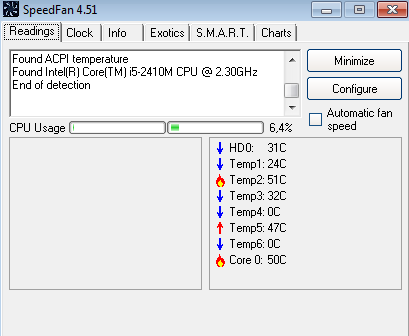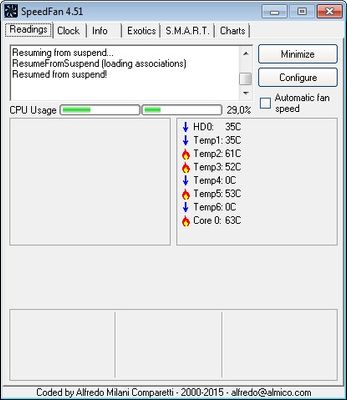-
×InformationNeed Windows 11 help?Check documents on compatibility, FAQs, upgrade information and available fixes.
Windows 11 Support Center. -
-
×InformationNeed Windows 11 help?Check documents on compatibility, FAQs, upgrade information and available fixes.
Windows 11 Support Center. -
- HP Community
- Notebooks
- Notebook Hardware and Upgrade Questions
- HP4530s - time to change thermal paste

Create an account on the HP Community to personalize your profile and ask a question
05-12-2016 11:10 PM - edited 05-12-2016 11:11 PM
Hello to all,
can you please help me decide if it is the time to change thermal paste on my CPU on laptop HP 4530s. I own this laptop for almost 5 years now and lately I noticed significant overheting. Ofcourse the fan is always ON. Attached please have a look at screenshot from Speedfan application. As you can see Core 0 (I guess this is CPU and sometimes reaches over 60 °C).
Since fan was cleaned not so long time ago, I was thinking to give laptop to some specialist to disassemble it, remove heatsink and change thermal paste. I saw a lot of such videos on you tube.
I have win 7 pro installed on this laptop and is mostly used for web surfing, MS office and youtube.
What is your opinion?
Thank you!
Solved! Go to Solution.
Accepted Solutions
05-14-2016 07:02 AM - edited 05-14-2016 10:59 AM
Thank you for your help Huffer. I also found on many places that these temperatures are almost usual. However, since the laptop is almost five years old I decided nevertheless to change the thermal past and to perform detail cleaning with compressed air.
There was not a lot of dust in fan or in heat sink. My firend exchanged the thermal paste and after testing the results are given in the following pic. The Core0 temperature never exceedes 50 C. The test is made after one hour with the same youtube contents. The lapopt is not really that warm on the left side (where HDD and heat sink are placed) anymore. I think it was good thing to do, something like an overhaul.
05-13-2016 08:12 AM - edited 05-13-2016 08:12 AM
The ones with the little bonfire next to them are probably the CPU temp and the main chip temp and honestly, those are not high. Up to about 85-90C is not unusual and 50C is about where you want to be. Anything over 90C begins to be destructive and 100C is panic.



05-13-2016 04:48 PM
Thank you for your reply Huffer. Here are the temperatures after cca one hour of operation and while watching youtube.
Anyway I'll get my laptop cleaned and thermal paste changed. It couldn't hurt.
I'll post results after that process.
05-14-2016 07:02 AM - edited 05-14-2016 10:59 AM
Thank you for your help Huffer. I also found on many places that these temperatures are almost usual. However, since the laptop is almost five years old I decided nevertheless to change the thermal past and to perform detail cleaning with compressed air.
There was not a lot of dust in fan or in heat sink. My firend exchanged the thermal paste and after testing the results are given in the following pic. The Core0 temperature never exceedes 50 C. The test is made after one hour with the same youtube contents. The lapopt is not really that warm on the left side (where HDD and heat sink are placed) anymore. I think it was good thing to do, something like an overhaul.