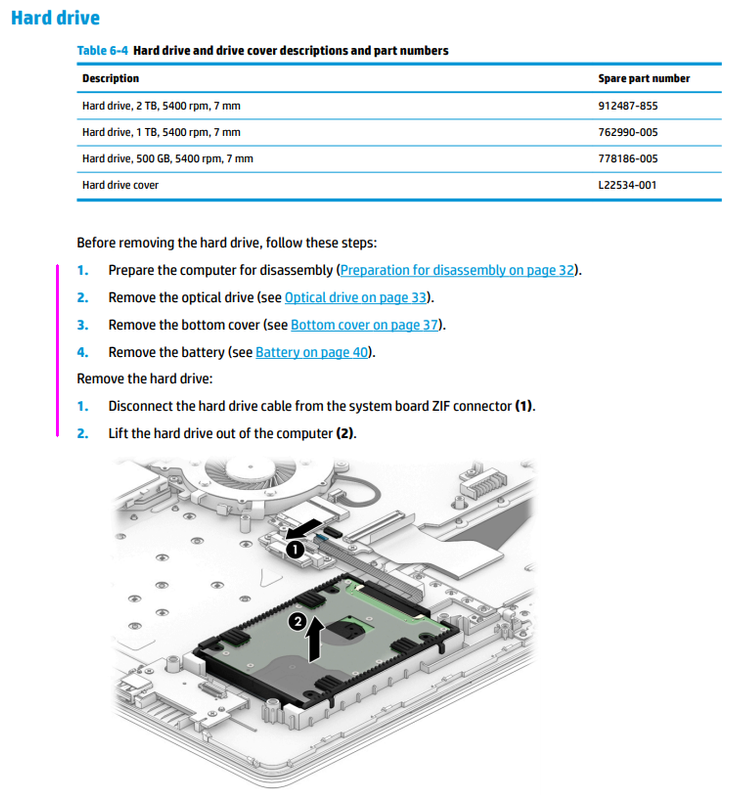-
×InformationNeed Windows 11 help?Check documents on compatibility, FAQs, upgrade information and available fixes.
Windows 11 Support Center. -
-
×InformationNeed Windows 11 help?Check documents on compatibility, FAQs, upgrade information and available fixes.
Windows 11 Support Center. -
- HP Community
- Notebooks
- Notebook Hardware and Upgrade Questions
- Hard drive issues/replacement

Create an account on the HP Community to personalize your profile and ask a question
08-17-2022 10:59 AM
Hey there!
So over the last few months I've had issues with my computer crashing and having to reinstall the OS. Just now realizing that the issue is my hard drive.
I tried using the HP product search and it said that the harddrive for my computer is no longer made. Can anyone assist me in figuring out what hard drive I need to buy? I can figure out stuff with computers pretty easily, but when it comes to the actually specs/hardware/etc, I know very little.
Thank you!!
08-17-2022 11:14 AM - edited 08-17-2022 11:14 AM
Hi:
Below is the link to the service manual for your notebook.
Maintenance and Service Guide HP 17 Laptop PC
Chapter 1 has the supported drive types.
You have a few options, and you can choose which one you would prefer.
1. You can replace the 2.5" mechanical hard drive with another one of the same type.
Any 2.5" x 7.0 mm hard drive will do.
Seagate is usually a good brand.
2. Replace the 2.5" mechanical hard drive with a better performing 2.5" solid state drive (SSD).
The Western Digital Blue SA510 models provide the best performance for the price.
3. Your notebook has a M.2 slot that supports NVMe SSD's.
NVMe SSD's are about 5x faster than a SATA SSD is.
Recommended NVMe SSD's would be the Samsung 980 (not 980 Pro), or the Western Digital Blue SN570.
08-17-2022 11:16 AM
Hello @Sean105
Sorry to hear that you are having problems ... I would like to help you.
(1) Specification
--->>> HP Notebook - 17-ca1065cl Product Specifications
Hard drive | 1 TB 5400 rpm SATA |
--->>> Buy this for better performance
--->>> https://www.amazon.com/SAMSUNG-500GB-Internal-MZ-77E500B-AM/dp/B08QBMD6P4
(2) Install < new drive >
See -> Maintenance and Service Guide
Page 44 Chapter 6 Removal and replacement procedures for authorized service provider parts
(3) Reinstall operating system
--- Solution --- A)
HP Consumer PCs - Using the HP Cloud Recovery Tool in Windows 11 and 10
https://support.hp.com/us-en/document/ish_4511095-4511141-16
( All software and drivers from HP are already included here )
---
--- Solution --- B)
Use the official Microsoft method:
https://www.microsoft.com/en-us/software-download/windows10ISO
After installation is done, download and install HP drivers:
Software and drivers for HP Notebook - 17-ca1065cl
---
(4) Please report your results
08-17-2022 11:33 AM - edited 08-17-2022 11:34 AM
[ The old hand @Paul_Tikkanen answered a little earlier, I didn't see this, as I was still writing at the time.... ]
Hello @Sean105
I think we have given you good information. You can decide for yourself. If you are unsure, you should have the notebook < serviced > by a professional notebook repair store.
Good luck