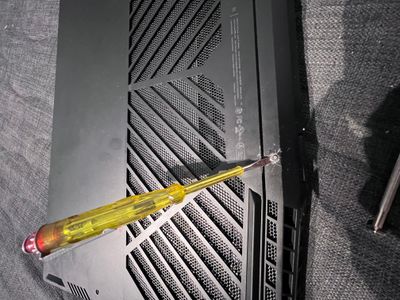-
×InformationWindows update impacting certain printer icons and names. Microsoft is working on a solution.
Click here to learn moreInformationNeed Windows 11 help?Check documents on compatibility, FAQs, upgrade information and available fixes.
Windows 11 Support Center. -
-
×InformationWindows update impacting certain printer icons and names. Microsoft is working on a solution.
Click here to learn moreInformationNeed Windows 11 help?Check documents on compatibility, FAQs, upgrade information and available fixes.
Windows 11 Support Center. -
- HP Community
- Notebooks
- Notebook Hardware and Upgrade Questions
- Re: Helppppp urgent pleasee

Create an account on the HP Community to personalize your profile and ask a question
08-25-2022 01:43 PM - edited 08-25-2022 01:46 PM
It’s the Samsung 980 pro ssd And now I have another problem
really no luck today
there is one screw on my laptop that won’t get out
and the screw head is not stripped it’s just stuck it’s free spinning on the same place already 30 mins stuck on this because I want to put back the old sad
08-25-2022 02:14 PM
I want you to work safely. So, put on a pair of (safety) glasses, and use the smallest flathead screwdriver you can find in order to gently place it between the screwhead and the case as a lever, while at the same time using a Philips screwdriver to rotate anti-clockwise. By increasing the leverage pressure on the flathead screwdriver downwards, you should be able to lift the screw out.
Kind Regards,
NonSequitur777

08-25-2022 02:58 PM - edited 08-25-2022 02:59 PM
Do you mind to zoom out a little bit and retake the picture?
I would like to have a clearer idea where exactly this screw is located on your laptop.
Kind Regards,
NonSequitur777

08-25-2022 04:28 PM - edited 08-25-2022 04:29 PM
Darn-it, that doesn't look great. Is there anyone within your direct circle of friends or trusted family members who you would consider reasonably DIY-proficient or preferably computer-savvy, who can take a look at it? Perhaps even a computer nerd at work/school?
It is difficult from afar, so to speak, to tell you what to do -especially if further manipulations may cause additional damage. Obviously, the screw should have come right out, just like it did the first time.
I would hate to suggest this because I really don't want you to spend any extra money, but another option would be to consider taking your laptop to a local computer repair shop and have them fix this issue.
Kind Regards,
NonSequitur777

- « Previous
-
- 1
- 2
- Next »
Didn't find what you were looking for? Ask the community