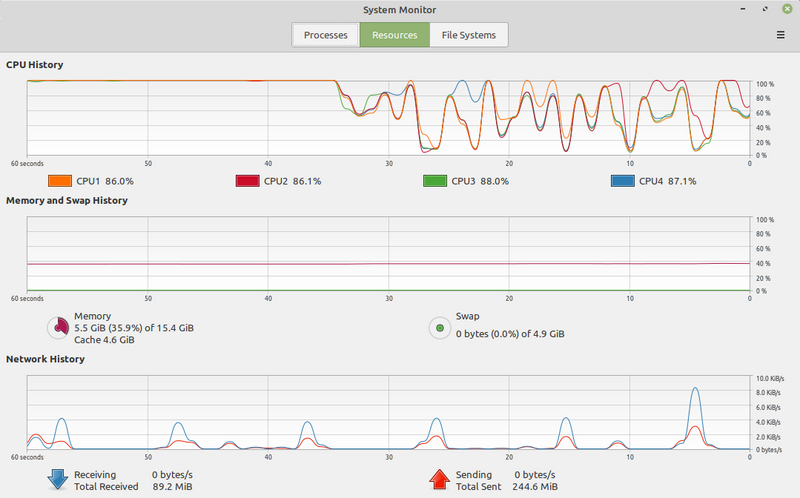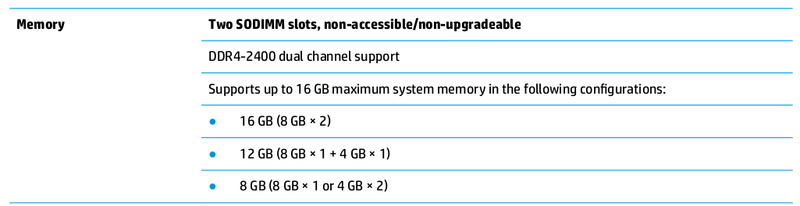-
×InformationNeed Windows 11 help?Check documents on compatibility, FAQs, upgrade information and available fixes.
Windows 11 Support Center. -
-
×InformationNeed Windows 11 help?Check documents on compatibility, FAQs, upgrade information and available fixes.
Windows 11 Support Center. -
- HP Community
- Notebooks
- Notebook Hardware and Upgrade Questions
- How to disable hyperthreading in HP ENVY-17 laptop?

Create an account on the HP Community to personalize your profile and ask a question
11-12-2020 02:55 AM
In case of simulation below message appears:
Number of processor cores (limited by system) available: 8
SIM_WARNING[GEN419]: Simulation is being run on a hyperthreaded machine! This will result in degraded simulation performance; please choose a machine which is not hyperthreaded
So I hope to find how how to disable the hyperthreading in this machine - if that is possible to be made.
11-15-2020 08:10 AM - edited 11-25-2020 02:49 AM
It looks that if hyperthreading is disabled in linux like as:
echo off > /sys/devices/system/cpu/smt/control
The CPU will still be not running smoothly (possibly the cooling solution is not enough in this laptop model):
If this was run in another system, the load was quite much about 400% for all the time and not oscillating as here.
This could be like thermal oscillator, I guess.
Do you know if here could be added more cooling somehow?
That could be not so easily added inside the laptop case.
The below log would suggest that the CPU try go to higher 3GHz operation and then heating and can not work stable at the higher clock rate:
2020-11-25 16:32:18
+71.0°C
2499999 2500000 2499999 2500000
369
tran: time = 0.4606 ms (7.6770 %), step = 65.5360 ps (1.0923 u%)
2020-11-25 16:32:23
+77.0°C
3000001 3000000 2900000 2900024
369
tran: time = 0.6050 ms (10.0834 %), step = 65.5360 ps (1.0923 u%)
2020-11-25 16:32:28
+63.0°C
1835261 1352207 1213586 1200473
368
tran: time = 0.6200 ms (10.3333 %), step = 32.7680 ps (0.5461 u%)
2020-11-25 16:32:33
+66.0°C
1292431 1750263 1717441 1508730
367
tran: time = 0.6350 ms (10.5833 %), step = 32.7680 ps (0.5461 u%)
2020-11-25 16:32:38
+66.0°C
1693389 1568090 1520659 1463169
365
tran: time = 0.6541 ms (10.9010 %), step = 1.0737 us (17.8957 m%
I hope find solution for adding cooling and upgrading memory of this laptop...
I saw this 17t sold also with 64Gb of memory, but for some reason it looks its not allowed to make it by upgrade from 16Gb to 64Gb:
I couldn't see the reason why it can not be upgraded...
The CPU cooling could be more important factors to solve though.