-
×InformationNeed Windows 11 help?Check documents on compatibility, FAQs, upgrade information and available fixes.
Windows 11 Support Center. -
-
×InformationNeed Windows 11 help?Check documents on compatibility, FAQs, upgrade information and available fixes.
Windows 11 Support Center. -
- HP Community
- Notebooks
- Notebook Hardware and Upgrade Questions
- Re: Hp envy x360 won't turn on

Create an account on the HP Community to personalize your profile and ask a question
03-08-2017 02:02 PM
03-08-2017 03:34 PM
Hello @Ts11,
Try performing Hard Reset and See if that helps : http://support.hp.com/us-en/document/c01684768
Hope this helps, for any further queries reply to the post and feel free to join us again !!
**Click the White Thumbs Up Button on the right to say Thanks**
Make it easier for other people to find solutions by marking a Reply 'Accept as Solution' if it solves your problem.
Thank You,
GBL84
I am not an HP Employee
03-08-2017 05:42 PM
Troubleshooting other issues with computer not starting
- Turn off the computer and disconnect the power cord.
- Remove the cover to access the memory.
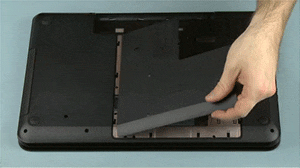
NOTE:
Your computer might look different than the computer in the graphic.NOTE:
Some computers might not have a cover that provides access to the memory. Have the computer serviced if you cannot access the memory. - Remove all of the memory modules in the computer.

- Reinsert all memory modules.
- Replace the service cover, battery, and power cord.
- Turn on the computer.If the computer starts, you are done.If the computer does not start, continue to the next step.
NOTE:HP recommends that all possible troubleshooting steps are done before performing a System Recovery.
Hope this helps, for any further queries reply to the post and feel free to join us again !!
**Click the White Thumbs Up Button on the right to say Thanks**
Make it easier for other people to find solutions by marking a Reply 'Accept as Solution' if it solves your problem.
Thank You,
GBL84
I am not an HP Employee
