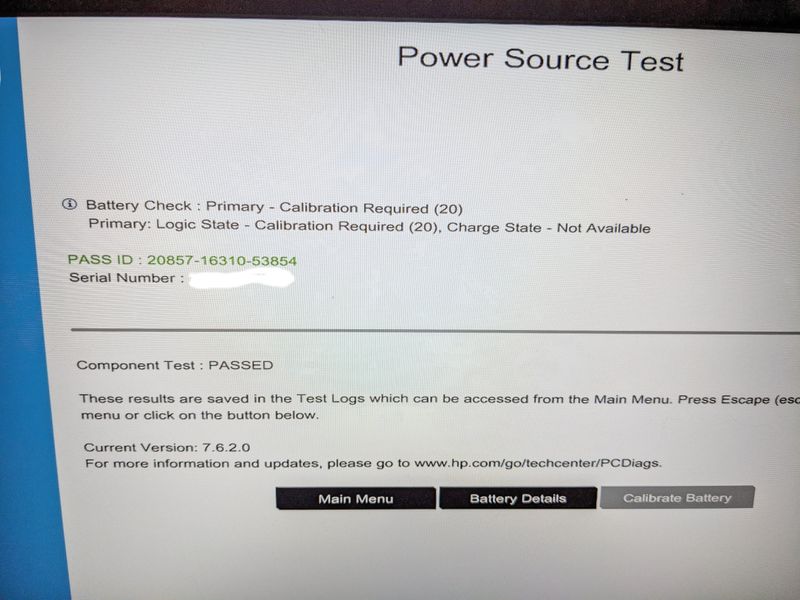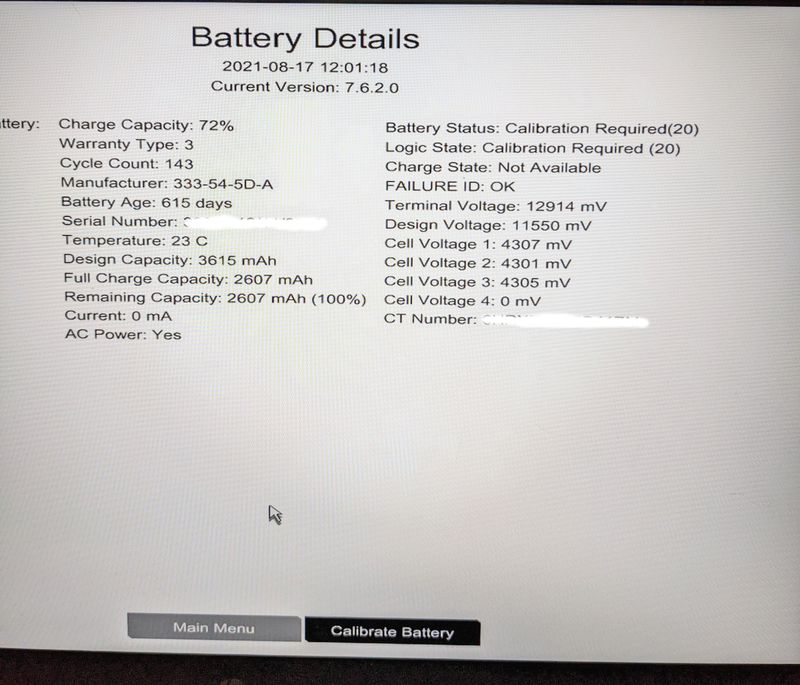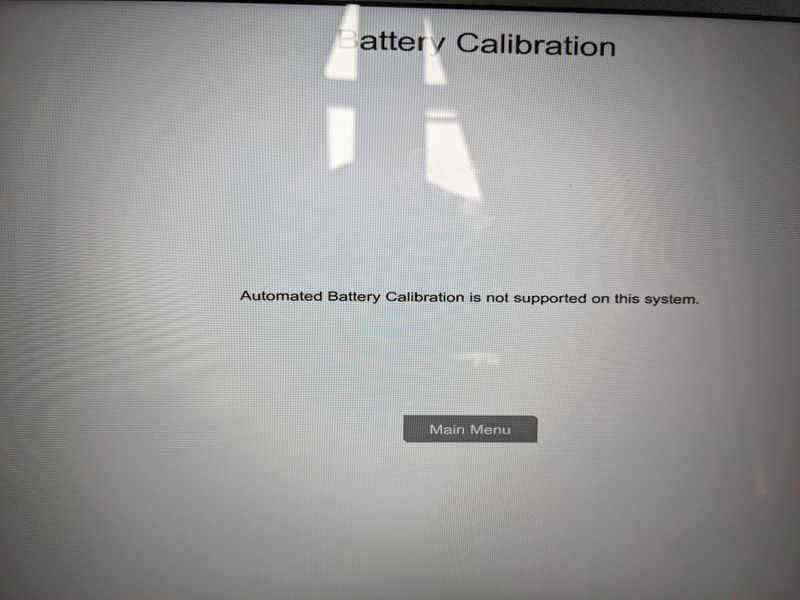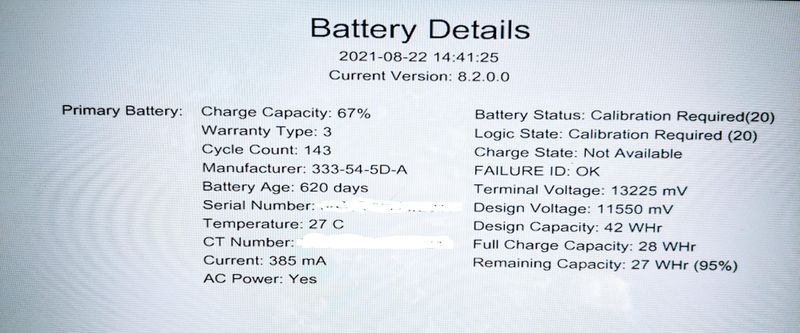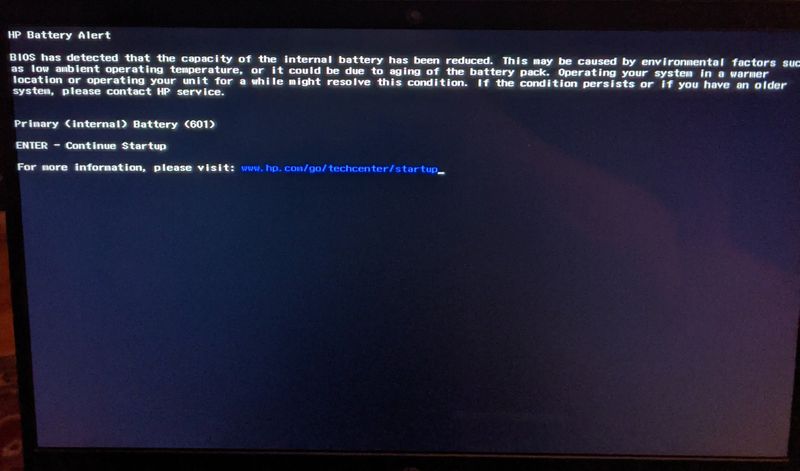-
×InformationNeed Windows 11 help?Check documents on compatibility, FAQs, upgrade information and available fixes.
Windows 11 Support Center. -
-
×InformationNeed Windows 11 help?Check documents on compatibility, FAQs, upgrade information and available fixes.
Windows 11 Support Center. -
- HP Community
- Notebooks
- Notebook Hardware and Upgrade Questions
- Hp x360 Battery Issue and calibration

Create an account on the HP Community to personalize your profile and ask a question
08-09-2021 07:52 AM - edited 08-09-2021 08:03 AM
Hello all : I got a HP x360 i5 for my daughter and its just about 2 years. We started having battery issues from last week. It can run on power but if we remove at about 50% it shutdown and displays no charge.
I did the following.
a) HP Diagnostics and ran the BIOS Updates
b) Ran Battery assessment and it displayed as Calibration REquired
c) I did a F2 during startup and tried to start the calibration (it said 4 hrs) and within about 5 mins it displayed - This version is not compatible for automatic battery calibration
Any ideas on how we could progress on this..It will be disappointing to change the battery when its just about 2 years. And this model got a inbuilt battery one i guess.
here are the logs,
TestVersion = 1.17.5.0 TestId = a088469f-b159-4d7e-b4f9-0f1ed77a95af Instance = 1 StartTime = 2021-08-09T19:27:59 ExecutionDuration = 00:00:56 Result = Cancelled ==================================================
BatteryCheckResult: 12 DevicesSupported: 1 DeviceCount: 1 Primary_ACPowerOn: True Primary_ACAdapterOK: True Primary_ACAdapterStatus: False Primary_TestResult: CALIBRATE Primary_DesignCapacity: 41 WHr Primary_FullChargeCapacity: 31 WHr Primary_RemainingCapacity: 31 WHr Primary_MaxError: 7 Primary_CycleCount: 193 Primary_Temperature: 31 deg C Primary_Voltage: 12968 mV Primary_Current: 0 mA Primary_DesignVoltage: 11550 mV Primary_Status: 224 Primary_SerialNumber: 28829 05/17/2019 Primary_ManufacturerName: 333-54-5D-A Primary_BatteryCTNumber: 6GGWK52CFCAMV7 Primary_Warranty: 3 Primary_CalibrationType: 3 Primary_ChargeControl: Failed Primary_TempCharge: True Primary_ChargeTest: False Primary_ChargeCapacity: 74 Primary_TempAlarm: False Primary_DeepDischarge: False Primary_FullCharge: True Primary_FullChargeStatus: True Primary_BatteryCharge: False Primary_DesignCycleCount: 1000
Rgds
Vj
08-17-2021 06:37 AM - edited 08-17-2021 04:01 PM
In my case, I was able to initially calibrate the battery. However, when it concluded, and I ran a battery test, it still showed me that Calibration is required! So I performed a Manual Calibration by running the battery down to 0, recharging it. Then, when executing a battery test, I still get Calibration Required. After attempting it again, I got the same This version is not compatible for automatic battery calibration message. Sort of frustrating that my battery has so lost much capacity in just over a year. HP, can you help?
08-22-2021 03:08 PM
After 5 more days, the charge capacity went down 5%. Now, the battery is at 67% capacity to charge and still cannot calibrate. Seems defective to me after so short a time since April 2020. Hope Costco will get on the stick and honor the warranty.