-
×InformationNeed Windows 11 help?Check documents on compatibility, FAQs, upgrade information and available fixes.
Windows 11 Support Center. -
-
×InformationNeed Windows 11 help?Check documents on compatibility, FAQs, upgrade information and available fixes.
Windows 11 Support Center. -
- HP Community
- Notebooks
- Notebook Hardware and Upgrade Questions
- I want to change my 256GB SSD for 1TB

Create an account on the HP Community to personalize your profile and ask a question
08-26-2016 08:31 AM
Solved! Go to Solution.
Accepted Solutions
08-26-2016 08:56 AM - edited 08-26-2016 09:04 AM
You are doing just fine, ma'am.
I actually have a very similar laptop, the Zbook 15 G3 and mine came with just a hard drive and I have since added an SSD and an M.2 mSSD to it and a video card so I am familiar with what you can do and how you should proceed.
Here is the Service Manual:
See the diagram on page 41. The dark rectangular thing is a 2.5 inch hard drive or solid state drive, SATA interface and the thinner rectangular thing to the left of that with the image showing how to turn the screw imposed over it is the smaller M.2 type hard drive:
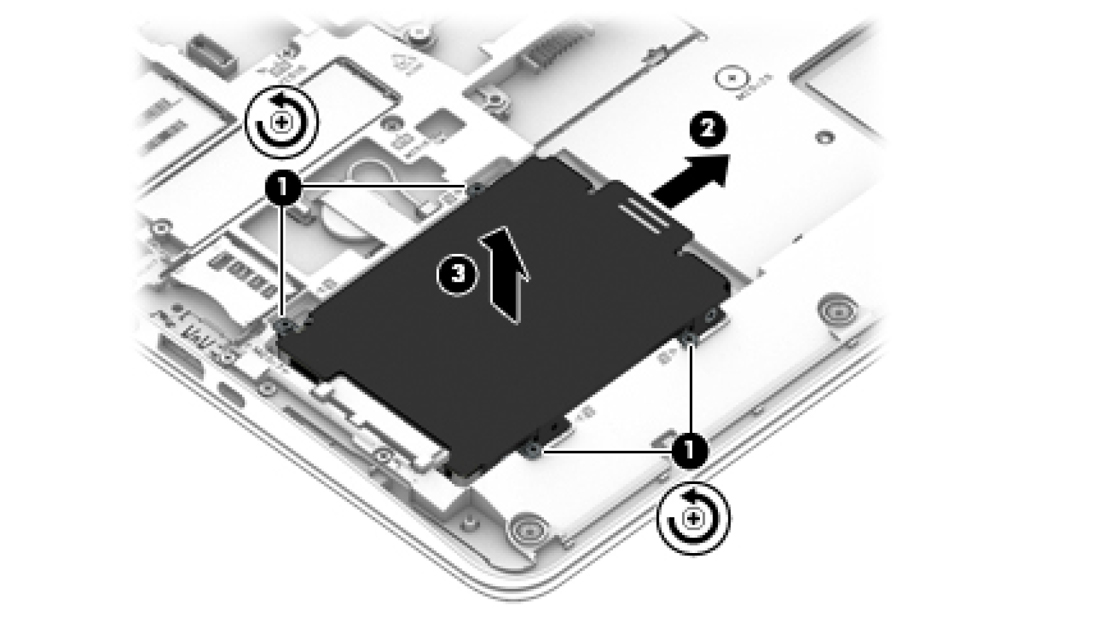
Your laptop takes either the SATA variety M.2 mSSD disk or the PCi-e (NVME) kind. On that all you need to think is fast (SATA) and faster (NVME). So the two Sandisk options you ask about represent examples of either the bigger dark thing or the smaller drive. If you replace the smaller drive you are going to have to reload the software onto it. If you just add one of the 2.5 inch drives you can just stick it in there and use it for storage and move your documents, pictures, etc. onto it. That is the setup I have. My OS is on a 256 gig NVME M.2 and then I have a 500 gig SATA 2.5 inch SSD for storage. Plenty for me, but you feel you need 1 TB.
So, moving on, the issue for your adding a 2.5 inch drive is whether HP provided you with the mounting hardare which you would need to install the drive. Since my laptop was delivered with a 2.5 inch drive, it included that hardware. Since yours did not include a 2.5 inch drive maybe yours does not have it.
So if you can please clarify what you want to do. If reinstalling software is a problem then you definitely want to just add a 2.5 inch drive.
If this is "the Answer" please click "Accept as Solution" to help others find it.



08-26-2016 08:33 AM - edited 08-26-2016 08:34 AM
It is not RAM it is storage. There are 3 version of the 840, G1, G2, G3 and answer might be different for different models. Can we have your Product Number. Hit fn + esc as you power up and product number will be displayed.



08-26-2016 08:56 AM - edited 08-26-2016 09:04 AM
You are doing just fine, ma'am.
I actually have a very similar laptop, the Zbook 15 G3 and mine came with just a hard drive and I have since added an SSD and an M.2 mSSD to it and a video card so I am familiar with what you can do and how you should proceed.
Here is the Service Manual:
See the diagram on page 41. The dark rectangular thing is a 2.5 inch hard drive or solid state drive, SATA interface and the thinner rectangular thing to the left of that with the image showing how to turn the screw imposed over it is the smaller M.2 type hard drive:
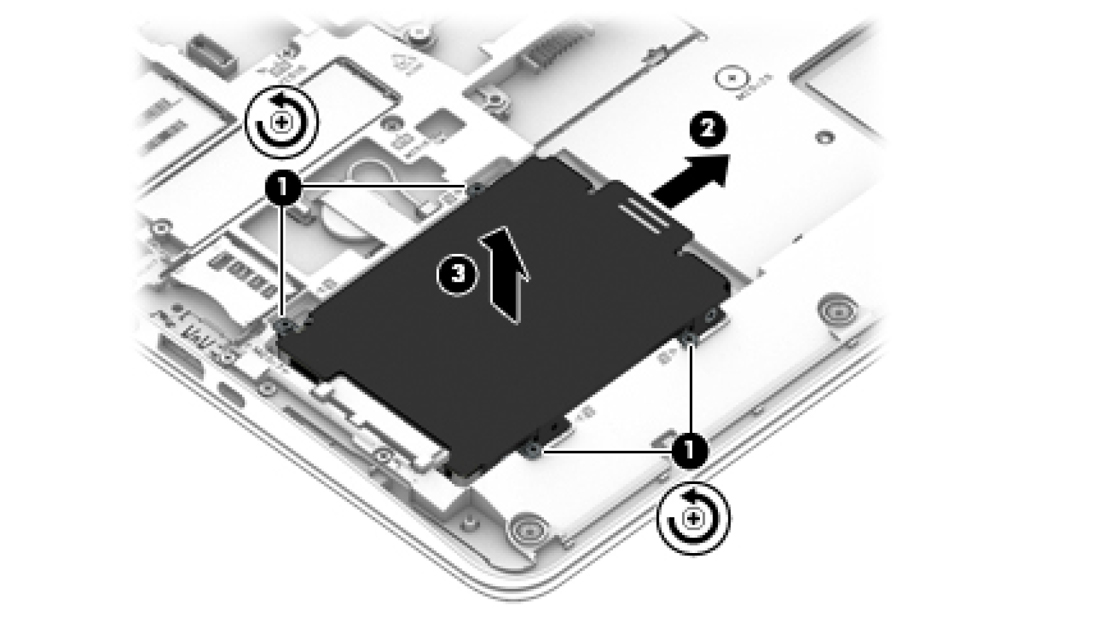
Your laptop takes either the SATA variety M.2 mSSD disk or the PCi-e (NVME) kind. On that all you need to think is fast (SATA) and faster (NVME). So the two Sandisk options you ask about represent examples of either the bigger dark thing or the smaller drive. If you replace the smaller drive you are going to have to reload the software onto it. If you just add one of the 2.5 inch drives you can just stick it in there and use it for storage and move your documents, pictures, etc. onto it. That is the setup I have. My OS is on a 256 gig NVME M.2 and then I have a 500 gig SATA 2.5 inch SSD for storage. Plenty for me, but you feel you need 1 TB.
So, moving on, the issue for your adding a 2.5 inch drive is whether HP provided you with the mounting hardare which you would need to install the drive. Since my laptop was delivered with a 2.5 inch drive, it included that hardware. Since yours did not include a 2.5 inch drive maybe yours does not have it.
So if you can please clarify what you want to do. If reinstalling software is a problem then you definitely want to just add a 2.5 inch drive.
If this is "the Answer" please click "Accept as Solution" to help others find it.



