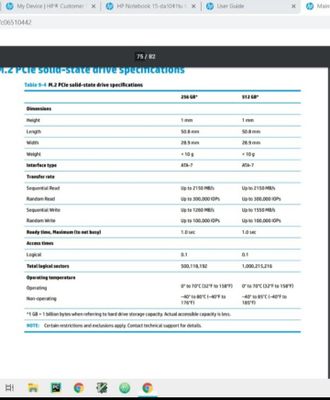-
×InformationNeed Windows 11 help?Check documents on compatibility, FAQs, upgrade information and available fixes.
Windows 11 Support Center. -
-
×InformationNeed Windows 11 help?Check documents on compatibility, FAQs, upgrade information and available fixes.
Windows 11 Support Center. -
- HP Community
- Notebooks
- Notebook Hardware and Upgrade Questions
- Re: Information about motherboard Speeds in user guide

Create an account on the HP Community to personalize your profile and ask a question
08-31-2020 02:56 AM
I am planning to buy an M.2 PCIe NvMe SSD for my laptop. I looked through the user guide from HP official website and come across this.
It says that transfer rate is upto 2150 MBPS and write speeds are 1260 MBPS.
What does that mean about speeds?.
The SSD i want to buy has extra speeds than the secified speeds.
My SSDs speeds are
Read 2400 MBPS
Write 1000 MBPS
Do i cannot take Fully benefit of My SSD speeds?
Solved! Go to Solution.
Accepted Solutions
09-02-2020 01:42 PM
I reviewed your post and I understand that you want to know about the SSD read and write speeds.
Don’t worry, I assure you I will try my best to get this sorted.
The read and write speeds specified in the service guide are for the entire series of the computers and in most cases that is the maximum read and write speed you will get when you install an SSD.
The speeds listed there are based on considering all the factors which affect the read and write speeds of the SSDs.
I hope that answers your question and you have a great day!
P.S: Welcome to the HP Support Community 😊
If you wish to show appreciation for my efforts, mark my post as Accept as Solution. Your feedback counts!
Cheers!
Stay Home – Stay Safe
The_Fossette
I am an HP Employee
09-02-2020 01:42 PM
I reviewed your post and I understand that you want to know about the SSD read and write speeds.
Don’t worry, I assure you I will try my best to get this sorted.
The read and write speeds specified in the service guide are for the entire series of the computers and in most cases that is the maximum read and write speed you will get when you install an SSD.
The speeds listed there are based on considering all the factors which affect the read and write speeds of the SSDs.
I hope that answers your question and you have a great day!
P.S: Welcome to the HP Support Community 😊
If you wish to show appreciation for my efforts, mark my post as Accept as Solution. Your feedback counts!
Cheers!
Stay Home – Stay Safe
The_Fossette
I am an HP Employee