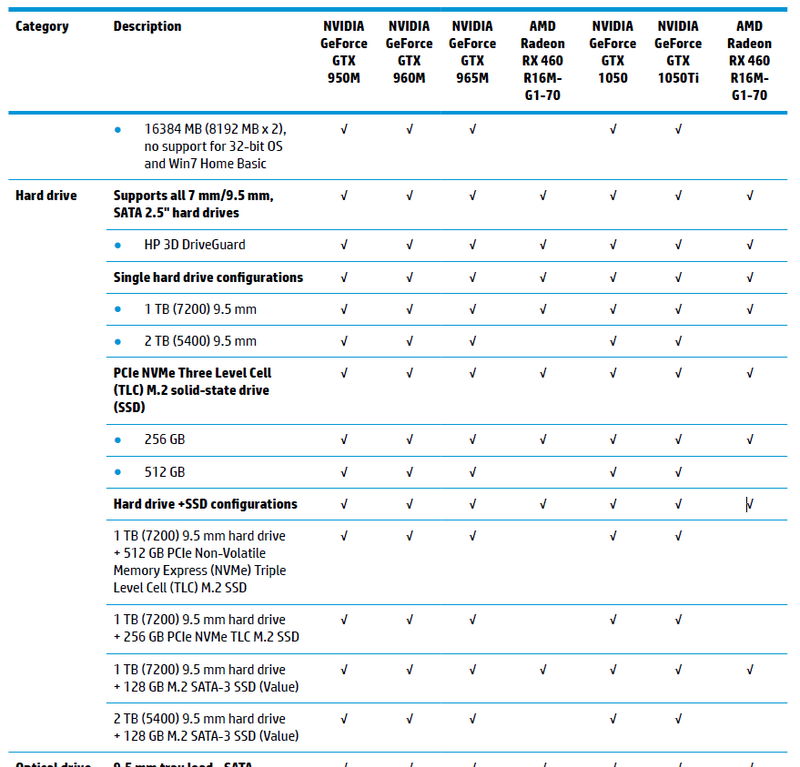-
×InformationWindows update impacting certain printer icons and names. Microsoft is working on a solution.
Click here to learn moreInformationNeed Windows 11 help?Check documents on compatibility, FAQs, upgrade information and available fixes.
Windows 11 Support Center. -
-
×InformationWindows update impacting certain printer icons and names. Microsoft is working on a solution.
Click here to learn moreInformationNeed Windows 11 help?Check documents on compatibility, FAQs, upgrade information and available fixes.
Windows 11 Support Center. -
- HP Community
- Notebooks
- Notebook Hardware and Upgrade Questions
- Re: Installing an M.2 SSD on HP OMEN

Create an account on the HP Community to personalize your profile and ask a question
05-03-2018 12:53 PM
Hello,
I have an HP OMEN (the verision with the NVIDIA GeForce GTX 1050Ti). I want to install an M.2 PCIe SSD. I found the following in the "Maintenance and Serivice Guide", under the producto description:
I want to boot from the M.2 PCIe SSD and have an HDD as plain storage. Does this mean that the only SSDs that will work will be 256GB TLC and 512GB? Not 128GB nor MLC?
Solved! Go to Solution.
Accepted Solutions
05-03-2018 02:23 PM
You have gone above and beyond the call of duty in an effort to resolve this. A couple things about your questions are new:
1. I have not yet seen an issue where the NVME M.2 is installed and has an OS loaded onto it and does not perform brilliantly. Typically the problem is the NVME is installed and is invisible to BIOS and Windows.
2. Yours is the first question I have seen about this particular model Toshiba M.2 disk.
All I can recommend at this point is to try a Samsung PM961. I know from personal experience it does work in this model laptop. I also know others have experienced issues trying to use other drives, even other Samsung drives. Maybe the TLC MLC thing is part of the problem since a PM961 is TLC V-NAND.



05-03-2018 01:26 PM
Heres what you see when you remove the back cover:
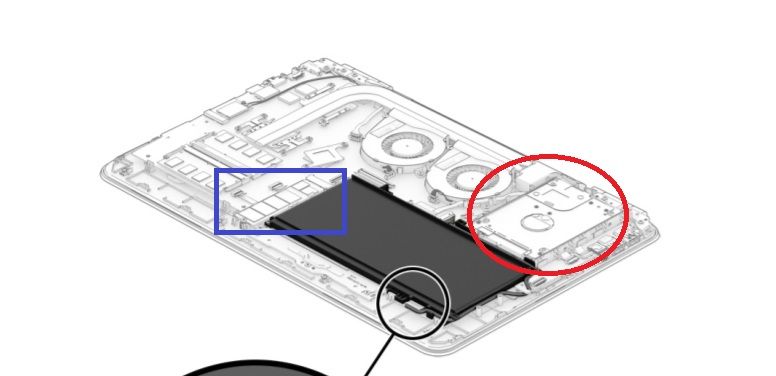
Your laptop is compatible with EITHER an M.2 SATA-3 2280 disk or an M.2 PCIe/NVME 2280 form factor disk.
I had an Omen in your model series as my HP loaner unit last year and did the exact upgrade you are wanting to do.
The drive I used came from the HP Parts Store and was a Samsung PM961 M.2 SSD like this:
These are a little hard to locate I know. I also have had success with SM961 and PM951. Many here have specifically reported problems with the Samsung 960 Evo and Pro NVME disks which are newer, faster and more widely available.
Same thing with Intel disks. I did just get my new HP loaner and noted it has a Toshiba NVME disk but it is installed in a newer HP model so I would not assume a Toshiba disk like this will work:
However, I think there is a good chance it would work. Post back with any more questions but please accept as solution if this is the answer you needed.



05-03-2018 01:43 PM
I should be honest. Actually, I currently have an HDD and I have a Toshiba THNSN5128GPU7 installed. But it boots extremely slow (about 3min). But I was getting nowhere asking why it happens, so I asked another question to get the same result.
See my previous post where I explain a little further my problem.
So you say that changing to the Samsung PM961 it will boot normally.
Thank you very much for your response
05-03-2018 01:47 PM - edited 05-03-2018 01:49 PM
Did I say that in any way shape or form? If you want information please ask the real question you want answered. Actually these M.2 as far as I can tell are an either/or. They either work or not. So if you want to troubleshoot a slow boot situation I think we should start with a little explanation of what you have going on. How did you get the OS onto the M.2 disk?
I see you asked about MLC vs. TLC and I do not think that is the problem.



05-03-2018 02:09 PM
I have been asking this question since 9/2017 and haven't have a solution yet.
I installed with the Windows tool that lets put the installer in an USB stick and boot from there (I don't how the tool is called). I already had a W10 license.
My problem is (as I said) that when I press the power on button, the OMEN logo appears, with the dot wheel underneath and it stays there for about 3 min. Once it reaches the windows log-in screen, it works just fine.
These are the things that I found/tried:
- I tried turning on or off the "Fast Start-Up" option from W10
- I tried secure boot
- If I go to disk manager, the SSD appears as 4 separate disks (not partitions but like separate physical disks). One of them is the actual disk and the others appear with 0GB capacity. I tried disabling this "ghost" disks and it starts starting up in seconds, but when I try to turn it off, it never turns off, I have to force shut it down
- If I put the PC to sleep or hibernate, when I try to wake it up it never reaches the windows log-in screen, it eithers stays black or in a solid color (the accent color of my theme). I have no other option but to force shut-down
- I tried removing both the M.2 SSD and the HDD and instead installing a 2.5" SATA SSD I had with another installation of windows, and it reached the windows log-in screen in just a few seconds
- I tried formatting the SSD and reinstalling W10
- I tried performing the hardware checks from HP and it passed all of them
- I updated all (and I mean ALL, even the ones that don't seem to have anything to do, just in case) drivers and the BIOS
If you could please help me I would really appreciate it, I do not know what else to try.
05-03-2018 02:23 PM
You have gone above and beyond the call of duty in an effort to resolve this. A couple things about your questions are new:
1. I have not yet seen an issue where the NVME M.2 is installed and has an OS loaded onto it and does not perform brilliantly. Typically the problem is the NVME is installed and is invisible to BIOS and Windows.
2. Yours is the first question I have seen about this particular model Toshiba M.2 disk.
All I can recommend at this point is to try a Samsung PM961. I know from personal experience it does work in this model laptop. I also know others have experienced issues trying to use other drives, even other Samsung drives. Maybe the TLC MLC thing is part of the problem since a PM961 is TLC V-NAND.



Didn't find what you were looking for? Ask the community