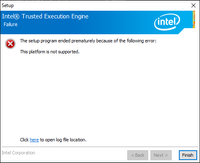-
×InformationWindows update impacting certain printer icons and names. Microsoft is working on a solution.
Click here to learn moreInformationNeed Windows 11 help?Check documents on compatibility, FAQs, upgrade information and available fixes.
Windows 11 Support Center. -
-
×InformationWindows update impacting certain printer icons and names. Microsoft is working on a solution.
Click here to learn moreInformationNeed Windows 11 help?Check documents on compatibility, FAQs, upgrade information and available fixes.
Windows 11 Support Center. -
- HP Community
- Notebooks
- Notebook Hardware and Upgrade Questions
- Re: Intel TXE for Win10 v1809

Create an account on the HP Community to personalize your profile and ask a question
05-01-2019 06:05 AM - edited 05-01-2019 06:10 AM
Hi,
I am facing the "black screen" issue whenever I shut down, hibernate and put my PC to sleep, I inquired about the issue with tech support and was told to update Intel Trusted Execution Engine Driver, However, when I downloaded the one provided on HP's site (v1803) I got an error telling me that "the platform is not supported".
could you guys provide me with an updated version of this driver:
Thanks
Solved! Go to Solution.
Accepted Solutions
05-01-2019 06:59 AM
Hi:
The Intel Trusted Execution Engine Driver is only used for models with the Pentium or Celeron processors.
That is why you are getting the 'Platform not supported error.'
See if turning off the Fast startup option in the power options section in the windows control panel resolves the problem.
You can also try updating the Intel management engine interface driver to a newer version if you have not done so already.
11.6.0.1045
05-01-2019 06:59 AM
Hi:
The Intel Trusted Execution Engine Driver is only used for models with the Pentium or Celeron processors.
That is why you are getting the 'Platform not supported error.'
See if turning off the Fast startup option in the power options section in the windows control panel resolves the problem.
You can also try updating the Intel management engine interface driver to a newer version if you have not done so already.
11.6.0.1045
Didn't find what you were looking for? Ask the community