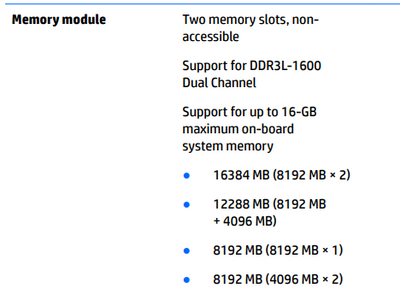-
×InformationNeed Windows 11 help?Check documents on compatibility, FAQs, upgrade information and available fixes.
Windows 11 Support Center. -
-
×InformationNeed Windows 11 help?Check documents on compatibility, FAQs, upgrade information and available fixes.
Windows 11 Support Center. -
- HP Community
- Notebooks
- Notebook Hardware and Upgrade Questions
- Re: Is 32GB RAM possible in an HP Envy?

Create an account on the HP Community to personalize your profile and ask a question
02-01-2020 12:14 PM
@woketman
Thank you for posting on the HP Support Community.
After reading your post, I did go through the Maintenance and Service Guide of your product and found that your computer supports 9.5-mm solid-state hard drive with 8-GB NAND. ( refer to page 2 Chapter 1 Product description )
Hope this helps! Keep me posted for further assistance.
Please click “Accept as Solution” if you feel my post solved your issue, it will help others find the solution.
ECHO_LAKE
I am an HP Employee
02-18-2020 12:29 PM
So officially, when you ask customer service or reference the manual, and it says that the HP Envy x360 can only have 16gb (1x8gb/slot), you can still upgrade it to have 1x16gb/slot anyways and reap the benefits?
- « Previous
- Next »