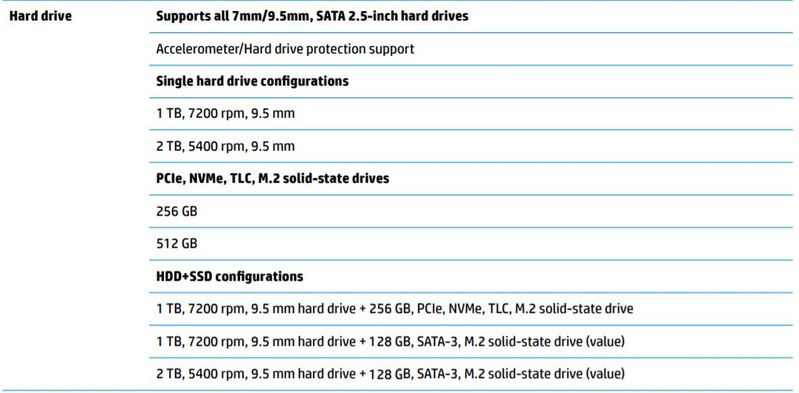-
×InformationNeed Windows 11 help?Check documents on compatibility, FAQs, upgrade information and available fixes.
Windows 11 Support Center. -
-
×InformationNeed Windows 11 help?Check documents on compatibility, FAQs, upgrade information and available fixes.
Windows 11 Support Center. -
- HP Community
- Notebooks
- Notebook Hardware and Upgrade Questions
- Is there an maximum SSD size limit for my laptop?

Create an account on the HP Community to personalize your profile and ask a question
07-17-2023 05:18 AM
Hi i want to add an SSD to my laptop. In the manual it is listed different SSD and HDD configurations. Does this mean
that there is an limit for the maximum supportet SSD storage i can install? From what i can understand from the manual i can only install an SSD with a maximum storage capacity of 256GB, with my already innstalled 1 TB HDD. the configurations are shown in the picture (page 5 in manual).https://data2.manualslib.com/pdf6/134/13352/1335102-hp/pavilion_15bc000.pdf?fc9f91b7b791940e077cd907...
If this is not what the manual refers to Can i then buy an 1 TB ssd with same PHYSICAL size as the 256GB ssd and use this without any complications?
Solved! Go to Solution.
Accepted Solutions
07-17-2023 06:23 AM
Hi:
Normally, the drive capacities listed in the service manual are just what HP offered in the model series, not the maximum capacity supported.
I don't see any reason why a 1 TB NVMe SSD wouldn't work, or since HP offered 512 GB NVMe SSD's in the model series, one of those should work too.
Unfortunately, I can't find any posts where someone has actually installed a 1 TB NVMe SSD along with the existing 2.5" drive, I cannot 100% guarantee it will work.
07-17-2023 06:23 AM
Hi:
Normally, the drive capacities listed in the service manual are just what HP offered in the model series, not the maximum capacity supported.
I don't see any reason why a 1 TB NVMe SSD wouldn't work, or since HP offered 512 GB NVMe SSD's in the model series, one of those should work too.
Unfortunately, I can't find any posts where someone has actually installed a 1 TB NVMe SSD along with the existing 2.5" drive, I cannot 100% guarantee it will work.