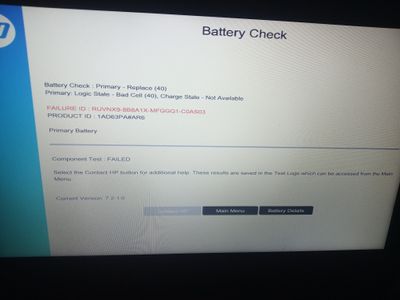-
×InformationNeed Windows 11 help?Check documents on compatibility, FAQs, upgrade information and available fixes.
Windows 11 Support Center. -
-
×InformationNeed Windows 11 help?Check documents on compatibility, FAQs, upgrade information and available fixes.
Windows 11 Support Center. -
- HP Community
- Notebooks
- Notebook Hardware and Upgrade Questions
- Laptop plugged in but not charged

Create an account on the HP Community to personalize your profile and ask a question
03-03-2020 07:25 AM
Hi, I've an issue with my laptop battery around one month ago, first when i connected the AC adapter it run just fine until the battery reached around 85% then it won't charge, just plugged in, sometimes i disconnect the AC adapter then plug in again the charge continue until around 90% then it won't charge again. Then right now, my battery 0% and it won't charge just plugged in, i tried components test and this is the result, what should I do?
Solved! Go to Solution.
Accepted Solutions
03-05-2020 08:11 AM
Hi @LazuardyA13
Welcome to the HP Support Community.
The Failure ID is related to the battery. I'd suggest you Contact HP in your region regarding the replacement for the battery.
If you are having trouble navigating through the above options, please send me a private message with the region you are contacting us from. Check next to your profile Name, you should see a little blue envelope, please click on it.
Have a great day!
Please click “Accept as Solution” if you feel my post solved your issue, it will help others find the solution.
Click the “Kudos, Thumbs Up" on the bottom right to say “Thanks” for helping!
Asmita
I am an HP Employee
03-05-2020 08:11 AM
Hi @LazuardyA13
Welcome to the HP Support Community.
The Failure ID is related to the battery. I'd suggest you Contact HP in your region regarding the replacement for the battery.
If you are having trouble navigating through the above options, please send me a private message with the region you are contacting us from. Check next to your profile Name, you should see a little blue envelope, please click on it.
Have a great day!
Please click “Accept as Solution” if you feel my post solved your issue, it will help others find the solution.
Click the “Kudos, Thumbs Up" on the bottom right to say “Thanks” for helping!
Asmita
I am an HP Employee
03-05-2020 08:51 AM