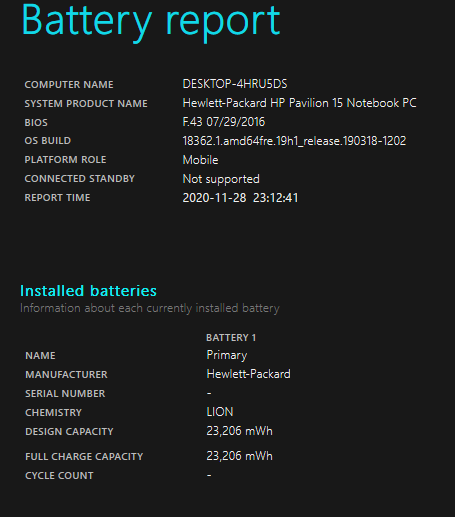-
×InformationNeed Windows 11 help?Check documents on compatibility, FAQs, upgrade information and available fixes.
Windows 11 Support Center. -
-
×InformationNeed Windows 11 help?Check documents on compatibility, FAQs, upgrade information and available fixes.
Windows 11 Support Center. -
- HP Community
- Notebooks
- Notebook Hardware and Upgrade Questions
- Laptop suddenly turns off at 50% charge

Create an account on the HP Community to personalize your profile and ask a question
11-28-2020 10:45 AM - edited 11-28-2020 12:28 PM
11-28-2020 10:53 AM
"I have a HP notebook P248NE i7." HP does not identify its notebooks like that.
Take a look at the bottom of this reply and see the keystrokes that will allow you to access the System Information dialog which will provide the complete product number and product name of your notebook.
I would run the Windows Battery report utility to get information on the battery.
From your description of the issue, the battery is either not charging completely or is faulty.
I am a volunteer forum member. If my suggestion helped you solve your issue, help others by marking that post as the accepted solution. Say thanks by clicking on the Yes button next to the "was this reply helpful?"



11-28-2020 01:23 PM - edited 11-28-2020 01:29 PM
Also this notebook model does not have the option to calibrate the battery using bios (HP PC Hardware Diagnostics UEFI) provided here https://support.hp.com/us-en/document/c04700771
11-28-2020 03:04 PM
It would help if you copied and then pasted the report into your reply. With the report in front of me, I will be able to analyze the data.
If you run the battery test in the HP Support Assistant, the utility will calibrate the battery if required.
I am a volunteer forum member. If my suggestion helped you solve your issue, help others by marking that post as the accepted solution. Say thanks by clicking on the Yes button next to the "was this reply helpful?"