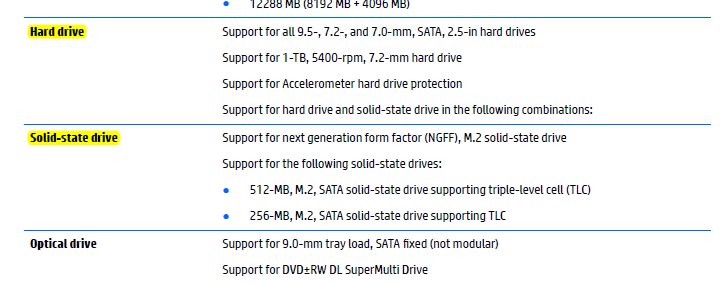-
×InformationNeed Windows 11 help?Check documents on compatibility, FAQs, upgrade information and available fixes.
Windows 11 Support Center. -
-
×InformationNeed Windows 11 help?Check documents on compatibility, FAQs, upgrade information and available fixes.
Windows 11 Support Center. -
- HP Community
- Notebooks
- Notebook Hardware and Upgrade Questions
- Re: M.2 SSD Socket on ENVY m7-u009dx

Create an account on the HP Community to personalize your profile and ask a question
09-04-2016 05:18 PM
Hello, trying to determine if my HP ENVY m7-u009dx has (or could have?) an m.2 SSD? The manual for my model ("HP ENVY m7 Notebook PC (model numbers used 17-u000 through 17-u099") says it's compatible/shows how to (un)install an M.2 formfactor card, the exploded view of the laptop shows an SSD card, but manual doesn't show where it is, nor can I find the socket anywhere on the main board. I've removed the battery and hard drive and have looked all around the main board.
Solved! Go to Solution.
Accepted Solutions
09-05-2016 03:48 PM
Hi,
Well, the true is: the following link shows the specs of your computer
http://support.hp.com/au-en/document/c05178681
It has a SINGLE 1TB 5400 rpm SATA and the manual says the series can have one of the following options:
You machine can't have both.
Regards.
***
**Click the KUDOS thumb up on the left to say 'Thanks'**
Make it easier for other people to find solutions by marking a Reply 'Accept as Solution' if it solves your problem.


09-04-2016 10:09 PM
Hi,
That why it clearly says:
Maintenance and Service Guide
IMPORTANT! This document is intended for HP authorized service providers only
Regards.
***
**Click the KUDOS thumb up on the left to say 'Thanks'**
Make it easier for other people to find solutions by marking a Reply 'Accept as Solution' if it solves your problem.


09-05-2016 12:42 PM - edited 09-05-2016 01:12 PM
Ahh, so the slot magically reveals itself in the presence of an "authorized" [rovider! Just kidding, thx for getting back to me, but I'm confused by your (non) answer. Yes I know what the manual reads (was a little puzzled by that initially), but it was referred to me (on 2 different occassions) by HP Support itself (separate issues). I've also upgraded my memory and replaced USB card (tho didn't need the manual it for those).
W/out gettingoff track though, my question was, where's the M.2 SSD/how can I instal one - or, I guess why the manual is inaccrate/says it has an SSD socket when it doesn't. Pls help if you know the answer? Thx again for responding!
09-05-2016 02:41 PM
Hi,
I know the manual did not say where. M.2 SSD's from a shortest to a longest they are not the size of a needle. Open the case you can see it very clear.
Regards.
***
**Click the KUDOS thumb up on the left to say 'Thanks'**
Make it easier for other people to find solutions by marking a Reply 'Accept as Solution' if it solves your problem.


09-05-2016 03:10 PM
I think we're off in the weeds again. As evidenced by my past 2 posts, I've already been in the case, and if I could see it "very clearly" I wouldn't be in this forum. Apologies but it says "HP Expert" next to your name; can i assume you actually know this answer? We've wasted 4 msgs already and I assume we're trying to promote a place where folks can confidently go for answers. Again thx a lot for replying!
09-05-2016 03:48 PM
Hi,
Well, the true is: the following link shows the specs of your computer
http://support.hp.com/au-en/document/c05178681
It has a SINGLE 1TB 5400 rpm SATA and the manual says the series can have one of the following options:
You machine can't have both.
Regards.
***
**Click the KUDOS thumb up on the left to say 'Thanks'**
Make it easier for other people to find solutions by marking a Reply 'Accept as Solution' if it solves your problem.