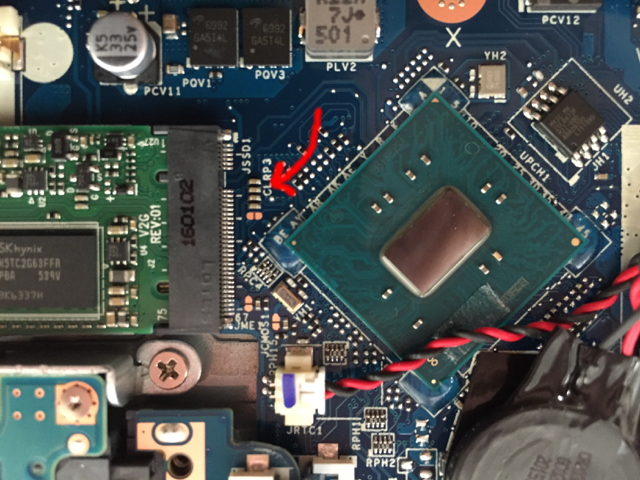-
×InformationNeed Windows 11 help?Check documents on compatibility, FAQs, upgrade information and available fixes.
Windows 11 Support Center. -
-
×InformationNeed Windows 11 help?Check documents on compatibility, FAQs, upgrade information and available fixes.
Windows 11 Support Center. -
- HP Community
- Notebooks
- Notebook Hardware and Upgrade Questions
- M.2 SSD Upgrade

Create an account on the HP Community to personalize your profile and ask a question
02-04-2016 08:40 AM
@QuadTips wrote:Greetings Owners,
I received laptop #3 yesterday. The Lite-On 256GB m.2 SSD that was shipped inside works. I swaped it out with a 512gb SSD I purchased from HP Parts, it is made by Samsung. It also works great.
As I expected this appears to be an issue with the particular motherboard/BIOS in the original BestBuy laptop. This new laptop does NOT have the exact same motherboard as the first two laptops I tried, but it does look just like it on the outside.
I did upgrade the BIOS to the latest revision to insure that it did not disable the drive. Still works great.
Another thing I noticed was the inclusion of a few resistors right next to the connector for the m.2. I posted pictures a few days ago of my original laptop and I'm pretty sure that these were bare connections in it. It may turn out that these are jumpers, but I can't swear to it.
I now have a working HP ENVY - 17t Touch Laptop
M9X68AV_1
1TB 5400 rpm Hard Drive + 512GB Flash Solid State Drive
jeff
Picture #1 - This is the part that shipped with the new laptop
Picture #2 - This is the area that looks like a jumper block to me.
Thanks for those pics, Jeff! It's definitely a different MB, but comparing your "jumper block" picture to the m7-n109dx, they're in a slightly different spot; also, the inclusion of resistors is leading me away from the notion that they are actually jumpers.
I'm not gonna lie, it's sad to see you drop out of the fight! lol I still think its a BIOS issue. Along with the SATA BIOS settings I mentioned earlier, there is another setting: "MiniCard SATA Port3." That setting is disabled by default. If only HP didn't lock down their uefi nvram variables so well, I would be able to test those settings out!
02-04-2016 09:33 AM
soundprizm, I have no such "MiniCard SATA Port 3" setting in my BIOS on my Envy 17t, at least, not that I saw. Where do you see that, and where do you see SATA settings in the BIOS?
02-04-2016 10:26 AM
On a related issue... Heero's post made me think about the BIOS versions.
The earliest BIOS version on the m7-n109dx drivers and software webpage is F.16A. After looking into the notes of that release (SP72643), it states that it supersedes SP72132--which is the actual initial BIOS release (version F.11A). However, after downloading SP72132, the 80E6.bin is missing. I say missing because according to the platform.ini, the 80E6.bin should exist (along with 80E9.bin; which I don't care about). Why are those two BIOS updates missing? Did HP forget to include them?
02-05-2016 04:42 PM
Same issue with an Envy 17-n100ng. Whether a Samsung Evo 250 m.2 SSD nor a Crucial MX200 is recognised. So none of the both SSDs is working. I'm sending back the NB and regret the time spent trying and trying to get it to work.
02-06-2016 01:23 AM
When bought F.23 was installed. As the Samsung did not work I've upgraded to F.25 - didn't work. So I gave the Crucial a shot - did not work either. So I'm returning the NB now.
Quite sad, because a NB with the same specs and 256GB SSD included costs about 50% more.