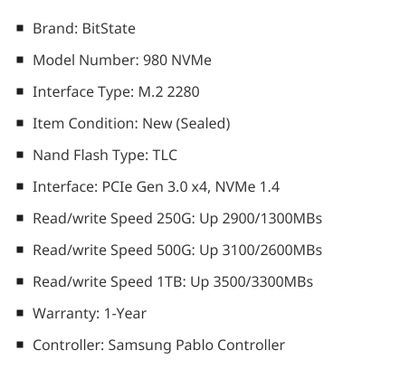-
×InformationNeed Windows 11 help?Check documents on compatibility, FAQs, upgrade information and available fixes.
Windows 11 Support Center. -
-
×InformationNeed Windows 11 help?Check documents on compatibility, FAQs, upgrade information and available fixes.
Windows 11 Support Center. -

Create an account on the HP Community to personalize your profile and ask a question
07-16-2021 01:28 AM
Hi,
Please let me confirm is my laptop compatible with Samsung SSD M.2 980 NVMe PCLe 3.0
Here is screenshots of ssd.
07-16-2021 06:12 AM
Not sure it is compatible
Here is the ls the list from HP for this model:
07-16-2021 02:20 PM
Your laptop should support a Samsung 980 PCIe NVMe Gen3x4 M.2 SSD. Intel Core i5 6th gen supports PCIe Gen3. My EliteBook 840 G3 has an 6th gen core i5, too and I installed a Western Digital Blue SN 550 (PCIe NVMe gen3x4 M.2 SSD 2280).
Here's link to a manual for your model:
HP EliteBook 828 G3 Notebook PCHP EliteBook 820 G3 Notebook PC Maintenance and Service Guide
Page 24 lists a "256 GB PCIe 3x4" SSD and P 39 illustrates how to remove/install an M.2 drive. It doesn't clearly say it's an M.2 2280 but it doesn't look like a 2242 or2230. So a Samsung 980 M.2 SSD 2280 should be supported.
You list one year warranty for a Samsung 980. I thought Samsung and WD M.2 SSDs offer 5 year warranty. I chose a WD SSD because of its 5 year warranty. Maybe this particular Samsung 980 offers only one year?
Take care