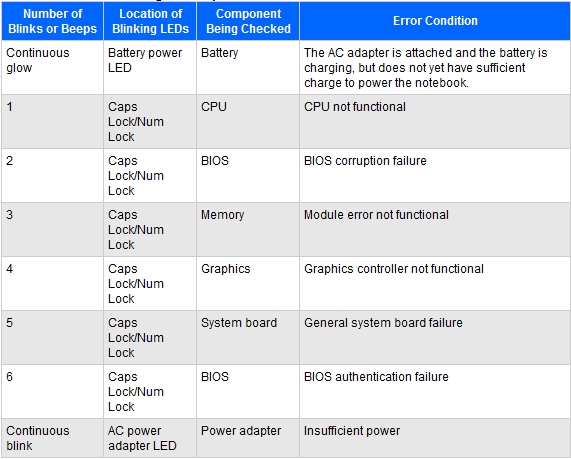-
×InformationNeed Windows 11 help?Check documents on compatibility, FAQs, upgrade information and available fixes.
Windows 11 Support Center. -
-
×InformationNeed Windows 11 help?Check documents on compatibility, FAQs, upgrade information and available fixes.
Windows 11 Support Center. -
- HP Community
- Notebooks
- Notebook Hardware and Upgrade Questions
- Re: Maintenance and Service Guide for HP Pavilion dv6-1220sp

Create an account on the HP Community to personalize your profile and ask a question
07-14-2020 04:44 AM - edited 07-14-2020 04:52 AM
Hello,
My laptop HP Pavilion dv6-1220sp (Product ID - NZ287EA#AB9) now has a problem - sometimes it turns on and works well, but sometimes it does not start and at the same time the fan noise is heard and the LED CAPS LOCK constantly blinks.
I believe this is a problem with its main board. I would like to replace her. But I can not find the Maintenance and Service Guide with the order numbers of its parts. On the official HP page, I get a message that this model was not found when I enter its serial number.
Can someone help me and give a link to the Maintenance and Service Guide for the HP Pavilion dv6-1220sp model please?
I would also like to know what the constant flashing (1 time per second) LED CAPS LOCK means.
Thanks
Solved! Go to Solution.
Accepted Solutions
07-14-2020 07:42 AM
Hi:
HP retires support for PC's 10 years old or more. That is why you can't find any info.
I believe this is the correct service manual for your notebook's model series.
Check to make sure your processor is one of those listed in the manual and then you will know it is the right one.
http://www.hp.com/ctg/Manual/c01859609.pdf
If it isn't then this would probably be the one.
http://www.hp.com/ctg/Manual/c01744837.pdf
You will have to find the parts you need on the secondary market. HP won't have them anymore.
Blink code table...
07-14-2020 07:42 AM
Hi:
HP retires support for PC's 10 years old or more. That is why you can't find any info.
I believe this is the correct service manual for your notebook's model series.
Check to make sure your processor is one of those listed in the manual and then you will know it is the right one.
http://www.hp.com/ctg/Manual/c01859609.pdf
If it isn't then this would probably be the one.
http://www.hp.com/ctg/Manual/c01744837.pdf
You will have to find the parts you need on the secondary market. HP won't have them anymore.
Blink code table...
07-14-2020 09:42 AM - edited 07-14-2020 09:49 AM
Thank you for your quick reply.
But I continue to have doubts.
My processor in the Device manager is specified as AMD Turion (tm) X2 Dual-Core Mobile RM-74 2,2GHz. In the manual, at the first link, the processor that matches it is indicated as AMD Turion RM-74, 2.2-GHz with 2-MB L2 cache. It's very similar, but I'm not sure it's the same thing. Can someone confirm this to me, please?
If I enter my laptop serial number in HP PartSurfer, then as a result, I get that the only motherboard that was installed on my laptop is 532714-001 System board (motherboard) - With M92 chipset and 512MB memory (Discrete). However, in no Service Manual there is no fee with this HP P/N 532714-001 number. Thus, I believe that there should be another Service Manual where you can meet this number. Can someone help me find this?
In the above LED blink table, I cannot determine which case applies to mine. In my case, only the LED of the CAPS LOCK key blinks and no other. It turn on for 1 second and then it turn off for 2 seconds. And this cycle is constantly repeating. Can this be considered as a CPU problem according to this table?
Thanks
07-20-2020 10:19 AM
Hi,
I removed one of the bottom two laptop covers, more precisely, what closes the compartment with RAM modules. After removing both RAM modules, I found a sticker under them with a custom HP number for my laptop motherboard. It was number 509451-001.
It was not difficult and took 2-3 minutes. Thus, I did not have to disassemble the laptop in order to find out which board I need to order. I hope it helps someone.
Thanks