-
×InformationNeed Windows 11 help?Check documents on compatibility, FAQs, upgrade information and available fixes.
Windows 11 Support Center. -
-
×InformationNeed Windows 11 help?Check documents on compatibility, FAQs, upgrade information and available fixes.
Windows 11 Support Center. -
- HP Community
- Notebooks
- Notebook Hardware and Upgrade Questions
- Re: Maximum Ram for HP Laptop 17-by1xxx

Create an account on the HP Community to personalize your profile and ask a question
08-24-2019 09:32 PM
I just bought a 17 inch laptop, HP Laptop 17-by1xxx, which comes with 8gb of RAM. Does anyone know the maximum amount it can be upgraded to and where the service manual is for instructions on installing it?
Thanks in advance.
08-27-2019 05:36 PM
Thank you for posting on the HP Support Community.
Don't worry as I'll be glad to help, however, to provide an accurate resolution, I need a few more details:
What is the exact product number of your device? Use this link to find it: http://support.hp.com/us-en/document/c03754824
While you respond to that, let's try this link: https://support.hp.com/in-en/document/c01961011 in order to Find Product Specifications
Note: under product specification, you can find Maximum memory upgrade options.
Hope this helps! Keep me posted for further assistance.
Please click “Accept as Solution” if you feel my post solved your issue, it will help others find the solution
ECHO_LAKE
I am an HP Employee
08-28-2019 06:54 AM
Thanks for the reply. The model # is, 6MW69UA#ABA.
The support assistant says that it has 2 memory banks and one is populated with 8gb. The Crucial.com site states that this model can accept a maximum of 32gb. I am hoping you can verify that.
The other issue is how do I get to the memory slots? There is nothing I can find about that, which leads me to believe that I have to pay extra to have HP do the upgrade for me, when I have can easily do it myself if I have the instructions on how to get the case open. I am in my 45th year of IT and am A+ certified, so I certainly know how to replace memory sticks. My concern is that HP has made it so that I can't do that without voiding the warranty.
Anyway, any help you can give would be appreciated.
08-28-2019 03:17 PM
Thank you for posting back.
After reading your post, I did go through the Product specifications of your product and found that your computer supports up to 16 GB of system RAM.
Click here: http://h10032.www1.hp.com/ctg/Manual/c06148960 to know more about storage.
Hope this helps! Keep me posted for further assistance.
Please click “Accept as Solution” if you feel my post solved your issue, it will help others find the solution.
ECHO_LAKE
I am an HP Employee
09-03-2019 01:57 PM
Thank you for posting back.
Here is the user manual for this computer:http://h10032.www1.hp.com/ctg/Manual/c0614896 ( refer to page 40 Memory )
-
Shut the computer down and disconnect the power cord.
-
Turn the notebook over and place it on a firm surface.
-
Remove the battery.
-
Locate the memory module compartment cover, and then use a Phillips screwdriver to open it.
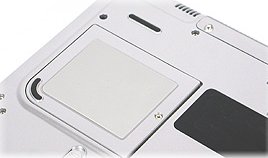
-
Before touching the memory, ground yourself to discharge any static electricity. Place one hand on the case of the computer and touch the other hand to a metal surface or grounded object, such as the metal part of a lamp.
-
If you need to remove existing memory before installing new memory, spread the clips holding the module outward to release it, and then grasp the module by the side edges to remove it.
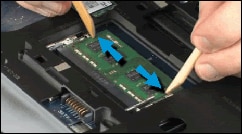
caution:To prevent memory module damage, do not touch the metal contacts.
-
Place any removed modules in an anti-static bag for protection.
-
Holding the new memory by the side edges, gently insert the memory module at an angle into the slot.

-
Gently but firmly press down on the module to seat it into place. The clips click when the memory is properly installed.

-
Reinstall the memory module compartment cover.
-
Reconnect the power cord.
-
Reinstall the notebook battery.
-
Turn on the notebook to complete the memory upgrade configuration.
Hope this helps! Keep me posted for further assistance.
Please click “Accept as Solution” if you feel my post solved your issue, it will help others find the solution.
ECHO_LAKE
I am an HP Employee
